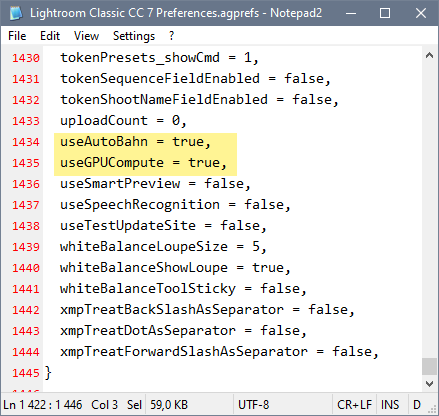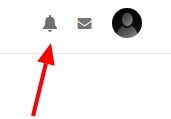Adobe Community
Adobe Community
- Home
- Lightroom Classic
- Discussions
- Opening Preferences Crashes CC 9.1
- Opening Preferences Crashes CC 9.1
Opening Preferences Crashes CC 9.1
Copy link to clipboard
Copied
Each time I attempt to open Preferences Lightroom CC 9.1 crashes. I tried resetting Preferences and deleting Preferences and reloading Lightroom and opening an older catelog and each time restarting the computer and results are the same. This is a new computer (Intel NUC) but nothing I have read suggests that might be equipment conflicts. And there appears to be no way to contact Adobe by phone so I can get more in depth help.
Copy link to clipboard
Copied
1. Too contact Adobe, in any Adobe web page, and in any Adobe program, typically in Help, contact Adobe, this will launch a Chat. Describe problem, begin the Chat, and request contact.
Copy link to clipboard
Copied
2. Please post your System Information as Lightroom Classic reports it. Standard request for diagnostics. In Lightroom click on Help, then System Info, then Cooy. Paste into a reply. Info from first line down to just past plug-in info.
Copy link to clipboard
Copied
License: Creative Cloud
Language setting: en
Operating system: Windows 10 - Business Edition
Version: 10.0.18363
Application architecture: x64
System architecture: x64
Logical processor count: 8
Processor speed: 3.0 GHz
Built-in memory: 32686.5 MB
Real memory available to Lightroom: 32686.5 MB
Real memory used by Lightroom: 636.3 MB (1.9%)
Virtual memory used by Lightroom: 9160.5 MB
GDI objects count: 830
USER objects count: 2664
Process handles count: 3024
Memory cache size: 989.6MB
Internal Camera Raw version: 12.1 [ 351 ]
Maximum thread count used by Camera Raw: 5
Camera Raw SIMD optimization: SSE2,AVX,AVX2
Camera Raw virtual memory: 3934MB / 16343MB (24%)
Camera Raw real memory: 3947MB / 32686MB (12%)
System DPI setting: 192 DPI (high DPI mode)
Desktop composition enabled: Yes
Displays: 1) 3840x2160
Input types: Multitouch: No, Integrated touch: No, Integrated pen: No, External touch: No, External pen: No, Keyboard: No
Graphics Processor Info:
DirectX: Radeon RX Vega M GL Graphics (26.20.12001.12000)
Application folder: C:\Program Files\Adobe\Adobe Lightroom Classic
Library Path: C:\Lightroom Catalog\MPM Catelog 8-2.lrcat
Settings Folder: C:\Users\micha\AppData\Roaming\Adobe\Lightroom
Installed Plugins:
1) AdobeStock
2) Facebook
3) Flickr
4) HDR Efex Pro 2
5) Nikon Tether Plugin
Michael
http://www.michaelpagemillerphotography.com/ - Abstract photos, plus Bhutan, Australia, Wonderful Seabirds, Fantastic Flowers, NOLA Jazz Fest & more
https://instagram.com/michaelpagemillerphotography
Copy link to clipboard
Copied
Only thing that pops out in your sys info is the GPU driver has an update
25.20.15002.58
1/10/2019
sounds like contact Adobe
Copy link to clipboard
Copied
Crashing when trying to open preferences is usually caused by the GPU.
And disabling the GPU is done in the preferences.
So as David suggested, try updating the graphics driver.
If that doesn't help, you have to edit the preferences file to disable the GPU.
With Lightroom closed, use the File explorer and go to
C:\Your user name\Home\AppData\Roaming\Adobe\Lightroom\Preferences
Open the file Lightroom Classic CC 7 Preferences.agprefs in a plain text editor like Notepad.
Close to the end of the file, there are two lines that read
useAutoBahn = true,
useGPUCompute = true,
First, set useGPUCompute to false, save and close the file, then try to launch Lightroom.
If it still crashes when trying to access preferences, try setting useAutoBahn to false as well (Lightroom must be closed).
Save and close the file, and try again.
Copy link to clipboard
Copied
useAutoBahn = true, [changed to false, did not help]
useGPUCompute = true, [this line was already set to false, probably because I had just reloaded Lightroom]
How do I look at my original post and the replies in the Lightroom Forum? There is no apparent link from my account and when I search by my user name or "Preferences" my post does not show up.
Michael
http://www.michaelpagemillerphotography.com/ - Abstract photos, plus Bhutan, Australia, Wonderful Seabirds, Fantastic Flowers, NOLA Jazz Fest & more
https://instagram.com/michaelpagemillerphotography
Copy link to clipboard
Copied
First of all – did you update the graphics driver?
Second – try running LR as administrator. Right click the LR shortcut and choose Run as administrator.
Third – make sure that you have READ and WRITE permissions on the Preferences folder under your user name.
Fourth – if nothing of the above works, uninstall Lightroom, then run the CC Cleaner Tool followed by a reinstall.
Copy link to clipboard
Copied
Opened as administrator, no luck.
Yes, already had full read/write on the Preferences file.
Uninstalled Lightroom, then ran CC Cleanup. However, at this point with the Lightroom files deleted, there was no appropriate menu item to select for the cleanup.
Michael
http://www.michaelpagemillerphotography.com/ - Abstract photos, plus Bhutan, Australia, Wonderful Seabirds, Fantastic Flowers, NOLA Jazz Fest & more
https://instagram.com/michaelpagemillerphotography
Copy link to clipboard
Copied
When you ran that Creative Cloud Cleaner Tool, you selected All?
Copy link to clipboard
Copied
Problem still persist.
Lightroom 9.1 freezes when Preferences are either (a) opened or (b) opened and Store Presets in this Catelog is checked (other changes on other tabs are accepted). (b) is the more common behavior. Prior to this issue developing, I had always checked Store Presets with the Catelog and this option is still in effect when I go to edit.
Unsuccessful solutions tested so far (with multiple restarts at each step):
- Changing the number format
- Running Lightroom as Administrator
- Deleting the Preferences
- Editing the Preferences with full read and write permissions, changing useAutoBahn = and useGPUCompute = true to false
- Deleting and reinstalling Lightroom
- Deleting Lightroom, running CC Clear (choosing the All option), and then reinstalling Lightroom
Thank you for the suggestions. Perhaps there is another line in the Preferences file related to storing presets I could edit.
Copy link to clipboard
Copied
How do I look at my original post and the replies in the Lightroom Forum? There is no apparent link from my account and when I search by my user name or "Preferences" my post does not show up.Click the bell icon (top right on the web page) to see notifications, there will be a link to this thread.
Copy link to clipboard
Copied
Michael
http://www.michaelpagemillerphotography.com/ - Abstract photos, plus Bhutan, Australia, Wonderful Seabirds, Fantastic Flowers, NOLA Jazz Fest & more
https://instagram.com/michaelpagemillerphotography
Copy link to clipboard
Copied
Try changing the Windows number format:
https://helpx.adobe.com/lightroom-classic/kb/lightroom-crashes-opening-preferences-win.html
[Use the reply button under the first post to ensure replies sort properly.]
Copy link to clipboard
Copied
Michael
http://www.michaelpagemillerphotography.com/ - Abstract photos, plus Bhutan, Australia, Wonderful Seabirds, Fantastic Flowers, NOLA Jazz Fest & more
https://instagram.com/michaelpagemillerphotography
Copy link to clipboard
Copied
"(b) opened and Store Presets in this Catelog is checked (other changes on other tabs are accepted). (b) is the more common behavior."
Try making a new catalog and see if the issue happens with it (perhaps the problem is specific to the current catalog).
Copy link to clipboard
Copied
Michael
http://www.michaelpagemillerphotography.com/ - Abstract photos, plus Bhutan, Australia, Wonderful Seabirds, Fantastic Flowers, NOLA Jazz Fest & more
https://instagram.com/michaelpagemillerphotography
Copy link to clipboard
Copied
You've tried pretty much everything, I think. I suggest you post a bug report in the official Adobe feedback forum, where Adobe wants all product feedback:
https://feedback.photoshop.com/photoshop_family/categories/photoshop_family_photoshop_lightroom
Adobe often engages meaningfully with such bug reports. Include the summary of everything you've tried, rather than linking here (Adobe tends not to follow links). Also copy the first ten lines from Help > System Info.
[Use the reply button under the first post to ensure replies sort properly.]