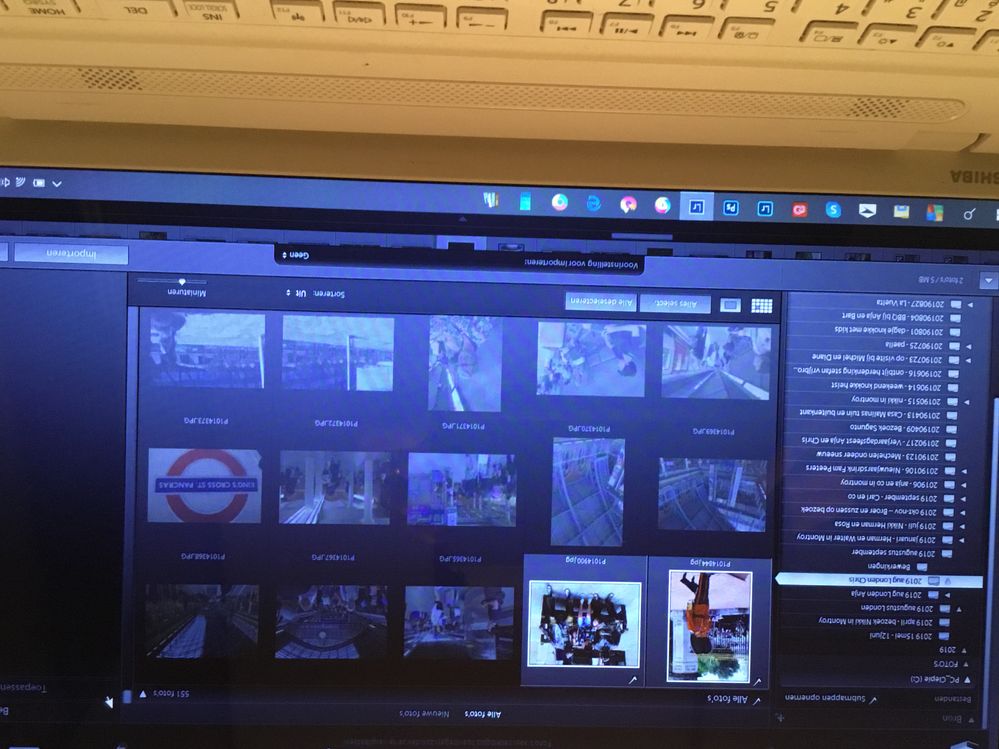Adobe Community
Adobe Community
opnieuw importeren
Copy link to clipboard
Copied
Hallo, ik werk met lightroom classic. k heb foto's geïmporteerd in een catalogus. Nu door herinstalleren van lightroom classic wil ik die foto's opnieuw importeren maar dat lukt niet. Ik kan die fotos niet meer selecteren. Ik heb ook die vorige catalogus niet meer. Heb wel de originelen op mijn laptop staan maar kan ze niet importeren in lightroom.
Copy link to clipboard
Copied
What is the exact version of Lightroom you are using? What is preventing you from selecting those pictures to import them? Are you using a different catalog than you were using previously?
Copy link to clipboard
Copied
Hi, I’m using the latest version of lightroom Classic. My original photos are on my laptop. I use a new laptop and copied my original photos in a directory on my laptop.... but I usted them allready on my previous laptop. Now I want to import them in a new installed lightroom classic and they don’t light-up, so I can’t select Them. Now I ‘m using a different catalog than before and the formal catalog I don’t have anymore.
Copy link to clipboard
Copied
What 'different catalog' is that? Where did it come from? This does sound like the images have already been imported.
Copy link to clipboard
Copied
Yes, indeed, my laptop crashed with of course an installed version of lightroom and my excisting catalog...... on my new laptop I installed LR and automaticaly a new catalog was made. The images were on an external harddisk.... and yes allready been imported...
so now I ‘d like to import them a new but I can’t
Copy link to clipboard
Copied
But if you are using a new (different) catalog then there shouldn't be anything preventing you from importing those images again. All you should have to do is go to the import module and use the Add option and locate the folders in the left-hand column of the import module and import them into the new catalog. What is preventing you from doing that?
Copy link to clipboard
Copied
No, I can t import my original photo s, who have been imported in an other catalog. Look the picture.... the photos are grey and can’t be Chosen
Copy link to clipboard
Copied
https://www.digitaltrends.com/computing/how-to-take-a-screenshot-on-pc/
Copy link to clipboard
Copied
The fact that images have been imported into one catalog does not prevent them from being imported into a different, completely separate catalog. If the images are grayed out, and you are being prevented from importing them, then the catalog you are using must be a copy of the catalog to which you originally imported the images. The only reason you would be prevented from importing those images is if they are already in the catalog. Or, could this possibly be an issue of images with the same name?
Copy link to clipboard
Copied
STOP
Accomplish the following
In Lightroom click on Help, click on System Information, click on Copy. Paste first 12 lines in your reply.
No more meaningless words like "latest". Instead some trustworthy facts. From that photograph, but hard to look at, I suspect the wrong program is being discussed.
Copy link to clipboard
Copied
The photograph is upside down, but it clearly shows the import dialog of Lightroom Classic.
Copy link to clipboard
Copied
Lightroom Classic-versie: 9.1 [ 201911291132-64cf80b4 ]
Licentie: Creative Cloud
Taalinstelling: nl
Besturingssysteem: Windows 10 - Home Premium Edition
Versie: 10.0.18362
Toepassingsarchitectuur: x64
Systeemarchitectuur: x64
Aantal logische processors: 4
Processorsnelheid: 2,1 GHz
Ingebouwd geheugen: 8107,3 MB
Beschikbaar fysiek geheugen voor Lightroom: 8107,3 MB
Fysiek geheugen gebruikt door Lightroom: 874,7 MB (10,7%)
Virtueel geheugen gebruikt door Lightroom: 944,2 MB
Aantal GDI-objecten: 704
Aantal gebruikersobjecten: 2042
Aantal proceshandelingen: 1690
Cachegeheugengrootte: 3,5MB
Interne Camera Raw-versie: 12.1 [ 351 ]
Maximumaantal door Camera Raw gebruikte threads: 3
Camera Raw SIMD-optimalisatie: SSE2,AVX,AVX2
Virtueel geheugen Camera Raw: 175MB / 4053MB (4%)
Fysiek geheugen Camera Raw: 175MB / 8107MB (2%)
Dpi-instelling systeem: 96 dpi
Bureaubladcompositie ingeschakeld: Ja
Schermen: 1) 1600x900
Invoertypen: Multi-aanraking: Nee, Geïntegreerde aanraking: Nee, Geïntegreerde pen: Nee, Externe aanraking: Nee, Externe pen: Nee, Toetsenbord: Nee
GPU-info:
DirectX: AMD Radeon R7 M260 (8.17.10.1404)
Toepassingsmap: C:\Program Files\Adobe\Adobe Lightroom Classic
Bibliotheekpad: C:\LIGHTROOM\Lightroom Catalog 20191118.lrcat
Map Instellingen: C:\Users\ciepi\AppData\Roaming\Adobe\Lightroom
Geïnstalleerde plug-ins:
1) AdobeStock
2) Facebook
3) Flickr
4) Tetheringplug-in voor Nikon
Config.lua-vlaggen: None
Adapter 1: Leverancier : 8086
Apparaat : 1616
Subsysteem : f9331179
Revisie : 9
Videogeheugen : 128
Adapter 2: Leverancier : 1002
Apparaat : 6900
Subsysteem : f9331179
Revisie : 0
Videogeheugen : 7f3
Adapter 3: Leverancier : 1414
Apparaat : 8c
Subsysteem : 0
Revisie : 0
Videogeheugen : 0
AudioDeviceIOBlockSize: 1024
AudioDeviceName: Luidsprekers (Realtek High Definition Audio)
AudioDeviceNumberOfChannels: 2
AudioDeviceSampleRate: 48000
Build: 12.1x4
Direct2DEnabled: false
GL_ACCUM_ALPHA_BITS: 16
GL_ACCUM_BLUE_BITS: 16
GL_ACCUM_GREEN_BITS: 16
GL_ACCUM_RED_BITS: 16
GL_ALPHA_BITS: 8
GL_BLUE_BITS: 8
GL_DEPTH_BITS: 24
GL_GREEN_BITS: 8
GL_MAX_3D_TEXTURE_SIZE: 2048
GL_MAX_TEXTURE_SIZE: 16384
GL_MAX_TEXTURE_UNITS: 8
GL_MAX_VIEWPORT_DIMS: 16384,16384
GL_RED_BITS: 8
GL_RENDERER: Intel(R) HD Graphics 5500
GL_SHADING_LANGUAGE_VERSION: 4.40 - Build 20.19.15.5070
GL_STENCIL_BITS: 8
GL_VENDOR: Intel
GL_VERSION: 4.4.0 - Build 20.19.15.5070
GPUDeviceEnabled: false
OGLEnabled: true
GL_EXTENSIONS: GL_EXT_blend_minmax GL_EXT_blend_subtract GL_EXT_blend_color GL_EXT_abgr GL_EXT_texture3D GL_EXT_clip_volume_hint GL_EXT_compiled_vertex_array GL_SGIS_texture_edge_clamp GL_SGIS_generate_mipmap GL_EXT_draw_range_elements GL_SGIS_texture_lod GL_EXT_rescale_normal GL_EXT_packed_pixels GL_EXT_texture_edge_clamp GL_EXT_separate_specular_color GL_ARB_multitexture GL_ARB_map_buffer_alignment GL_ARB_conservative_depth GL_EXT_texture_env_combine GL_EXT_bgra GL_EXT_blend_func_separate GL_EXT_secondary_color GL_EXT_fog_coord GL_EXT_texture_env_add GL_ARB_texture_cube_map GL_ARB_transpose_matrix GL_ARB_internalformat_query GL_ARB_internalformat_query2 GL_ARB_texture_env_add GL_IBM_texture_mirrored_repeat GL_ARB_texture_mirrored_repeat GL_EXT_multi_draw_arrays GL_SUN_multi_draw_arrays GL_NV_blend_square GL_ARB_texture_compression GL_3DFX_texture_compression_FXT1 GL_EXT_texture_filter_anisotropic GL_ARB_texture_border_clamp GL_ARB_point_parameters GL_ARB_texture_env_combine GL_ARB_texture_env_dot3 GL_ARB_texture_env_crossbar GL_EXT_texture_compression_s3tc GL_ARB_shadow GL_ARB_window_pos GL_EXT_shadow_funcs GL_EXT_stencil_wrap GL_ARB_vertex_program GL_EXT_texture_rectangle GL_ARB_fragment_program GL_EXT_stencil_two_side GL_ATI_separate_stencil GL_ARB_vertex_buffer_object GL_EXT_texture_lod_bias GL_ARB_occlusion_query GL_ARB_fragment_shader GL_ARB_shader_objects GL_ARB_shading_language_100 GL_ARB_texture_non_power_of_two GL_ARB_vertex_shader GL_NV_texgen_reflection GL_ARB_point_sprite GL_ARB_fragment_program_shadow GL_EXT_blend_equation_separate GL_ARB_depth_texture GL_ARB_texture_rectangle GL_ARB_draw_buffers GL_ARB_color_buffer_float GL_ARB_half_float_pixel GL_ARB_texture_float GL_ARB_pixel_buffer_object GL_ARB_texture_barrier GL_EXT_framebuffer_object GL_ARB_draw_instanced GL_ARB_half_float_vertex GL_ARB_occlusion_query2 GL_EXT_draw_buffers2 GL_WIN_swap_hint GL_EXT_texture_sRGB GL_ARB_multisample GL_EXT_packed_float GL_EXT_texture_shared_exponent GL_ARB_texture_rg GL_ARB_texture_compression_rgtc GL_NV_conditional_render GL_ARB_texture_swizzle GL_EXT_texture_swizzle GL_ARB_texture_gather GL_ARB_sync GL_ARB_cl_event GL_ARB_framebuffer_sRGB GL_EXT_packed_depth_stencil GL_ARB_depth_buffer_float GL_EXT_transform_feedback GL_ARB_transform_feedback2 GL_ARB_draw_indirect GL_EXT_framebuffer_blit GL_EXT_framebuffer_multisample GL_ARB_framebuffer_object GL_ARB_framebuffer_no_attachments GL_EXT_texture_array GL_EXT_texture_integer GL_ARB_map_buffer_range GL_ARB_texture_buffer_range GL_EXT_texture_snorm GL_ARB_blend_func_extended GL_INTEL_performance_query GL_ARB_copy_buffer GL_ARB_sampler_objects GL_NV_primitive_restart GL_ARB_seamless_cube_map GL_ARB_seamless_cubemap_per_texture GL_ARB_uniform_buffer_object GL_ARB_depth_clamp GL_ARB_vertex_array_bgra GL_ARB_shader_bit_encoding GL_ARB_draw_buffers_blend GL_ARB_geometry_shader4 GL_EXT_geometry_shader4 GL_ARB_texture_query_lod GL_ARB_explicit_attrib_location GL_ARB_draw_elements_base_vertex GL_EXT_shader_integer_mix GL_ARB_instanced_arrays GL_ARB_base_instance GL_ARB_fragment_coord_conventions GL_EXT_gpu_program_parameters GL_ARB_texture_buffer_object_rgb32 GL_ARB_compatibility GL_ARB_texture_rgb10_a2ui GL_ARB_texture_multisample GL_ARB_vertex_type_2_10_10_10_rev GL_ARB_vertex_type_10f_11f_11f_rev GL_ARB_timer_query GL_EXT_timer_query GL_ARB_tessellation_shader GL_ARB_vertex_array_object GL_ARB_provoking_vertex GL_ARB_sample_shading GL_ARB_texture_cube_map_array GL_EXT_gpu_shader4 GL_ARB_gpu_shader5 GL_ARB_gpu_shader_fp64 GL_INTEL_fragment_shader_ordering GL_ARB_fragment_shader_interlock GL_ARB_clip_control GL_ARB_shader_subroutine GL_ARB_transform_feedback3 GL_ARB_get_program_binary GL_ARB_separate_shader_objects GL_ARB_shader_precision GL_ARB_vertex_attrib_64bit GL_ARB_viewport_array GL_ARB_transform_feedback_instanced GL_ARB_compressed_texture_pixel_storage GL_ARB_shader_atomic_counters GL_ARB_shading_language_packing GL_ARB_shader_image_load_store GL_ARB_shading_language_420pack GL_ARB_texture_storage GL_EXT_texture_storage GL_ARB_compute_shader GL_ARB_vertex_attrib_binding GL_ARB_texture_view GL_ARB_fragment_layer_viewport GL_ARB_multi_draw_indirect GL_ARB_program_interface_query GL_ARB_shader_image_size GL_ARB_shader_storage_buffer_object GL_ARB_texture_storage_multisample GL_ARB_buffer_storage GL_AMD_vertex_shader_layer GL_AMD_vertex_shader_viewport_index GL_ARB_query_buffer_object GL_EXT_polygon_offset_clamp GL_ARB_clear_texture GL_ARB_texture_mirror_clamp_to_edge GL_ARB_debug_output GL_ARB_enhanced_layouts GL_KHR_debug GL_ARB_arrays_of_arrays GL_ARB_texture_query_levels GL_ARB_invalidate_subdata GL_ARB_clear_buffer_object GL_INTEL_map_texture GL_ARB_texture_compression_bptc GL_ARB_ES2_compatibility GL_ARB_ES3_compatibility GL_ARB_robustness GL_ARB_robust_buffer_access_behavior GL_EXT_texture_sRGB_decode GL_ARB_copy_image GL_KHR_blend_equation_advanced GL_EXT_direct_state_access GL_ARB_stencil_texturing GL_ARB_texture_stencil8 GL_ARB_explicit_uniform_location GL_ARB_multi_bind GL_ARB_indirect_parameters
Copy link to clipboard
Copied
OK, points taken, Lightroom Classic, not Lightroom.
As you stated, you reinstalled Lightroom Classic. Thing is, what about yoour catalog(s). Reinstalling Lightroom Classic would have not altered your catalog(s). This is probably the catalog you had before reinstalling Lightroom Classic. As you had previously impoted these photographs into that catalog, they are still in that catalog. The reinstall of Lightroom Classic will have not removed them
Now your photograph of your screen does not show the entire import dialog, I suspect, if we could see the right side paanels, that under File Handeling, you have (as is the default) Don't Import Suspected Duplicats checked, hence the grayed out thumbnails.
You should exit the import dialog, and in the Library module select the catagory All Photographs:" and see if the photos are in fact already in the catalog and available.
Copy link to clipboard
Copied
EDIT/NOT SO ODD/
Oddity
On my PC, as a test to see what might be occuring, attemted to import (ADD) existing photos already in catalog. Yes they are grayed out as expected, but I did not have the Don/t Import Suspected Duplicates checked. And no matter what I can not select them, It is like Don't Import Suspected Duplicates is on if checked or not checked. Now I can go and remove a photograph, go back into Import, then import the photo.
Yes, this is not acting as I remember.
Truntcated SYS Info
Lightroom Classic version: 9.1 [ 201911291132-64cf80b4 ]
License: Creative Cloud
Language setting: en
Operating system: Windows 10 - Business Edition
Version: 10.0.18363
....
Displays: 1) 2560x1440
Input types: Multitouch: No, Integrated touch: No, Integrated pen: Yes, External touch: No, External pen: Yes, Keyboard: No
Graphics Processor Info:
DirectX: NVIDIA GeForce GTX 1070 Ti (26.21.14.4120)
Application folder: C:\Program Files\Adobe\Adobe Lightroom Classic
Library Path: W:\Active Projects\Photography\24 Photo Trip September 2019\24 Photo Trip September 2019-2.lrcat
Settings Folder: C:\Users\goldi\AppData\Roaming\Adobe\Lightroom
Installed Plugins:
1) AdobeStock
2) Aurora HDR 2019
3) ColorChecker Camera Calibration
4) DxO PhotoLab 2
5) DxO PhotoLab 2 Importer
6) Facebook
7) Flickr
8) HDR Efex Pro 2
9) Helicon Focus Export
10) Iridient X-Transformer
11) jf Bag-o-Goodies
12) jf Metadata Viewer
13) jf Metadata Wrangler
14) jf System Info
15) Loupedeck
16) Luminar 4
17) Nikon Tether Plugin
18) ON1 Photo RAW 2020
19) ON1 Resize 2020
20) SmugMug
21) Teekesselchen
EDIT/UPDATE/
Ok, so when I mouse hover over the duplicate, I do in fact get a message thet this photo has already been imported. SO it is not an issue of suspected duplicate, but of known duplicate.
Copy link to clipboard
Copied
It is logical that you cannot import a photo again by using ADD, even if you did not select the option to not import duplicates. As the name implies, ADD only adds the photo to the catalog and does not move or copy it. If the photo is already in the catalog, then how could Lightroom ADD it again?
Copy link to clipboard
Copied
OK everybody... thanks for the support. I created a totally new catalog and yes!!! I can import the foto's....