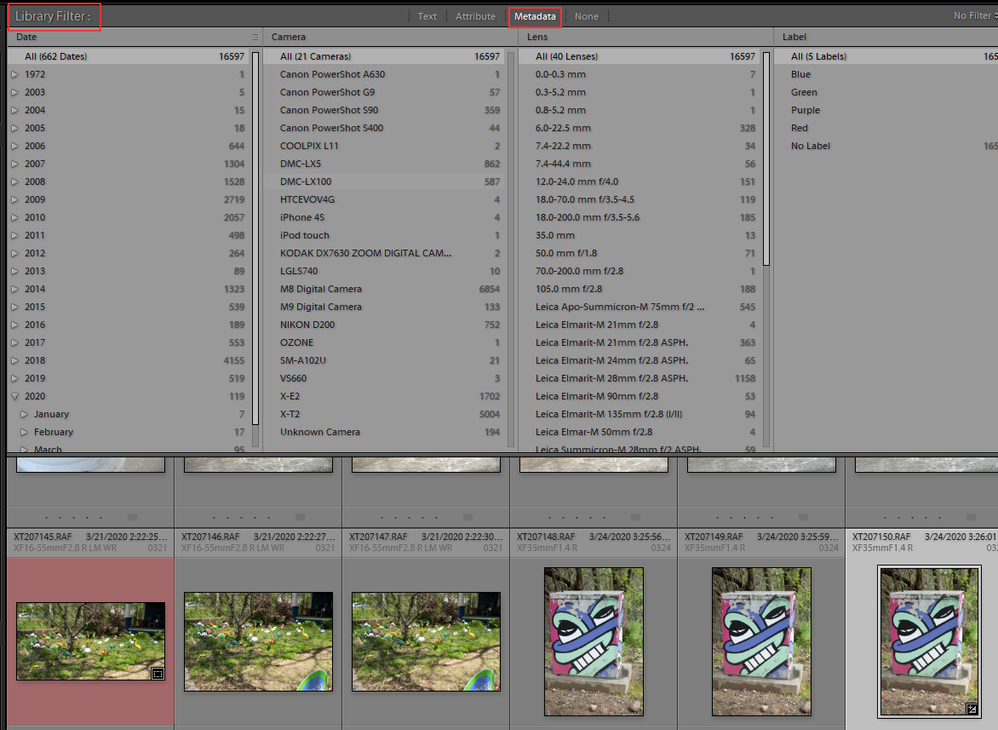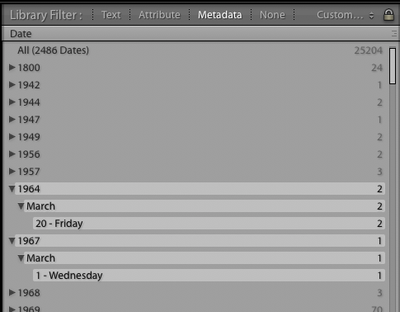Adobe Community
Adobe Community
Organizing my Lightroom mess
Copy link to clipboard
Copied
I have been using LR for about 18 months spending most of the time on YouTube learning how to edit photos. Now I have 198,000 images in my All Photographs on two separate external hard drives and almost no organization. Is there a way to organize all of my images by date so I can start sorting them by category?
Copy link to clipboard
Copied
Here's my opinion. Do not bother organizing by date the photos that are already in Lightroom. You can use the Filter Bar to search for photos by date or by month or by year.
Instead add keywords and other metadata to the photos. This will help you find the photos much more easily than anything you can do organizing by date. If you want to find photos taken at the beach, you don't first have to remember what date(s) you took photos at the beach (which is an almost impossible task for most humans in most situations with 198,000 photos); instead you search for photos that you have assigned the "beach" keyword, no need to detour into what dates the photos were taken.
Copy link to clipboard
Copied
Use the Filter bar to view your images by Capture times.
From that you can select certain years, months, days and then origanize by dated folder or whatever way you want.
Copy link to clipboard
Copied
[This post contains embedded images that don't appear in email. View the post in your Web browser to see the images.]
You can sort all the photos in the current view by capture date. Do the menu command View > Sort > Capture Time. (You can also do this by doing View > Show Toolbar to show the toolbar at the bottom and then clicking the Sort: dropdown menu in the toolbar. And see the menus to learn the keyboard shortcuts.)
You can filter the current view to specific years, months, or days by using the Library Filter bar's Metadata browser with a Date column:
It's a little clutzy to use when you simply want to filter by a date range, but it gets the job done. See here for how to use the Metadata browser:
[Use the blue reply button under the first post to ensure replies sort properly.]