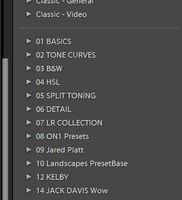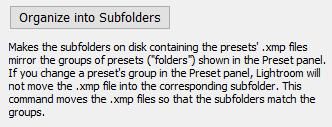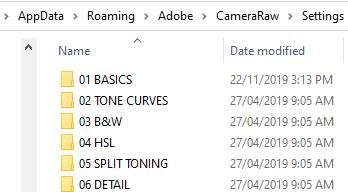Adobe Community
Adobe Community
Organizing presets in LR
Copy link to clipboard
Copied
I wanted to organize my presets - for example - abc presets and then the next set from a different source and so on.... Is there a way to do that?
Copy link to clipboard
Copied
The LR UI lets you create "groups" where you can drag and drop the presets. While this will create "folders" on the screen, the files will not be in subfolders on the hard drive. (You can manually do that if desired.)
I have seen mention of a plug-in that will help with this process, but I have not tried it:
http://www.johnrellis.com/lightroom/fixpresets.htm
Copy link to clipboard
Copied
Thank you I saw that as well but was concerned it wouldn't work. I prefer to do it off of the hard drive, so I can manage them the way that works best for me. Don't really want a huge amount of folders but I do want to seperate them by the different places I get them. :(. I'll keep looking it shouldn't be this hard UGH. lol
Again thank you for your assistance
Copy link to clipboard
Copied
The plugin from John Ellis works very well. I have used it. (Many thanks to John!)
This is the feature in the plugin that you would run to make the Preset panel 'mirror' the folders on the hard-drive-
And you can then get something like this- ( I used numbered folders that sort numerically)