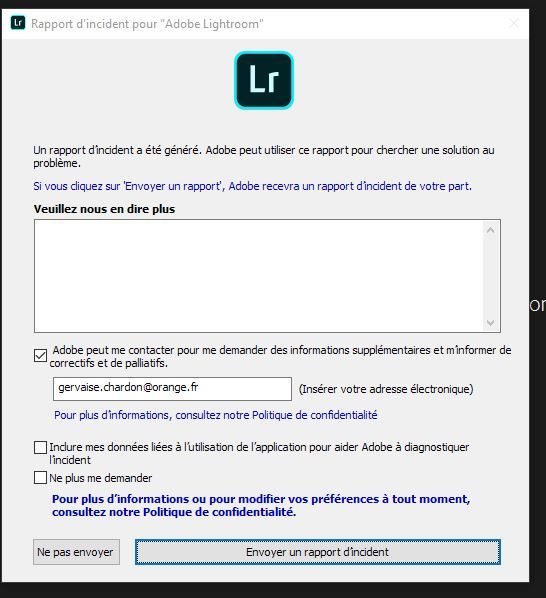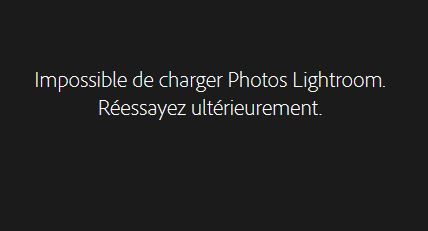Adobe Community
Adobe Community
- Home
- Lightroom Classic
- Discussions
- Il s'agit de Lightroom (la version utilisant le st...
- Il s'agit de Lightroom (la version utilisant le st...
Ouverture Lightroom impossible
Copy link to clipboard
Copied
Bonjour,
Depuis quelques temps je ne parviens plus à ouvrir Lightroom, j'ai un message d'erreur. J'ai supprimé le fichier qui s'appelle quelque chose comme icart.lock, comme proposé sur le site Adobe, mais rien à faire. Qui peut m'aider ?
Merci.
Copy link to clipboard
Copied
Do you have a recent backup? If yes, please try to open that and let us know. What system and operating system are you on? Mac or Windows? Do you have any updates pending with Lightroom?
Copy link to clipboard
Copied
Backup of what, please ?
Copy link to clipboard
Copied
Quel est exactement le message d'erreur ?
Copy link to clipboard
Copied
Bonjour,
Voici les deux messages qui s'affichent. Je précise que j'ai désinstallé puis réinstallé plusieurs fois LR, en vain, et que j'ai mis à jour mon pilote (NVIDIA sur ASUS).
Copy link to clipboard
Copied
I was asking if you have made a backup of Lightroom the last time you quit the application? Are you on Windows or Mac? Is your subscription up to date?
Copy link to clipboard
Copied
Hello cmgap,
I'm on Windows. My subscription is OK. I don't remember if I made a backup but if I did, it was a long time ago because i did'nt use Lightroom for a long time.
Copy link to clipboard
Copied
Well that is good news. If you have a backup and you haven't done a lot in Lightroom since the time the backup was made, you can try to open it and see if it will work. Can you post a screen shot of the folder that contains your Lightroom catalog?
Copy link to clipboard
Copied
Il s'agit de Lightroom (la version utilisant le stockage dans le Cloud) et non de Lightroom Classic dont il est question dans ce forum.
Il faudrait poser ta question dans le forum dédié à Lightroom.
Copy link to clipboard
Copied
Bonjour Lauca,
J'ai exactement le même message d'erreur sur Lightroom classic et sur Lightroom stockage dans le Cloud. Impossible de le résoudre 😢.
Copy link to clipboard
Copied
Impossible de charger photos Lightroom réessayer ultérieure
Unable to load Lightroom photos retry later
Is the above a proper translation?
Copy link to clipboard
Copied
Lets start over. Lets work on one app at a time
First up, the Adobe Creative Cloud Desktop App.
Make sure that your computer has Internet access
From your copy of the Adobe Creative Cloud App, sign out, then sign in.
Any errors?
note: signing out deactivates the Adobe CC apps on your computer. Signing in activates them. The process of signing in causes an accreditation check to occur.
Copy link to clipboard
Copied
Next
In the Adobe Creative Cloud Desktop App, hover your mouse over Lightroom Classic.
What version?
Copy link to clipboard
Copied
Moving on, assuming the Adobe Creative Cloud Desktop App is behaving. Start Lightroom Classic, the one with the square icon corners.
Does it start?
What error appears?
Copy link to clipboard
Copied
Hello, the problem is solved, i disabled gpu in preferences. Thanks.
Copy link to clipboard
Copied
Thank you for updating your post.