 Adobe Community
Adobe Community
Turn on suggestions
Auto-suggest helps you quickly narrow down your search results by suggesting possible matches as you type.
Exit
- Home
- Lightroom Classic
- Discussions
- Panel End Marks in Lightroom Classic CC
- Panel End Marks in Lightroom Classic CC
0
Panel End Marks in Lightroom Classic CC
New Here
,
/t5/lightroom-classic-discussions/panel-end-marks-in-lightroom-classic-cc/td-p/9834549
May 07, 2018
May 07, 2018
Copy link to clipboard
Copied
Can you customize the Panel End Marks in Lightroom Classic CC, I already tried putting my logo png file in the panel end marks folder, didn't work.
Community guidelines
Be kind and respectful, give credit to the original source of content, and search for duplicates before posting.
Learn more
LEGEND
,
/t5/lightroom-classic-discussions/panel-end-marks-in-lightroom-classic-cc/m-p/9834550#M104565
May 07, 2018
May 07, 2018
Copy link to clipboard
Copied
I just tried it on Mac 10.13.4 and Lr7.3.1 and it worked fine. You have to restart Lightroom after placing the PNG in the correct folder. I just used one of the Mac system PNG files.
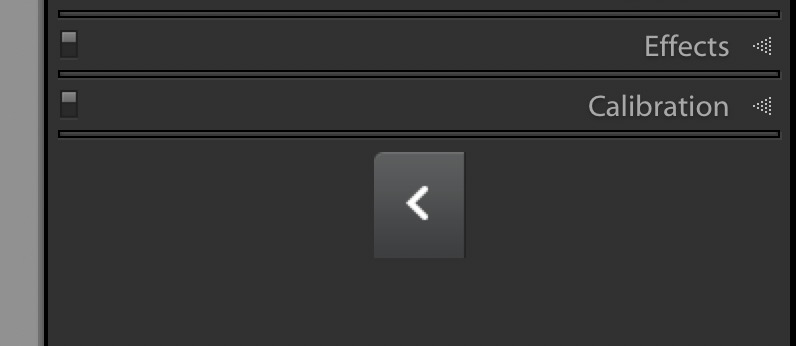
Community guidelines
Be kind and respectful, give credit to the original source of content, and search for duplicates before posting.
Learn more
SchertzPhoto
AUTHOR
New Here
,
LATEST
/t5/lightroom-classic-discussions/panel-end-marks-in-lightroom-classic-cc/m-p/9834551#M104566
May 07, 2018
May 07, 2018
Copy link to clipboard
Copied
Thanks
Community guidelines
Be kind and respectful, give credit to the original source of content, and search for duplicates before posting.
Learn more
Resources
Get Started
Troubleshooting
New features & Updates
Careeeesa
Suzanne Santharaj
Copyright © 2024 Adobe. All rights reserved.