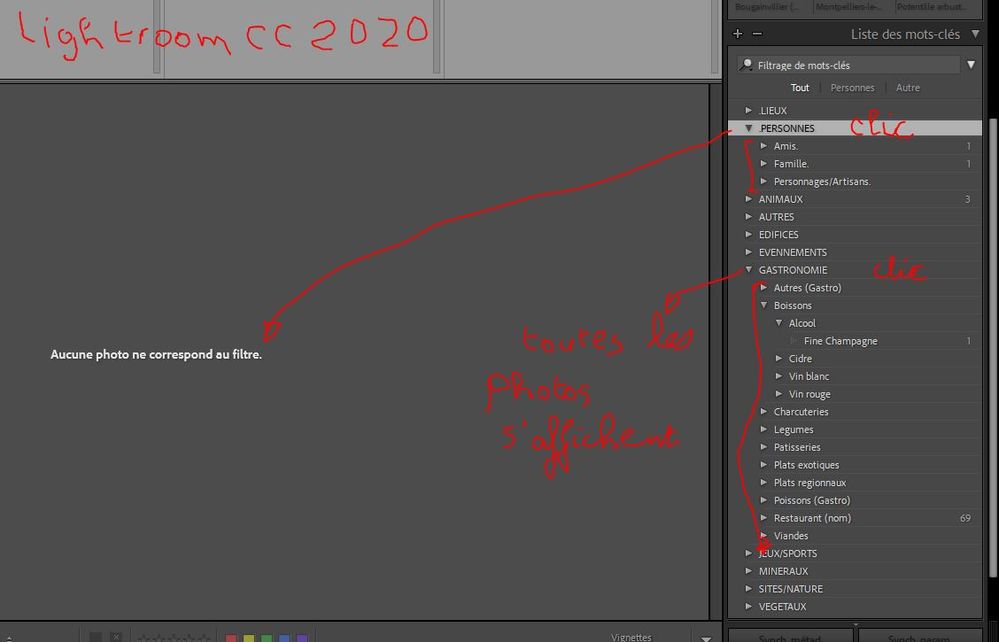Adobe Community
Adobe Community
- Home
- Lightroom Classic
- Discussions
- Re: Panneau de la liste des mots-clés
- Re: Panneau de la liste des mots-clés
Panneau de la liste des mots-clés
Copy link to clipboard
Copied
Bonjour à tous,
Pourquoi dans le panneau de la liste des mots-clés lorsque je clique sur la flèche d'un dossier (complètement à droite) je peux ouvrir toutes les photos comprises dans ce dossier et ses sous-dossiers
(ce qui est très pratique) et que sur sur un autre dossier ça ne marche pas ?
Ex: Dossier X avec ses sous dossiers xx puis sous-sous dosiers xxx ... clic sur flèche au bout à droite
du dossier X j'ouvre toutes les photos.
Idem avec le dossier Y mais aucune photo ne s'affiche !
Merci pour votre aide.
PapyGribouille
Copy link to clipboard
Copied
Are you sure that yuo have images with the Y, yy and yyy keywords assigned? When you click the arrow next to yy, or next to yyy, do any images show then? If not, then it will be appropriate for a keyword search on Y (which is what clicking the arrow means) to produce zero results.
When it comes to nested (hierarchical) keywords, it is possible for the same keyword name to appear more than once in the overall list. Could that be a source of confusion here? For example: there may be a top-level keyword "France", with some keywords nested inside including one named "Paris": and there may be another top level keyword "Texas" with its own nested keywords inside, including one named "Paris". There may also be a top-level keyword named "Paris". These three are logically and practically separate, even though their immediate names are identical.
Analogy: many different families can all include a son named Patrick, without conflict or confusion, because we know these are different Patricks, which can be told apart by giving both first name and family name. And in the Lightroom example, one keyword is "Paris < France" - one is "Paris < Texas" - and one is "Paris". Different keywords.
In my opinion it is not helpful to use the concept of a "folder" for these logical and virtual functions. The hierarchy / parentage of a keyword, is one of the attributes of the keyword itself. And remember: each image may have many keywords at the same time, offering both independent and combined means of organisation.
Copy link to clipboard
Copied
Bonsoir Mr Richard,
Merci pour votre réponse aussi rapide.
J’ai très mal expliqué mon probème. Je vous joins une copie d’écran (un dessin vaut mieux qu’un long discours dit-on en France).
PapyGribouille
Copy link to clipboard
Copied