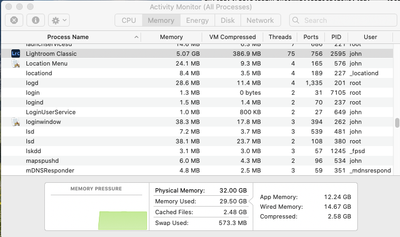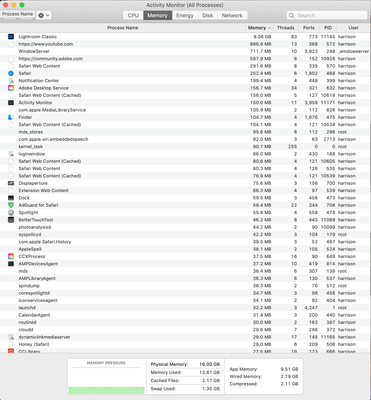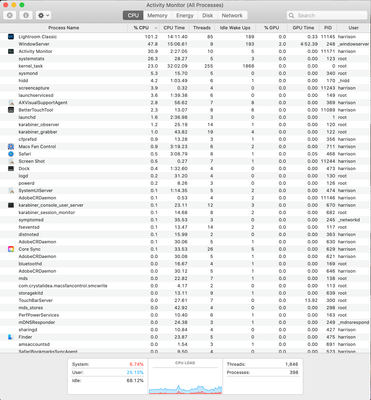Adobe Community
Adobe Community
- Home
- Lightroom Classic
- Discussions
- Re: Pano Merge Freezing, didn't used to
- Re: Pano Merge Freezing, didn't used to
Copy link to clipboard
Copied
Hi -- I used to be able to, with NEF images, compile a large pano, HDR or plain and up to 100 images, in a matter of minutes. Now I am having no problems with 5, 10, 15 images -- they all finish in seconds to minutes.
But once I get to about 20 photos to merge, it will stop about halfway through and the activity monitor processes will drop.
The rest of the app will be responsive, but I can leave it overnight and still nothing. This is driving me nuts!
I was able to merge a few panos by splitting them into sections and then recombining, but now there's one left that is a little more stubborn. It will show me a preview and everything, but it wont get through the merge process.
Also, this is the exact same problem in Photoshop. All apps up to date. MacOS 10.15.5
Over 100GB free on my computer, and 200GB on my external drive with my photos. Both apps also get plenty of RAM.
I figured it wouldn't make sense to uninstall, because both are having the same problem. LMK if I should.
Thanks to anyone who might be able to help.
 1 Correct answer
1 Correct answer
[This post contains formatting and embedded images that don't appear in email. View the post in your Web browser.]
The merge completed in my LR 9.3 / Mac OS 10.15.5:
The final image is 25245 x 13583 pixels (343 megapixels), well shy of the 512 megapixel maximum of LR.
The merge also completed in PS, though it couldn't figure out what to do with one of the images:
At its peak, LR was using 24 GB of virtual memory on my 32 GB machine (much of that was compressed VM). During the merge,
...Copy link to clipboard
Copied
[This post contains formatting and embedded images that don't appear in email. View the post in your Web browser.]
That this happens with both LR and PS is suspicious -- they're much different code paths, suggesting that the problem perhaps is with your configuration, your hardware, or something about the particular images. Some next steps:
1. Please copy here the first ten lines from the menu command Help > System Info.
2. Start Activity Monitor on the Memory tab. Then try one of the problem merges. When it stops making progress, post a screenshot of the entire Activity Monitor window, like this:
3. Upload a problem set of images along with the exact settings you're using with Merge in both LR and PS, others of us can see if it happens on our configurations. This will narrow down whether the problem is specific to your configuration or hardware.
[Use the blue reply button under the first post to ensure replies sort properly.]
Copy link to clipboard
Copied
Thanks!
1)
Lightroom Classic version: 9.3 [ 202005281810-476e492c ]
License: Creative Cloud
Language setting: en
Operating system: Mac OS 10
Version: 10.15.5 [19F101]
Application architecture: x64
Logical processor count: 8
Processor speed: 2.7 GHz
SqLite Version: 3.30.1
Built-in memory: 16,384.0 MB
2)
After a while it goes to around 0.4% CPU usage, like when I woke up this morning to check it. Here it is at 100% but far less than what it would be doing for a pano merge which I think should be closer to 400%.
3)
I couldn't upload the photos because they are RAW so here's a Drive link: LINK. I don't think it has to do with a specific batch of photos themselves, because at least for this project it happens on any merge over about 20 images. This is the last one and the most stubborn, I can't break it up into sections because each is too warped to fit with the next. At the end is the preview dialogue with settings. Thanks!
Copy link to clipboard
Copied
I should note, I was just able to combine the right and middle sections (each about 13 images, and then the 2 image merge) but I would like to, a) include the leftmost part of the image, where there is a nice bookshelf, and b) solve the problem! Might it just be that 800 megapixels is too much for my computer to handle?
Needs some photoshop love but here it is:
Copy link to clipboard
Copied
[This post contains formatting and embedded images that don't appear in email. View the post in your Web browser.]
The merge completed in my LR 9.3 / Mac OS 10.15.5:
The final image is 25245 x 13583 pixels (343 megapixels), well shy of the 512 megapixel maximum of LR.
The merge also completed in PS, though it couldn't figure out what to do with one of the images:
At its peak, LR was using 24 GB of virtual memory on my 32 GB machine (much of that was compressed VM). During the merge, I noticed that the Mac OS "kernel task" would often using large amounts of CPU, perhaps trying hard to compress the additional virtual memory. PS used "only" 14 GB at its peak.
I suspect that as LR and PS try to use most of the physical memory on your 16 GB machine, Mac OS is doing huge amounts of paging of physical memory to compressed virtual memory and to virtual memory on disk, which can slow down a computer exponentially. Sometimes under such extreme memory pressure, operating systems start returning errors where apps don't expect, and the apps start failing gracelessly.
Regardless, it's pretty clear you'll need more memory on your machine to do a merge this large.
[Use the blue reply button under the first post to ensure replies sort properly.]
Copy link to clipboard
Copied
Thanks so much John! Yeah that seems like a sound answer. There is a clear "threshold" and it must be past the size where the computer can manage the memory well. Maybe my human memory escapes me and I have historically always merged large panos sections at a time and didn't take issue with it til now. Any chance you could put the LR DNG file into the Drive folder? Not sure if you deleted it. Thanks again!
Copy link to clipboard
Copied
I was just about to delete it:
https://www.dropbox.com/s/ktu0lv6sgdl3fp2/PXZ_0132-Pano.dng?dl=0
It may take many more minutes for it to fully upload to Dropbox (it's 824 MB). Let me know when you've download it, so I can delete it from my Dropbox account.
[Use the blue reply button under the first post to ensure replies sort properly.]
Copy link to clipboard
Copied
Downloaded it, thank you!