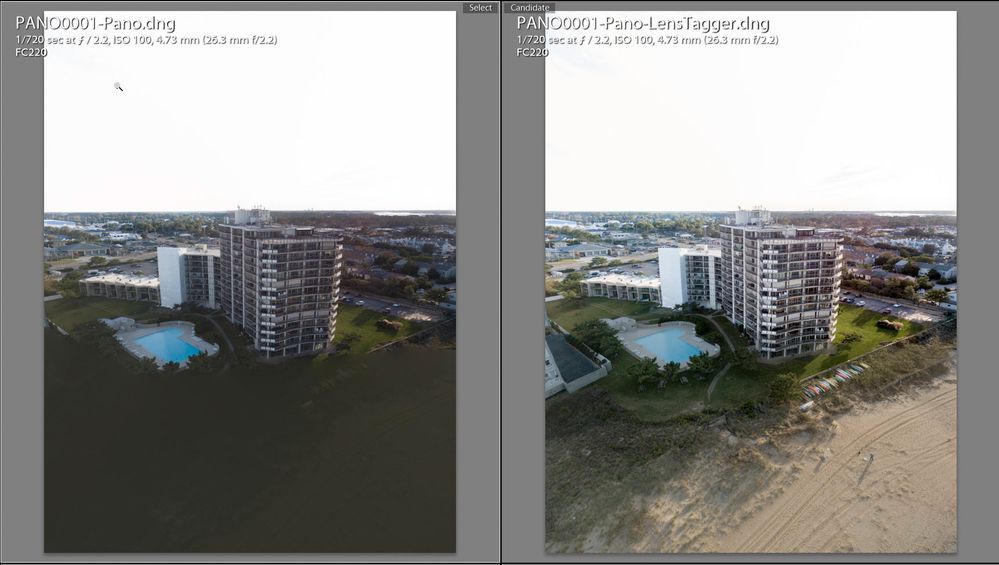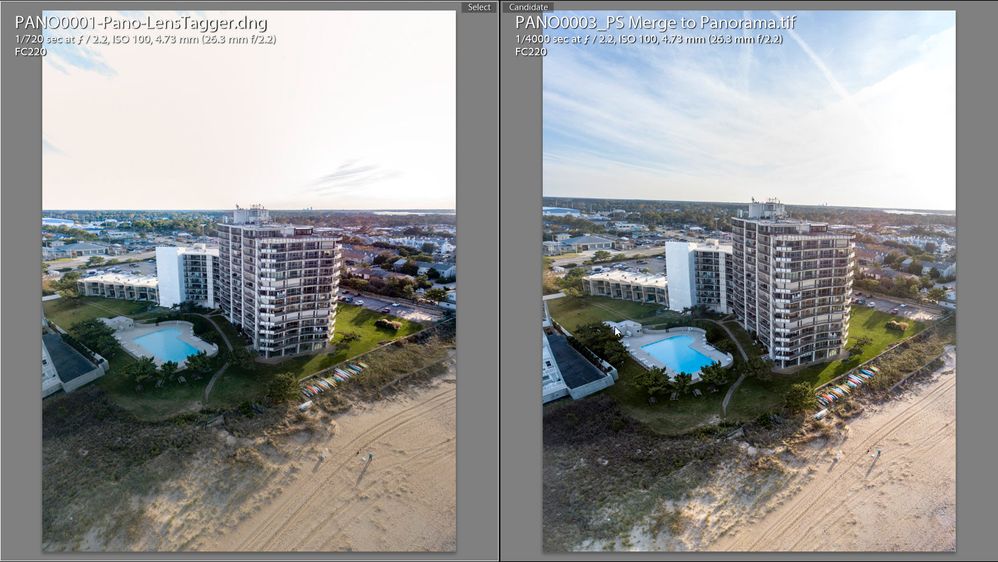Adobe Community
Adobe Community
- Home
- Lightroom Classic
- Discussions
- "LR says it can't merge the photos. None of the 3 ...
- "LR says it can't merge the photos. None of the 3 ...
Copy link to clipboard
Copied
I have been merging panos from my drone for years. It used to work fine for me until a few months ago with one of the updates. Now it often creates a panorama with one area darkened out. Doesn't happen all the time, but maybe 1 out of 3 times now. And when it happens, it happens to the same picture every time in the same way, so I have to use an external program. Here is an example. This is a vertical panorama but it happens with others too. Notice how the bottom has a dark greenish mask over it. I could post the individual pictures but trust me they are fine and they merged fine in the other tool.
 1 Correct answer
1 Correct answer
"The camera was in auto mode so the exposure settings on each shot do vary significantly."
LR Photo Merge to Panorama uses the raw image data, which has been normalized to match the exposure. There's a +2.5 EV difference between files 1&2 and -7.0 EV between files 1&3 for a total range of 9.5 EV. That's a very wide range, which LR Photo Merge Panorama does not handle well.
Having said that I checked the image files and there's something wrong with the recorded shutter speed. I measured the are
...Copy link to clipboard
Copied
Are you on Windows or Mac? If you can share the photos in your example we can try to merge it to see if we can recreate the problem. It's difficult to diagnose without seeing it.
Copy link to clipboard
Copied
I am on Windows 10. I'm inserting the 3 original photos here. Let me know if this is good or if there is a better way to post them.
Copy link to clipboard
Copied
I was able to merge the low res images without a problem. It's low res so not as nice as it could be with raw images. Wondering if completely signing out of Creative Cloud Manager, rebooting and signing back in might help? Have you tried that yet?
Copy link to clipboard
Copied
Please post the three original drone files to Dropbox or other file sharing site and I'll take a look at them. I had a similar issue with a Canon G9 X MKII camera that has a built-in automatic 3.0 EV neutral density (ND) filter. When using the camera in aperture priority mode if the required shutter speed exceeds 1/2000 sec. it automatically inserts the ND filter dropping the exposure by -3.0 EV. The EXIF aperture and shutter speed remain unchanged, which causes that image file area to appear darker in the stitched panorama. My guess is that you have something similar happening with the drone camera's EXIF data.
Copy link to clipboard
Copied
I posted the original raw files here:
https://drive.google.com/open?id=194GSm_nOMfKPo_H08rtjvgDIG8f5eTXl
The camera was in auto mode so the exposure settings on each shot do vary significantly.
Copy link to clipboard
Copied
I updated to the newest version of PS and LR just today. It forced me to change my password. So yes, I have logged out and rebooted. I first noticed the problem a few months ago.
Copy link to clipboard
Copied
Thanks for the link. I was able to reproduce the issue. Will try a couple of things and get back to you. Can you (if you still have them) try the merge with the RAW files rather than DNG?
Copy link to clipboard
Copied
The DNG are the raw files from the drone camera. I have it set to RAW+JPG so I also had jpg files. I just tried the jpg's and it does the same thing.
Copy link to clipboard
Copied
"The camera was in auto mode so the exposure settings on each shot do vary significantly."
LR Photo Merge to Panorama uses the raw image data, which has been normalized to match the exposure. There's a +2.5 EV difference between files 1&2 and -7.0 EV between files 1&3 for a total range of 9.5 EV. That's a very wide range, which LR Photo Merge Panorama does not handle well.
Having said that I checked the image files and there's something wrong with the recorded shutter speed. I measured the area shown below in the red box and all three files show virtually the same value in the Histogram panel when hovering the cursor over that area. The pictures were taken two seconds apart so the scene referred lighting should be the same. However, there's a large difference in the 'As Shot' shutter speed (and file 2 ISO 475), which should be refelected in the sample area as stated above (+2.5 EV difference between files 1&2 and -7.0 EV between files 1&3).
I used LensTagger to change the shutter speed in files 1&3 so they match file 2 shutter speed (1/720 ). The panorama results now look normal.
I'm not sure what's causing the camera's recorded shutter speed discrepancy, but it's generally better to use a fixed manual shutter speed. You could also shoot an exposure bracket (-2, 0, +2) and then use LR Photo Merge HDR Panorama, which should greatly improve the results.
Copy link to clipboard
Copied
I installed LensTrigger (thanks) and did what you said and yes, it now works ok. Unfortunately, the camera does not have shutter or aperture priority - it's just auto or manual. The drone does the pano automatically and I've found the auto exposure setting gives better results because on manual, you have to choose between the bright sky and dark ground for all the shots. The auto exposure mode adjusts the exposure on each shot and gives results that are easier to fix in post. It also doesn't support exposure bracketing with automatic panorama (I don't think..but I'm going to check!). So I guess Lens Trigger is the best solution. Still don't understand why I didn't have a problem until a few months ago, after shooting drone pics for 3 years. The drone firmware has not been updated this year that I remember so I don't think that has changed. But thanks, at least now I have a work around and understand what's causing it.
Copy link to clipboard
Copied
"Still don't understand why I didn't have a problem until a few months ago, after shooting drone pics for 3 years."
The only thing I see is that images 1&3 are shot facing the sun and 2 not. Because of this shots 1&3 have a very inflated EV (i.e. much higher shutter speed and lower ISO 100 setting) and veiling glare due to lens flare. However, the building sample area measurement I took shows virtually identical readings for all three files (i.e. no exposure difference). This of course makes no sense other than the camera's EXIF aperture, shutter speed, or ISO setting is incorrect for some reason.
Using LensTagger to make the shutter speed values all the same appears to "fix" this issue. You could also use Edit in> Merge to Panorama in PS. This allows applying Highlight and Shadow Recovery in LR, which is applied to the rendered PS TIFF files. The results look better than what is achievable with the LR Photo Merge Panorama DNG file probably due to the camera issues I describe above. The best solution would be to find a way to set the camera to a fixed exposure setting (i.e. Locked Auto Exposure) and shoot at a time of day or angle with the sun well outside the picture area.
Copy link to clipboard
Copied
The sun is always an issue with drone photos! It never seems to be the right time of day. You wait for the wind to die down and the sun is in the wrong location. Or you wait for the sun to be in the right location and the winds kick up...it's not always that bad but it seems that way sometimes!
Copy link to clipboard
Copied
It shouldn't be a problem since applying some Dehaze will remove the glare. The major problem I see is that the highlight recovery using the LR panorama DNG file is pretty bad. Not sure why because it works OK on the individual DNG files 1-3 and on the PS Merge to Panorama TIFF file with no settings applied to the individual DNG files. I used Cylindrical layout for the below Edit in PS Merge to Panorama TIFF, which strangely rotates the stitched image 90 degrees CW. That's easy enough to fix, but again another unexplained anomaly. This is the best results I could get with LR settings applied to both files.
Copy link to clipboard
Copied
I swear that something changed in LR in the past months. I tried to go back and figure out when it started but I wasn't able to figure it out. I also am having problems with some horizontal panos that I never had before. There is one where the drone takes 21 pictures and it's happened at least twice now that LR says it can't merge the photos. None of the 3 projections work. Again, I've been taking these for years without any problems until recently.
Copy link to clipboard
Copied
"LR says it can't merge the photos. None of the 3 projections work. "
This is a different problem than what's being discussed here (total failure versus blending issue). I suggest posting a panorama file set that exhibits this issue to a file sharing site . Find the minimum number of files in the set that still exhibit the issue to make it easier for analysis. It may be related to the blending issue so lets keep the details here for now. Thank you.
Copy link to clipboard
Copied
I'm not sure what you're saying - do you want to address the second issue here and have me post photos for you? I understand they are different issues and wasn't going to address the 2nd issue here. I just brought it up becuase the one thing it does share with the blending issue is that I first experienced this problem in the past few months. But it's only happened a couple of times so for now I was working around it until/unless it became a consistent problem. So let me know if you want me to post those other pics or not. Thx.
Copy link to clipboard
Copied
Yes, please post the minimum number of image files that fail to merge. The two issues may be related, but we won't know until we can look at these files. Thank you.