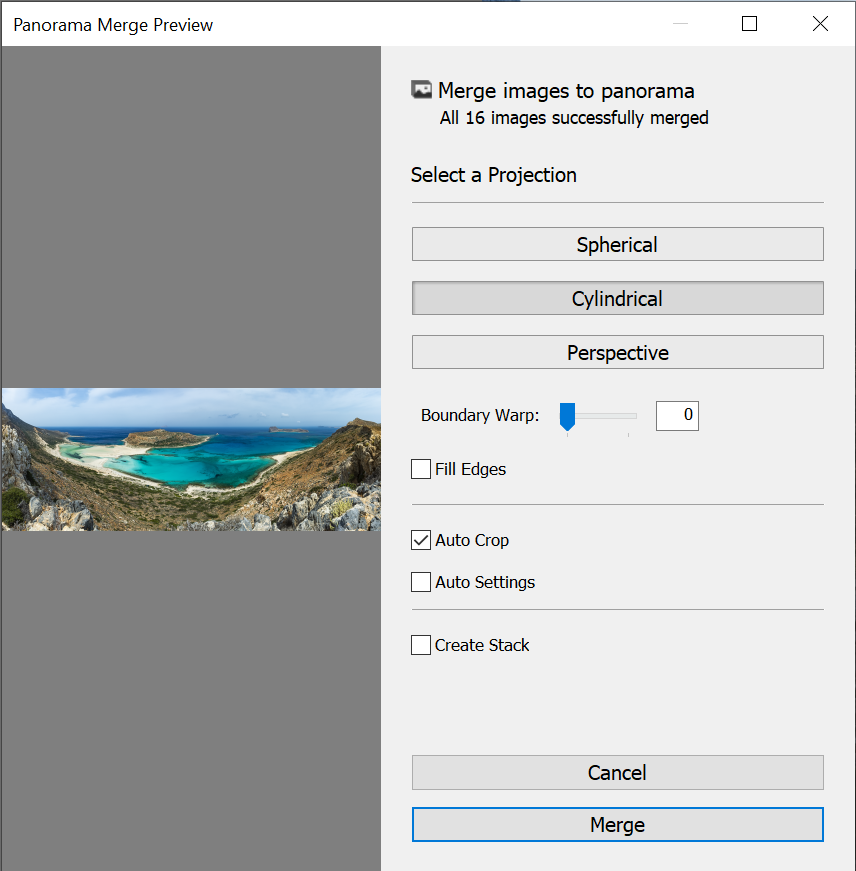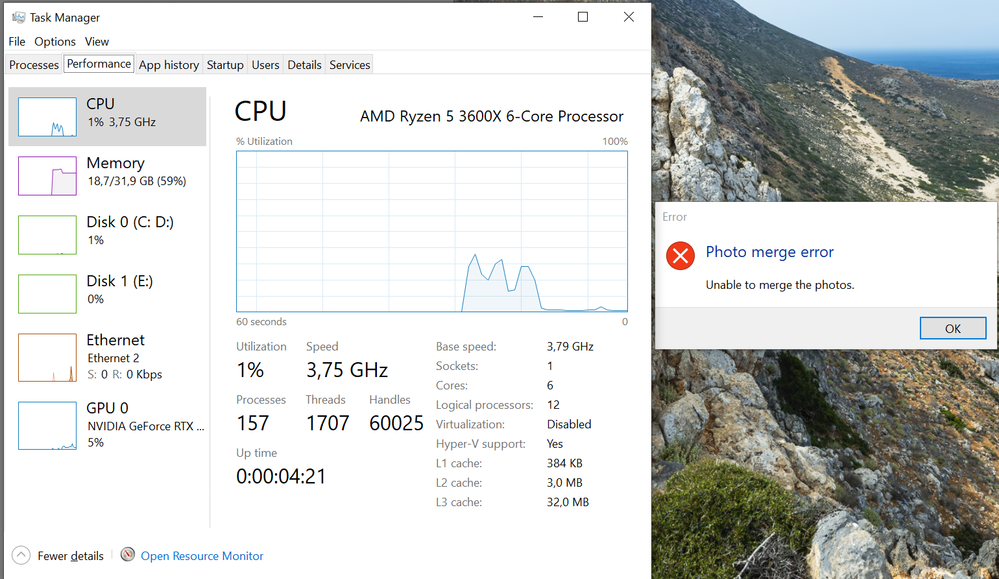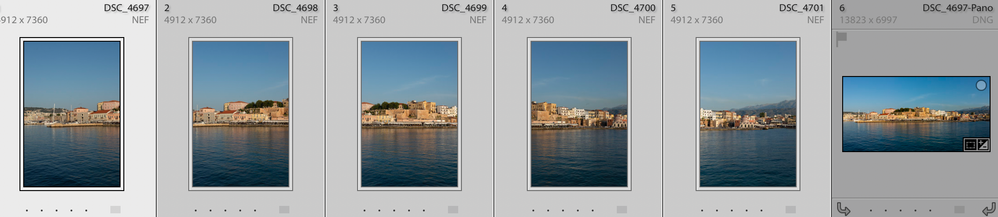Adobe Community
Adobe Community
- Home
- Lightroom Classic
- Discussions
- Re: Panorama Stiching - Photo Merge Error, unable ...
- Re: Panorama Stiching - Photo Merge Error, unable ...
Panorama Stiching - Photo Merge Error, unable to merge the photos
Copy link to clipboard
Copied
Hello,
after a couple of years away from photo editing, I am back and discovering the latest version of Lightroom classic, the 9.1. Last version I used was version 6.
I am bumping into an issue with Lightroom classic 9.1 and don't understand what is happening and how to solve the issue.
Basically whenever I am trying to merge a few pictures together as a panorama, Lightroom will be able to render the preview, but then it zill drop me an error message after a while when I carry on to merging the panorama.
It doesn't depend on the number of pictures. it gave me the error with 2 pictures as well as with 16...
I was able to flawlessly stich 16 vertical pics panoramas in Lightroom 6...
Anybody has an idea of what is happening ?
Copy link to clipboard
Copied
1. Have you tried using another projection? Perhaps Perspective?
Copy link to clipboard
Copied
Perspective is unable to produce preview for those panoramas I am trying to render.
Spherical gives the same error
Copy link to clipboard
Copied
2. Have you tried exiting LRC, then restarting and attempting again?
Copy link to clipboard
Copied
Yes, doesn't help 😞
Copy link to clipboard
Copied
3. All photos are RAW? No JPEG frame accidentally included?
Copy link to clipboard
Copied
Yep, all RAWs, I don't shoot jpgs, I have only RAW files
Copy link to clipboard
Copied
4. Can the merge be completed in a Photoshop?
Copy link to clipboard
Copied
I don't know, I am not using PS and have never been using it and am not wanting to use it when the LR embedded stitching feqture used to work well for me 😞
Copy link to clipboard
Copied
As a diagnostic, not a long term workaround.
Copy link to clipboard
Copied
You might want to upload the RAW files to Dropbox, and let some members see if they behave in thier copies of LRC.
Copy link to clipboard
Copied
Here are a few. They will fail to stitch in my LR Classic 9.1
https://www.dropbox.com/s/twiq9nneo6t6i98/DSC_4697.NEF?dl=0
https://www.dropbox.com/s/p3ojrojx48i6hnb/DSC_4698.NEF?dl=0
https://www.dropbox.com/s/ixcsky5f6nxrkld/DSC_4699.NEF?dl=0
Copy link to clipboard
Copied
And, I will not assume, have you tried those on a set that you merged before?
Copy link to clipboard
Copied
I hadn't tried.
Oddly enough, with RAW files from an older lightroom 6 catalog works fine, even with 10+ RAW files.
They have been taken exactly with the same camera, so it is definitely not a number of pixels related issue...
Copy link to clipboard
Copied
I thought issue might be related to me importing my old Lightroom settings when upgrading to LR Classic 9.1, so I uninstalled it,, selectng the option not to keep settings, manually deleted all the Lightroom related folders from my disk and re-installed LR Classic 9.1
Had of course to re-configure everything, but issue is sadly still the same 😞
Copy link to clipboard
Copied
Brought the 5 images into my copy of LRC 9.1 on a Windows 10 PC. No problems at all
One thing of note, overlap between first and second image very small, usually go for 30%
Resultant file to large to fit into my itty bity dropbox account.
Copy link to clipboard
Copied
thanks for giving it a try !
I don't understand why it works for you and not on my computer 😞
Copy link to clipboard
Copied
You might want to ask about your problem over at the Adobe Feedback site:
Adobe Techs actual respond on that site. And additional members
Copy link to clipboard
Copied
I will try, thanks a lot !
Copy link to clipboard
Copied
Ah, and the images in dropbox do not match your first screenshot(s)
Copy link to clipboard
Copied
I know, I uploaded pics from another panorama, both don't stitch 😞
Copy link to clipboard
Copied
They merged fine for me in Lr 9.1 and macos 10.14.6
Copy link to clipboard
Copied
Should have inquired earlier. And when you post at the feedback site include:;
Please post your System Information as Lightroom Classic reports it. In LRC click on Help, then System Info..., Then Copy. Paste into a reply. Include info from first line down to just past plug-in info
Copy link to clipboard
Copied
One thing, it has never been clear to me, what exactly does the merge photo process consume in terms of system resources
Oh, I know probably Camera RAW CACHE, but what else? and if you have uncefficent Camera RAW CACHE allocated, would an error message appear?
So, you see the following inquiry is very weak, but I will inquire anyhow.
That resultant DNG file is huge. So, how much space are you allowing the Camera RAW CACHE to consume?
If you purge your CACHE first, does anything improve?
If you ramp up the Camera RAW CACHE does anything improve?
Copy link to clipboard
Copied
Ah, I see you did in fact post your problem at the feedback site
And you got a response from an Adobe tech.
Lets us know how that reset of preferences file goes
-
- 1
- 2