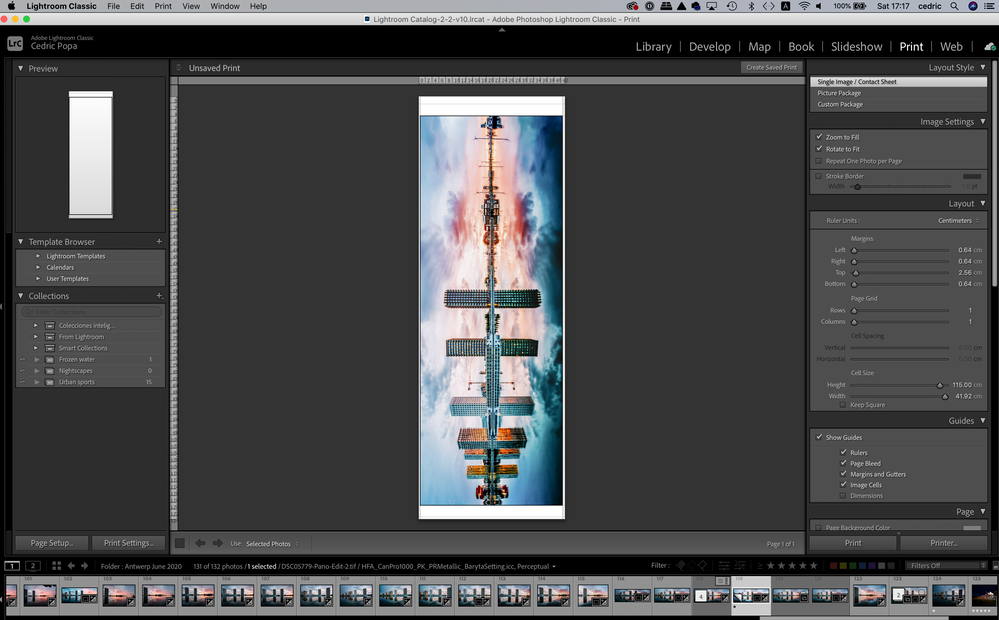Adobe Community
Adobe Community
- Home
- Lightroom Classic
- Discussions
- Panoramas printing only partially
- Panoramas printing only partially
Panoramas printing only partially
Copy link to clipboard
Copied
Something very strange is going on. I've been trying to print a large panorama on my Canon Pro-1000. I'm on a MB Pro (Intel), running the current version of LR Classic.
First it printed a small part of the photo.
Then I managed to print it all, but there were some issues with the print so I tried today to redo it. It again printed only a small part of the photo (different than the first time, and different orientation).
Another shorter pano printed well, immediately afterwards.
Here's the printscreen of my settings, and below an iphone shot that shows the three wrong pano prints (two already cut off as I reused the remainder of the paper), and the shorter pano that did print well.
Any ideas of what could be going wrong and why it seems to only be happening some of the time?
Thanks in advance!
Copy link to clipboard
Copied
If you are using a USB connection, try a different cable and/or connection e.g. TCP/IP.
Copy link to clipboard
Copied
Thanks, I'll try a different cable.