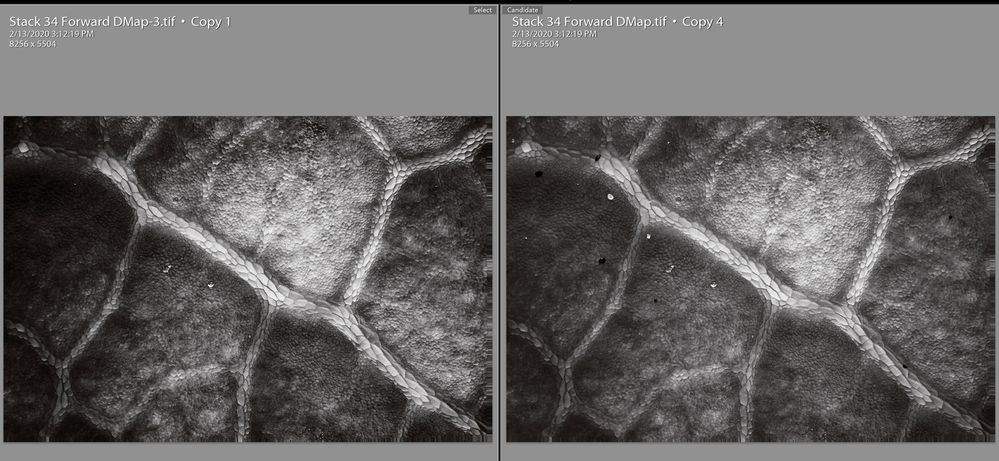Adobe Community
Adobe Community
- Home
- Lightroom Classic
- Discussions
- Pasting settings on copy of image does not provide...
- Pasting settings on copy of image does not provide...
Pasting settings on copy of image does not provide same result.
Copy link to clipboard
Copied
Here is the workflow to see the bug:
1. Make substantial adjustments to a tif file in Lightroom.
2. "Edit a Copy" in photoshop.
3. Perform any edit. I used the healing brush to remove a couple of spots. No tonality adjustments were made.
4. Save the file.
5. In Lightroom, copy the settings from the first file on to the second.
6. The files are substantially different.
Both files are 16 bit Tif in ProPhotoRGB.
What gives?
Copy link to clipboard
Copied
I did a quick test following the steps and didn't observe that behavior. To troubleshoot:
1. Select both .tifs and do Metadata > Save Metadata To File.
2. Upload the files to Dropbox or similar and post the sharing link here.
We can see if the issue occurs in other LR configurations or is specific to yours.
[Use the reply button under the first post to ensure replies sort properly.]
Copy link to clipboard
Copied
Did you use 'Edit a copy' or perhaps 'Edit a copy with Lightroom adjustments'?