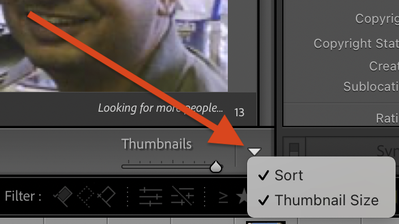Adobe Community
Adobe Community
- Home
- Lightroom Classic
- Discussions
- Re: People view--photos are too big
- Re: People view--photos are too big
Copy link to clipboard
Copied
Please help a newbie! I am using People View, but instead of seeing multiple faces in a nice grid, I can only see one and it is so big that I can only see part of a face! I have tried toggling through different views, but can't figure out how to get back to a grid within People View.
Thanks!!
 1 Correct answer
1 Correct answer
[This post contains formatting and embedded images that don't appear in email. View the post in your Web browser.]
Initial troubleshooting steps:
1. Do View > People.
2. Do View > Grid.
3. Do View > Show Toolbar (if the toolbar isn't showing at the bottom with the Thumbnails slider).
4. If you don't see the Thumbnails slider in the lower-right corner, click the down-arrow menu and check Thumbnail Size:
5. Push the Thumbnails slider all the way to the right.
6. If that doesn't help,
...Copy link to clipboard
Copied
[This post contains formatting and embedded images that don't appear in email. View the post in your Web browser.]
Initial troubleshooting steps:
1. Do View > People.
2. Do View > Grid.
3. Do View > Show Toolbar (if the toolbar isn't showing at the bottom with the Thumbnails slider).
4. If you don't see the Thumbnails slider in the lower-right corner, click the down-arrow menu and check Thumbnail Size:
5. Push the Thumbnails slider all the way to the right.
6. If that doesn't help, please post a full-resolution screenshot of what you see. That could give clues.
Copy link to clipboard
Copied
Yep:
Grid Mode activated by keystroke G (caps only shown here for readability purposes.)
Maybe check your Zoom factor (functional for a single image in Develop panel -- keystroke D, and Loupe Mode -- keystroke E) and can be seen in the Navigator window on the left of those modes.
Copy link to clipboard
Copied
Thank you both! I couldn't remember how to get the Thumbnail slider to show up in People View.
Copy link to clipboard
Copied
Glad you got it resolved.