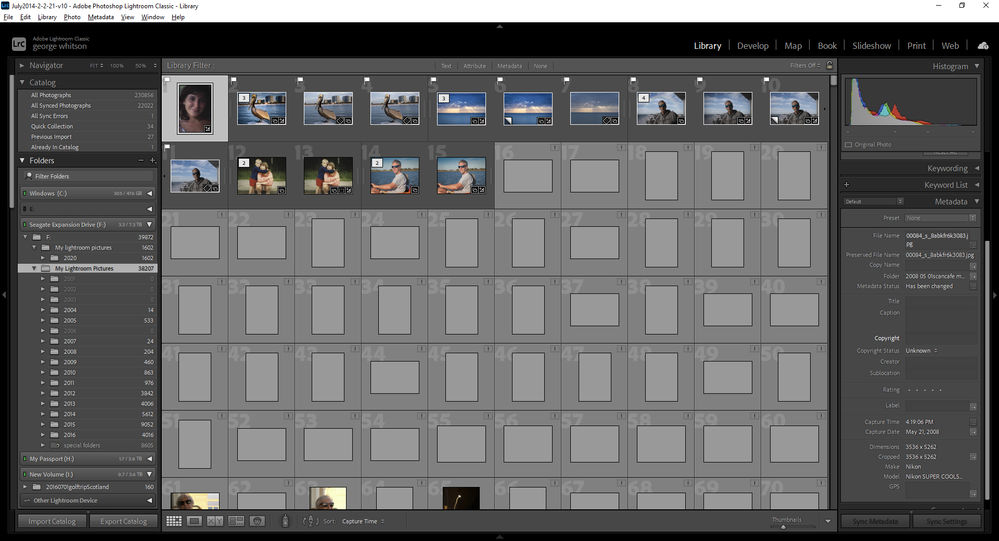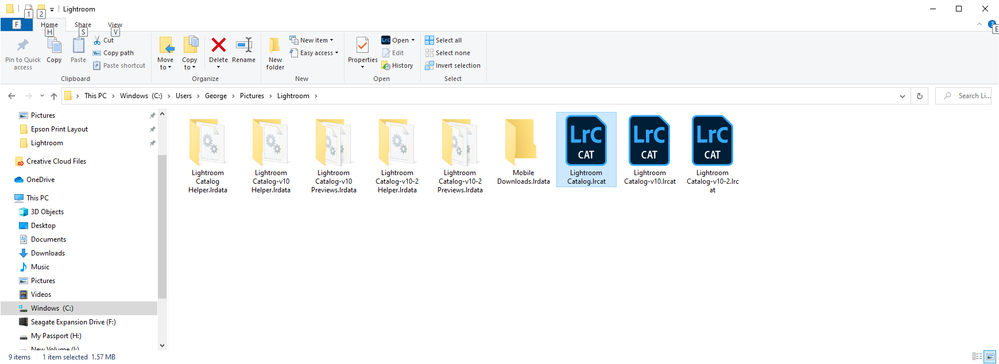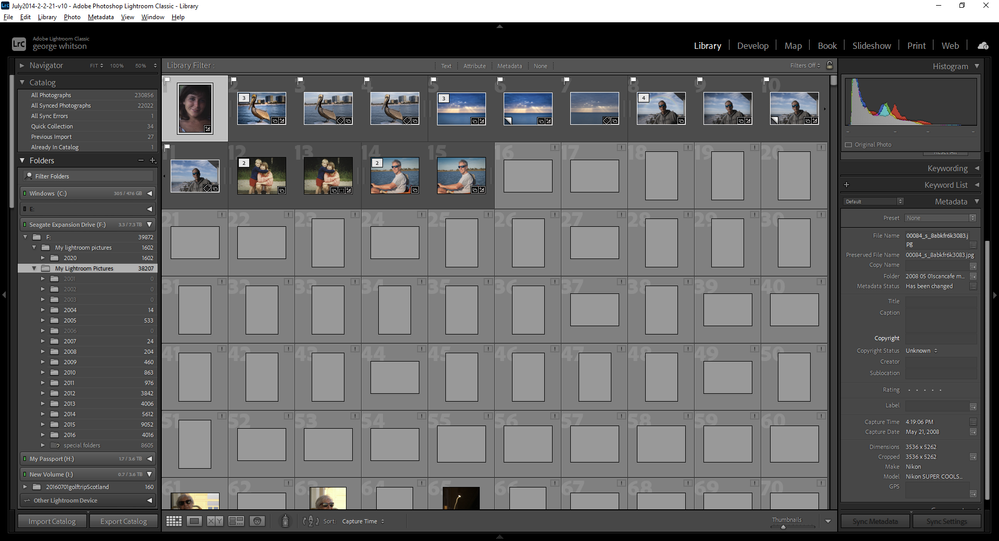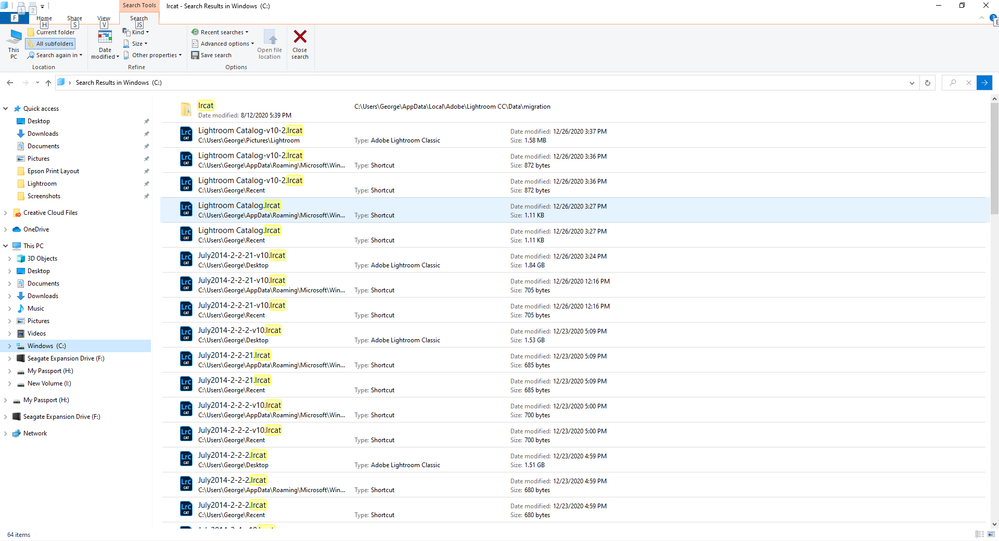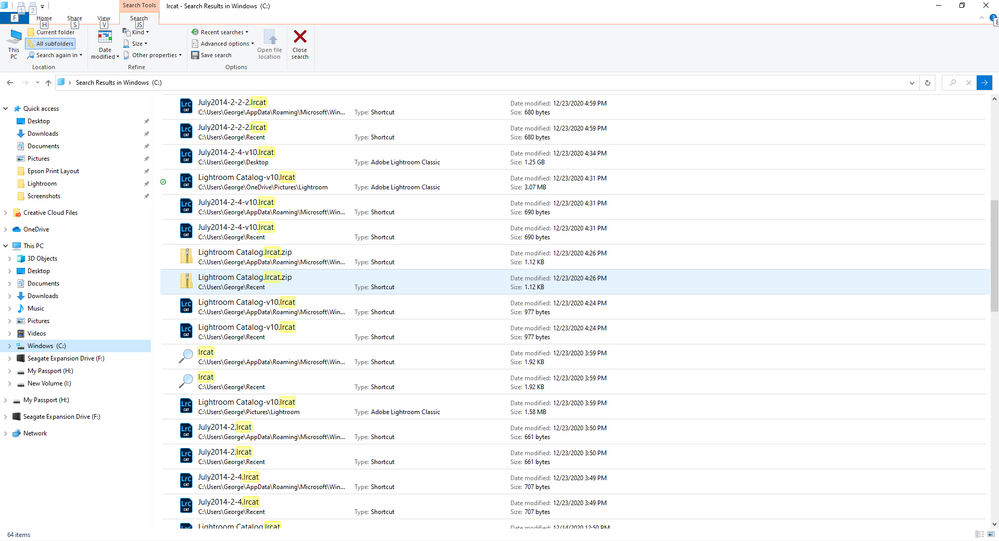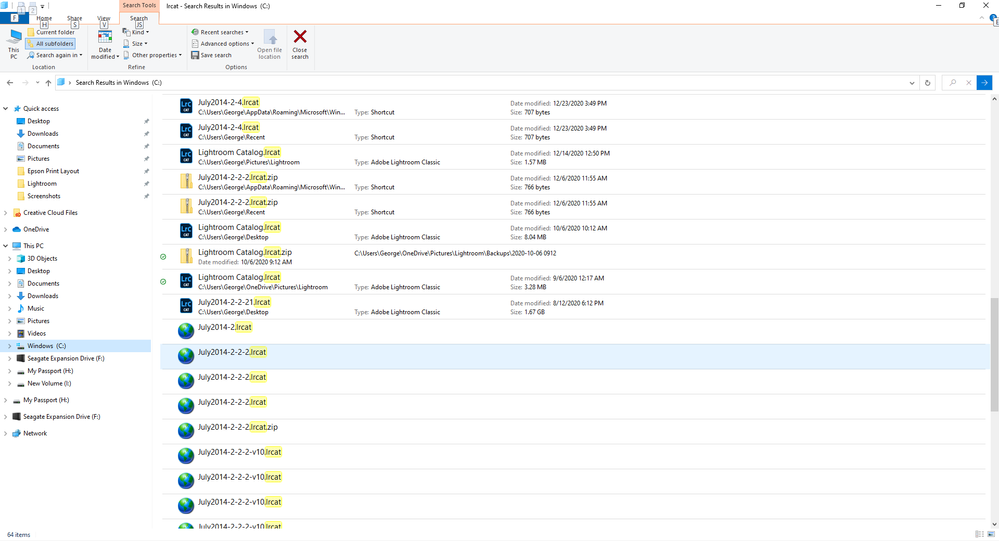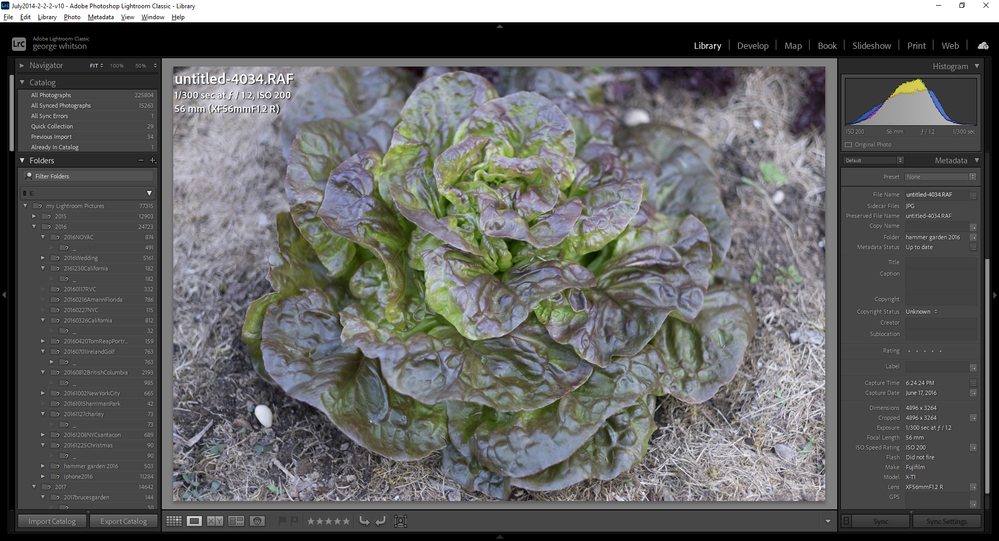Adobe Community
Adobe Community
- Home
- Lightroom Classic
- Discussions
- perfect storm- corrupted catalog and the disc that...
- perfect storm- corrupted catalog and the disc that...
perfect storm- corrupted catalog and the disc that the lrcat file is on died
Copy link to clipboard
Copied
I could use help sorting this out and not doing more damage.
I'm going to try and organize the problems and sequences clearly
1 I couldn't load a catalog and went to the most recent backup and installed it. Not noticing that is was december 2018 not 2020.
2. I than went looking or a more current catalog and realized that my E drive where I store my backups isn't registering. My computer guy remoted in and found error messages and he assumes the drive died.
3. I back up weekly and never recieved an integrity problem message.
4. I found an August 2020 backup and installed that one but it only shows the 2018 one and not any files or collections from 2019-2020.
5. If I go into metadata I could see files from 2020.
6. I searched all drives and found many lrcat files. I only focused on the ones that were lrcat. not the ones that are previews etc. There were many but they were only a few hundred mb's. I did find two that were 1.87 and 1,53 with dates in 2020 but when installed they seem to be mixed up with the previous version.
7. Now all lrcat's read modified on 12/23/2020
8. I've stopped trying as I think I am making things worse.
Any help would be greatly appreciated
George Whitson
Copy link to clipboard
Copied
First Where is the Working catalog stored? Was it on your E: Drive along with the backups of the LrC catalog file?
Where do you have LrC set to store the backups of the catalog file it make weekly?
5. What do you mean by "If I go into metadata I could see files from 2020"? What metadata are you referring to?
And I guess you don't have any System Wide backups of any kind or a Duplicate Copy of all the file that were on your E: Drive.
Copy link to clipboard
Copied
Thanks for the quick reply.
If by working catalog you mean the one that opens when I open lr I'm not sure where it is. Maybe the C drive. If there is a way to check it I'll do it now.
I manually backup the catalog file usually on a weekly basis often more frequently. That went to the E drive.
Metadata: in the library module on top when I put in the criteria for dates it showed dates up to my last download. also the collections included some as recently as an October shoot in Acadia np It would even load the pictures. It isn't complete as some of the collections from this year are missing. I know it's strange but it's as if the two catalogues fused inadequately
Copy link to clipboard
Copied
Well if it is not on the drive that failed you don't need to open any backup of that catalog.
You do know the catalog file is just a Database file. There are No images stored IN Side the LrC catalog file.
Does LrC open? If it does then post a screen shot showing the full interface in the Library module with the Grid view ands the film strip showing.
If all your images were stored on the E drive I hope you have a backup copy of all of them.
The only thing that LrC Backs Up is the catalog file and as stated above that catalog does Not have any image included in it.
All it holds is a Record, a Reference, of where your images are store on your drives and whatever edits you have made to them.
Copy link to clipboard
Copied
Ok lets start fresh.
Why do you think the ctalog file is corrupted?
Does LrC open or does it give you an Error about the catalog being corrupted?
As I asked above post a screen shot of the full LrC interface. That is IF it does open.
Copy link to clipboard
Copied
Copy link to clipboard
Copied
This screen shot is of my last update which only has partial recovery of images, files etc
for example it should have folders up through 2020 and the collections are either empty or incomplete
THIS SCREEN IS OF THE TWO TIMES I TRIED UPDATING CATALOGUES ONE ACCIDENTLY FROM 2018 AND THE OTHER 2020.
I can't remember what it said on the 23rd when my current catalog wouldn't open, though it was working fine the day before and I shut it. (maybe that's the e drive issue)
as it was the 23rd and I was in the middle of a large Christmas project I just rushed and loaded a catalog from december except I didn't notice it was 2018 (again maybe the e drive with current backups had crashed)
Copy link to clipboard
Copied
What I'd like to do I think is delete the catalog being used and try reinstalling one I seem to have from 2020 that might be clean.
Copy link to clipboard
Copied
Yeah Ok. But inmy opinion that is not going to clear up the Missing file.
Also in you screen shot your F drive has 2 folder that have the exact same name except the L in lightroom and the P in pictures are different, one lower case the other upper case.
Do you actually have 2 Different folder on your F drive with those names.
There is a bug in LrC and I thought it was only on Mac but it could also be in Windows
It called the Capitalization bug.
Also Since there is no more E drive, Not being seen by Windows your F drive might of gotten the E letter if you had not Manually Assign specific drive letters to those 2 drives.
Windows will hand out drive letters consecutively. Remove a drive and the others that are after that letter move up one letter.
Copy link to clipboard
Copied
Searchj your C drive, in your Username folder, Under the Pictures subfolder of Documents for a folder called Lightroom and for the original Working LrC Catalog file. If you find one double click on it.
Does LrC open and Load that catalg without errors?
Copy link to clipboard
Copied
there are two lr cat in the lr file one has the v10 attached. I clicked on the older one and it said that it had been updated and did I want that one or upgrade this one. I ended up with lr opening but no files. And as you can see it is now listed in the c drive file as lightroom catalog-v10.2.lrcat
Also I didn't set up 2 F drives. I looked through them hoping one was the E but didn't see any difference. I'll look again.
Thanks for your patience
Copy link to clipboard
Copied
Copy link to clipboard
Copied
I scanned the c drive and these 3 pages are what appeared. Is there a way to see the dates of origin not the modified dates?
Copy link to clipboard
Copied
WHY did YOU select the older one?
Most of your images ar listed as MISSING. that is what the Exclamation mark means.
Right click on one of them and select Go to Folder in Library then right Click again and select Show in Explorer.
Do the 2 match. Are there any images in the folder in the Windows Explorer?
Where does the option to Go to folder in Library take you?
Copy link to clipboard
Copied
I really do not think your catalog is corrupted.
I think 99.999999% of your problem is the E drive has failed and is missing and your F drive is now getting the drive letter E.
Open Windows File Explorer and look at what drives are available. Do you see both E and F or just E?
Copy link to clipboard
Copied
Your second point first
I have two f drives listed. they are identical in used space. If I have a saved backup from earlier in 2020 can I try to install it so I haven't lost all of my collections and edits
Copy link to clipboard
Copied
since I used the c drive lr v1 and v2 there are no pictures listed or posted. I assume I have to find one of the backed up catalogs to proceed as I cant get back to the first screen shot you have with the missing pictures
Copy link to clipboard
Copied
I was able to reinstall the previous one. E is not active, though it lists all the files through 2020. When I click the exclamation point and locate it in the f drive where the photos are. It says no photos located.
I think this is now beyond my capacity to follow. I am a competent lr user since v1 and have often had to locate photos but the way it is reacting now is something I don't understand.
At this point I'm just trying to find a viable catalog from some where in 2020 that I can use as my base catalog to rebuild all the work I've lost. None of my photo's are gone fortunately.
The one thing I don't undrstand (amoung many) is why loading other catalogs has the correct number of photos to that date but the folders only go to 2016.
I'm probably confusing everyone at this point. Just don't know what to do next other than have a computer expert try to save the catalogue files from E
Copy link to clipboard
Copied