 Adobe Community
Adobe Community
Permission errors
Copy link to clipboard
Copied
Lightroom Classic not working due to permission errors. I recently purchased a new MacBookPro. I downloaded and launched Ps, Il, Id, and, Br with no problems. However I am having problems launching Lr. I first get "Lightroom encountered user perission issues." Followed by "An internal error has occured. Cannot create the required folder: /User/carlos/Library/Application Support/Adobe/Lightroom/Keyword Sets." Then "An error occurred when attempting to change modules." I have install all my other applications with no problems.
I have removed Lr using the removal app several times and relaunch my laptop each time with no success. Please help. Thank you.
Carlos
macOS Catalina v 10.15.4
MacBook Pro 16-inch 2019
Copy link to clipboard
Copied
Do you have write permission to the folder stated?
Photoshop, Bridge, etc. are irrelevant here.
Copy link to clipboard
Copied
dj,
I can't seem to get to the "Keyword Sets" folder. The path ends at /Lightroom/Modules/XRITE Checker....Irplugin". I am also using Go>Go to Folder with no success.
Carlos
Copy link to clipboard
Copied
Solved. So it seems that the Lr removal program leaves the Lightroom Folder in place. I removed the folder and reinstall, again. Restarted, again. And reinstalled, again. And Voilà. It's all good. dj thank you for taking time to help me out.
Copy link to clipboard
Copied
Check the following from the Apple menu, System preferences > Security & Privacy ensure all the boxes are selected. See the screen capture.
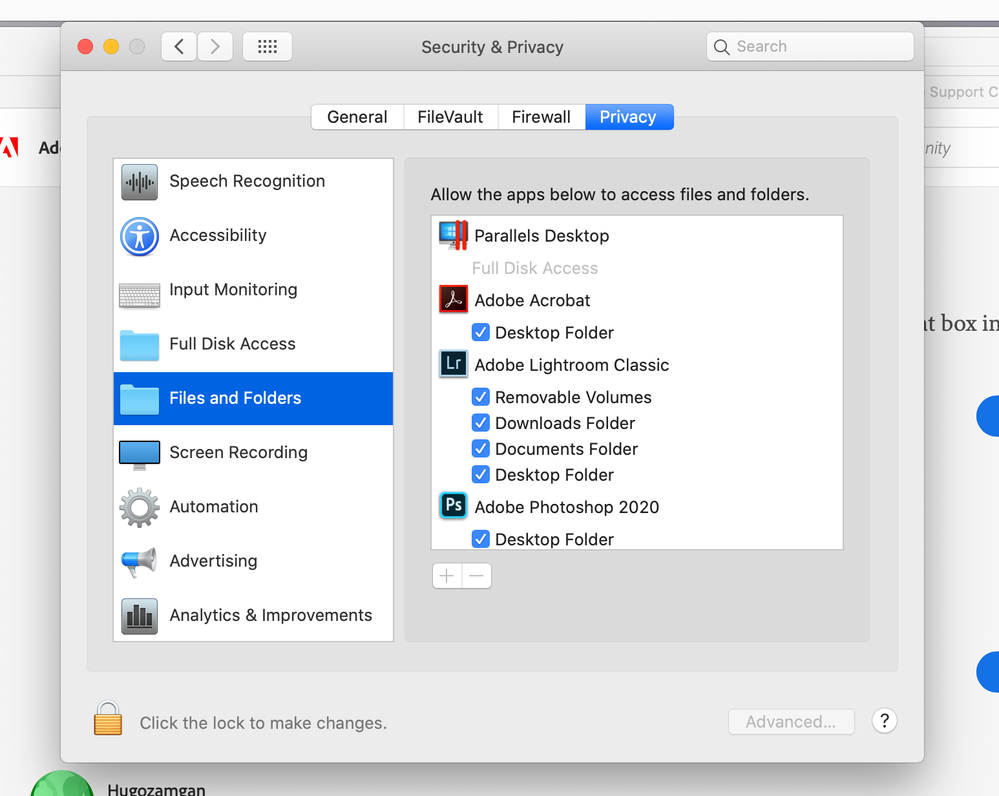
Copy link to clipboard
Copied
Well my permissions problem has returned. Here is my Security & Privacy screen shot. How do I allow the other items to be also available? I noticed that several other apps have Docments Folder and Desktop Folder also checked.
Copy link to clipboard
Copied
The missing boxes are added as the application attemts to use the drives/resources in question
Copy link to clipboard
Copied
Also, if you store photos or the catalog in the MACOS folder Photos, scroll up to Photos and add Lightroom Classic.
And do not forget Photoshop.
Copy link to clipboard
Copied
Also see "Troubleshoot user account permissions" in:
Copy link to clipboard
Copied
I am having the same issue as Carlos. When I launch LR I get the same errors. In my privacy all I see under LR is Documents folder. This is my first Mac so please be patient.
Copy link to clipboard
Copied
arlos solved this by removing the Lightroom folder from his user account's Library folder and having Lightroom recreate it. It is probably a simple permissions issue on that folder. So what you do is in Finder hit command-shift-G. In the dialog that pops up paste "~/Library/Application Support/Adobe/" (without the quotes) and find the folder called Lightroom. Do a get info (command-I) on that folder and make sure it says that you have read and write access to it. Click the padlock and authenticate and enable read and write to your user if it wasn't already. Then click the little gear below the permissions box and select "Apply to enclosed items".
Copy link to clipboard
Copied
I think I fixed it. I finnally found the Lightroom folder amd saw that my user was not listed in permissions. I added my user into the list and gave read/write. This seemed to fix to fix things. I will experiment and make sure. Thanks for the quick reply.


