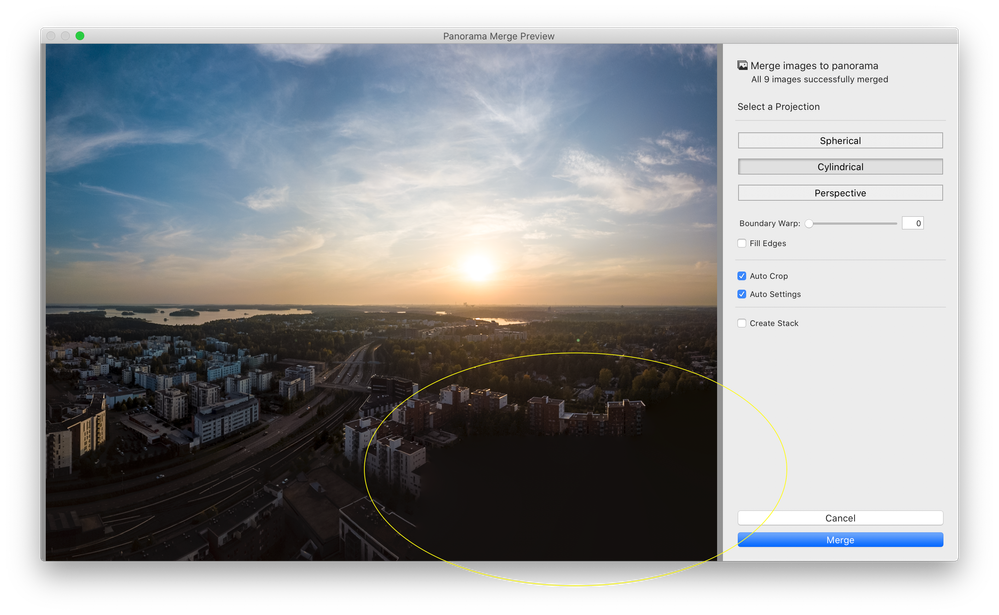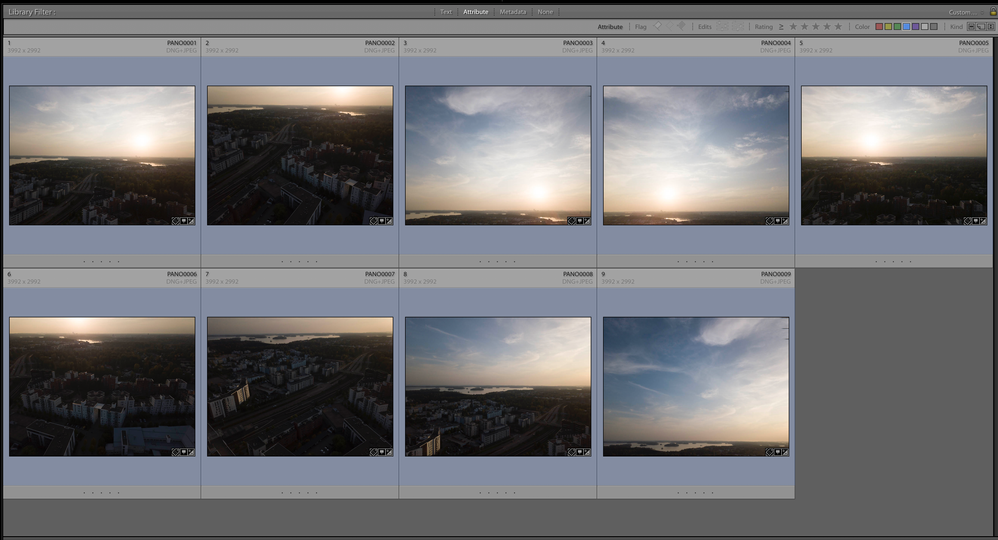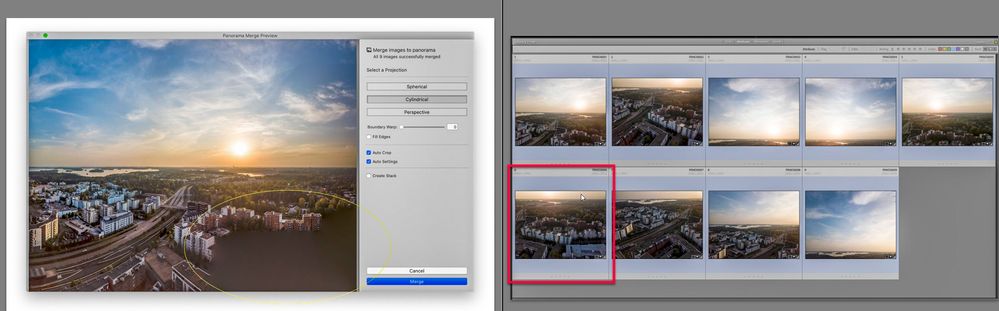Adobe Community
Adobe Community
- Home
- Lightroom Classic
- Discussions
- Re: Photo merge -> Panorama issue
- Re: Photo merge -> Panorama issue
Photo merge -> Panorama issue
Copy link to clipboard
Copied
Hi,
I have encountered this issue earlier but didn't bother to do anything about it, but now I just have to.
Issue: As visible in the photo below, you can see that the lower right hand corner is just a black area. For some reason the base photo is not being taken into account when merging.
Is there a fix?
cheers,
S
LrC 9.4 (Camera Raw 12.4) on macOS 10.15.6.
Copy link to clipboard
Copied
Hmm, black aas opposed to the screen color.
Look at the bracket of photos, was that area covered? As in did that corner get photographed?
Was this a multi row bracket? do the images surrounding that corner shot have sufficient overlap? (some say 1/4, some say 30%)
Copy link to clipboard
Copied
After the merge,what do you get? Is that corner just under exposed?
Copy link to clipboard
Copied
Hi and thanks for taking your time reading about my issue.
The shots come directly from DJI Mavic's panorama (9 photos option) function. So far DJI's panorama function has done a pretty decent job, it's only maybe a handful of times that I get those black areas. The area is dark, granted, but not really underexposed in the sense that it couldn't be read by LrC.
I took a screen capture video of the process, this could help illustrate the case.
Copy link to clipboard
Copied
Looking at your video. I see an issue with workflow during shoot. Frame 3,4, and 9, strike me as odd. As out of sequence . These 3 have lots of sky that does not show up in merge, lack of overlap left/right perhaps.
But bigger, during a Pano shoot, keep a consistent left to right and up/down progression.
For example start top left move to top right, then move to bottom left, moving to bottom right, or the other way around
or
Start top left, then bottom left, move to top middle, then bottom middle, top right, bottom right, or the other way around.
Try to be consistent on how high, or how low, or how far left or right you go, trying best to form a rectangle overall.
Frames out of sequence (3 and 4) foul things up.
You could try renaming the frames to put them in a logical order.
Copy link to clipboard
Copied
Thanks again for answering.
I do not mean to be rude, but as mentioned in my earlier message the workflow during shoot is NOT mine, but DJI's (The
shots come directly from DJI Mavic's panorama (9 photos option) function. So far DJI's panorama function has done a pretty decent job,...). Meaning it's a totally automatic process. I just select the panorama funtion and press the Go button, then the drone will shoot the photos in its own predetermined sequence. (As a refence you can see this panorama shot where the sequence order is visible). I would not try and shoot my own sequence / order, DJI does this far better.
Your comment is constructive and you try to help, thank you for that, but it's not really helping me with my issue.
I suspect there is an issue with the (LrC) software handling the sequence, but I do not know that to be true, that's why I ask.
Copy link to clipboard
Copied
"The shots come directly from DJI Mavic's panorama (9 photos option) function."
Please post a screenshot of the LrC Library module Grid view showing all 9 image files for comparison of relative exposure.
Copy link to clipboard
Copied
Hi Todd_Shaner,
thank you for your interest in this case. Below is the screen shot.
NB! In the mean time I have tried out LrC merge with different settings and other panorama sets and noticed that the same issue prevails when using 9 photos, but when using a panorama with 21 shots there is no more blacked out area in the lower right hand corner.
Here are two short clips showing this:
LrC 21 shot panorama ok
https://www.dropbox.com/s/mwtsdqpautqo0y6/LrC%2021%20shot%20panorama%20ok.mp4?dl=0
LrC 9 shot panorama not ok
https://www.dropbox.com/s/17boeys0bwjbhsa/LrC%209%20shot%20panorama%20not%20ok.mp4?dl=0
I don't remember when this issue started to happen, but if my memory serves me well I LrC's Merge - > Panorama has worked just fine (with DJI's 9 photos) prior to this summer (2020).
Copy link to clipboard
Copied
I adjusted the exposure of your screenshots in LrC to reveal the shadow detail and the lower right-hand corner is fully covered by file PANO0006. I can see no reason for the panorama stitching failure. If you can upload the below nine PANO DNG files to Dropbox I'll take a look at it and see if we need to create a problem report. As a quick test try using the same nine DNG files with Photo> Edit In> Merge to Panorama in Photoshop and see if that works.