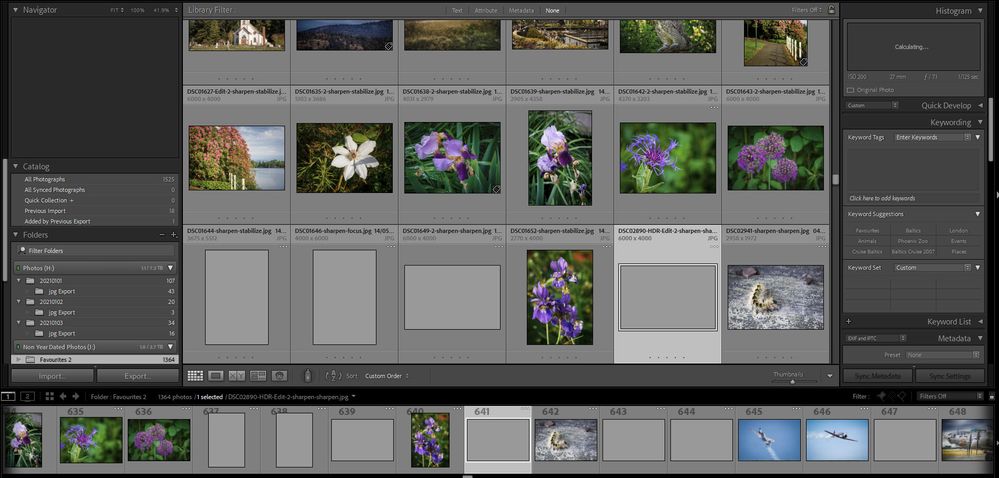Adobe Community
Adobe Community
- Home
- Lightroom Classic
- Discussions
- Re: Photo previews not appearing
- Re: Photo previews not appearing
Copy link to clipboard
Copied
Created a new catalog for the new year. Imported all my Facourites from my external drive, into this new catalog. The issue is many of the photos show solid grey. If I click on one of them, the histogram says calculating andit will eventually appear. The issue is this takes anywhere from a few seconds to several minutes, for the image to come up.And I have to do eacj image on it's own.
 1 Correct answer
1 Correct answer
That's a bit odd. You can force it by selecting all images, and then choosing menu 'Library - Previews - Build Standard-sized Previews'.
Copy link to clipboard
Copied
The three white dots mean that Lightroom is still busy building those previews. But why create a new catalog for the new year? That makes zero sense.
Copy link to clipboard
Copied
Because my previous catalogue contains 544,000 images and Lightroom was becomg sluggish.
Copy link to clipboard
Copied
With these three dots appearing, are you suggesting I just wait and it will complete eventually?
Copy link to clipboard
Copied
Yes, it should complete automatically.
Copy link to clipboard
Copied
It has not. Instead I have to click on each image that is grey and/or three dots. After a few minutes, the image appears and I can go onto the next.
Copy link to clipboard
Copied
That's a bit odd. You can force it by selecting all images, and then choosing menu 'Library - Previews - Build Standard-sized Previews'.