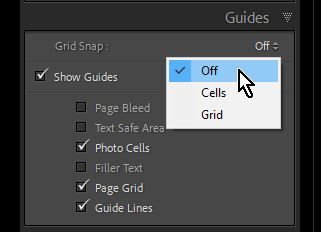Adobe Community
Adobe Community
- Home
- Lightroom Classic
- Discussions
- Photobook cell padding / location - fine tuning a...
- Photobook cell padding / location - fine tuning a...
Photobook cell padding / location - fine tuning and positioning
Copy link to clipboard
Copied
Hi. Working with multiples photos and text on a LrC photobook design layout, I have notice that sometimes the program does not let you make small adjustments. For example, you want to move a photo just slighty (let's say 1 square in the design grid) but the program only makes big jumps. I know that LrC is not meant to be a professional design application but it feels more like MS-Office here when you have to fight to put things where you want rather than an Adobe app.
Thanks.
Copy link to clipboard
Copied
You might have 'Grid Snap' turned 'on'.
Check the option in the Guides panel-
Copy link to clipboard
Copied
yes I can confirm that problem.
The grid is somehow fixed.
it should me possible to finetune the grid so that small adjustments are easily possible to make.
it would be good to have mm "millimeter" steps.
the guides should go over 2 pages so as the alignment would be easysier to match.
thank you adobe to fix this.