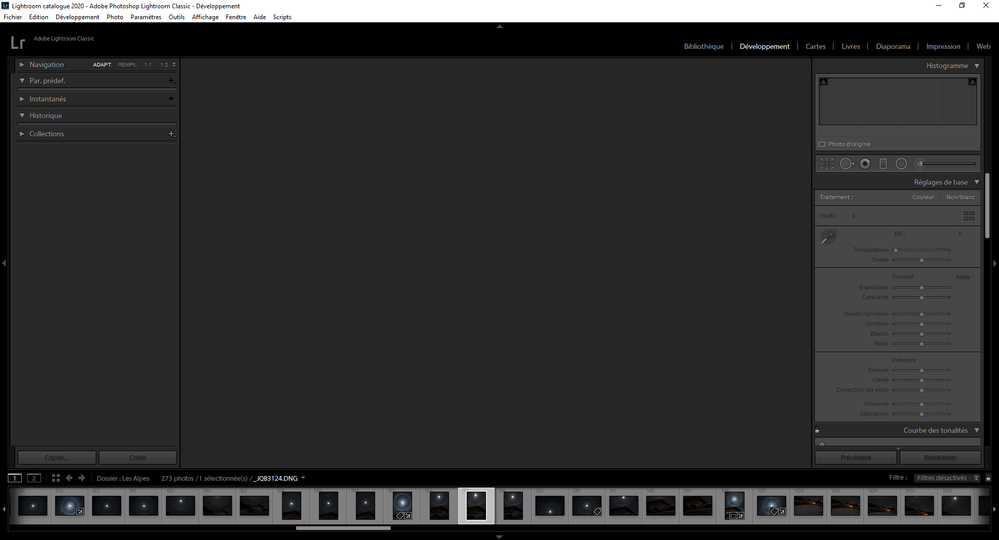Adobe Community
Adobe Community
- Home
- Lightroom Classic
- Discussions
- Photos aren't appearing in develop module
- Photos aren't appearing in develop module
Photos aren't appearing in develop module
Copy link to clipboard
Copied
Since yesterday none of my photos are appering on the develop module, only a black screen does. However they appear in the Library and also in full screen...
All of my pilotes are up to date and the catalog was working well a few days ago.
I tried unable the GPU setting but it isn't solving anything.
Don't know what to do next... Anyone's got an idea ?
Copy link to clipboard
Copied
/EDIT/FOLLWUP/Likely Monitor profile problem, see my third reply/
Please post your System Information as Lightroom Classic reports it. In Lightroom Classic, click on Help, then System Info, then Copy. Paste into a reply. Include all info from first line down to and including plug-in info.
Several suspects, one being license status, another being GPU driver (except why working yesterday)
Copy link to clipboard
Copied
Also, I assume, that if you expand on the navigation panel, that it is also blank?
Copy link to clipboard
Copied
Perhaps your monitor profile is corrupt. Build a new one.
see:
https://www.lightroomqueen.com/how-do-i-change-my-monitor-profile-to-check-whether-its-corrupted/