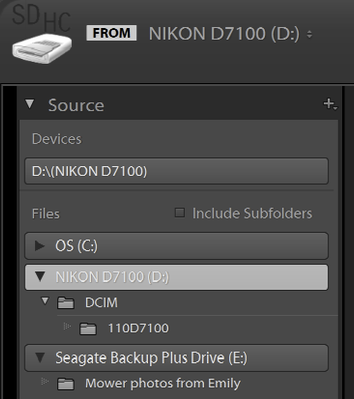Adobe Community
Adobe Community
- Home
- Lightroom Classic
- Discussions
- Re: Photos aren't showing up at all in the import ...
- Re: Photos aren't showing up at all in the import ...
Copy link to clipboard
Copied
When I go to ipmort photos, Lightroom won't show me anything from my SD card. I've tried multiple SD cards, but none seem to work. I've tried all the easy stuff - restarting the computer, restarting lightroom, and looking for photos in another folder on computer where photos are located. It doesn't tell me there aren't any photos,or show me greyed out photos already imported, it's just blank. See screenshot below. does anyone have any solutions? TIA.
 1 Correct answer
1 Correct answer
So did you try to expand the Destination panel?
Click the little arrow to expand.
Copy link to clipboard
Copied
What happens if you click on the DCIM folder? This is the folder where the photos are.
You can also try to expand the Destination panel on the right.
Copy link to clipboard
Copied
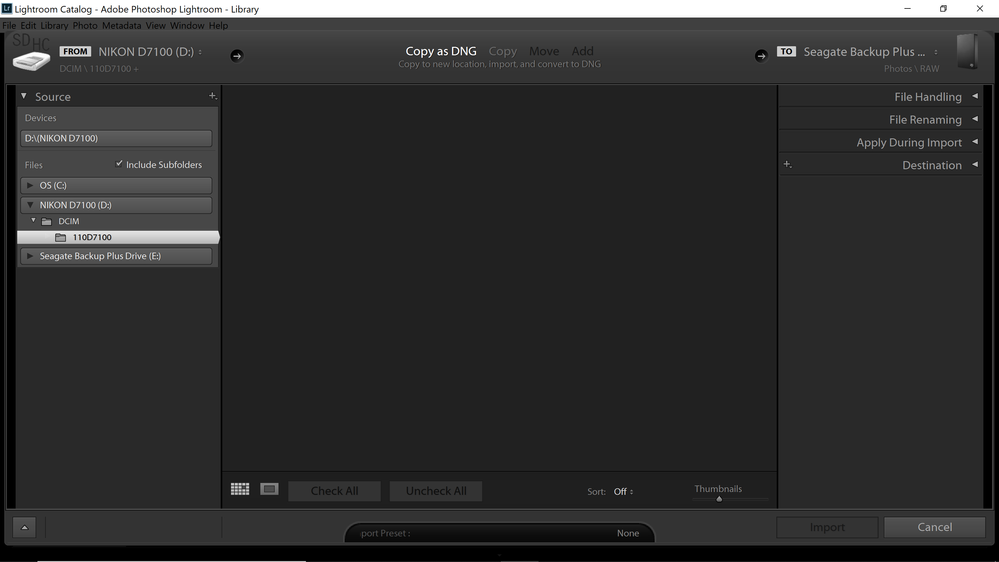
Copy link to clipboard
Copied
So did you try to expand the Destination panel?
Click the little arrow to expand.
Copy link to clipboard
Copied
Oh boy, that's all it was. I thought I had tried that, but all I had to do was expand the destinanation folder. That worked! Thank you!
Copy link to clipboard
Copied
Im srry i have the same problem, can u explain it a little more detail. When i pressed the import button and chose the folder where the pic suppose to be, there is no picture there, nothing showed up. Pls im desparate