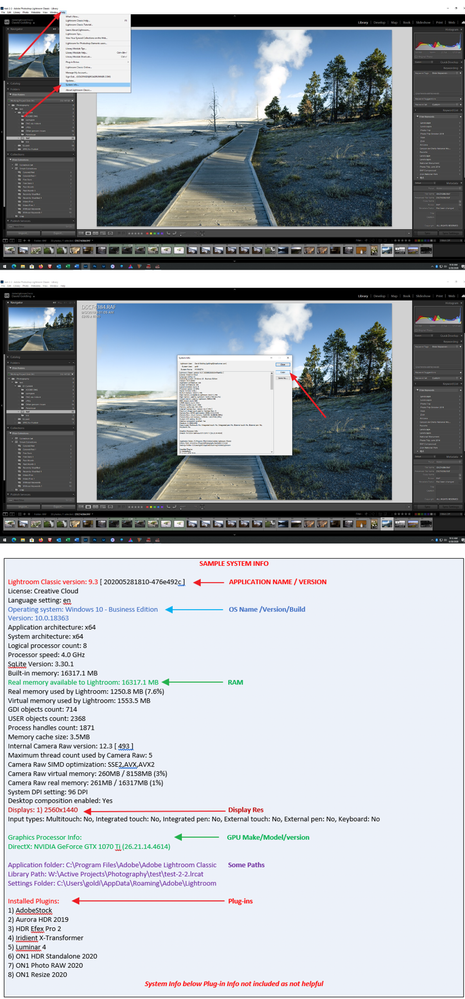Adobe Community
Adobe Community
- Home
- Lightroom Classic
- Discussions
- Re: Photos deleted in Lightroom CC no longer delet...
- Re: Photos deleted in Lightroom CC no longer delet...
Copy link to clipboard
Copied
Hi,
when I delete a picture in Lightroom CC or the iOS app, the file does not get deleted in Lightroom Classic. It gets removed from the collection, but remains in the folder structure as a file. That creates just another step to identify those files that I actually already deleted, just to delete them again in Classic (I use a smart collection to find photos with no collection assigned to identify them)
Is this a bug or a setting I'm missing? I feel like it used to work, that when I deleted in the iOS app the file did move to the Recycle bin on my PC, but I'm not sure.
Thanks
-Adam
 1 Correct answer
1 Correct answer
"Is there a way to force Classic delete those files that get deleted from cloud?" No, but if you delete them from the cloud BEFORE you open Classic, they won't get downloaded to your computer in the first place. Think of Classic as a vacuum pulling everything down from the cloud to a hard drive when you launch it.
Copy link to clipboard
Copied
Please post your System Information as Lightroom Classic (LrC) reports it. In LrC click on Help, then System Info, then Copy. Paste that information into a reply. Please present all information from first line down to and including Plug-in Info. Info after Plug-in info can be cut as that is just so much dead space to us non-Techs.
Copy link to clipboard
Copied
This is expected behavior. LrC requires that all files it manages live on a local hard drive, not the cloud. When you turn the sync function on all images in the cloud (those in Lightroom on your phone) automatically download to your computer. If you didn't know this, and didn't change the default location preferences, the files downloaded to your pictures folder.
When you delete a photo with iOS Lr is removes it from the cloud, and it removes it from the All Synced Collection found in the LrC catalog panel, but the downloaded copy is still in the pictures folder. It is supposed to work this way.
Copy link to clipboard
Copied
Why is it supposed to work this way? If I delete a picture I want to have it deleted on all my devices, that's what sync is about. Is there a way to force Classic delete those files that get deleted from cloud?
I'd love to skip Lightroom Classic, but Lightroom CC still cannot manage locations (at all) and face tagging (properly)...
Copy link to clipboard
Copied
It works this way because Lightroom Classic is the only app that has selective sync. Contrary to the rest of the Lightroom ecosystem, where originals are stored in the cloud, you can have images in Lightroom Classic that are synced, and you can have images that are not synced. But that means that removing an image from the cloud does not necessarily mean that one wants to delete it from Lightroom Classic. It's also possible that one only wants to stop syncing it. And so that is what happens in order not to cause image loss.
Copy link to clipboard
Copied
Quote:
Why is it supposed to work this way?
End Quote:
Because that is the way Adobe designed it to work.
Copy link to clipboard
Copied
"Is there a way to force Classic delete those files that get deleted from cloud?" No, but if you delete them from the cloud BEFORE you open Classic, they won't get downloaded to your computer in the first place. Think of Classic as a vacuum pulling everything down from the cloud to a hard drive when you launch it.
Copy link to clipboard
Copied
The advantage of having it work the way that it does is that it enables you to free up cloud storage but still retain a local copy of the image. I think it's a good feature.