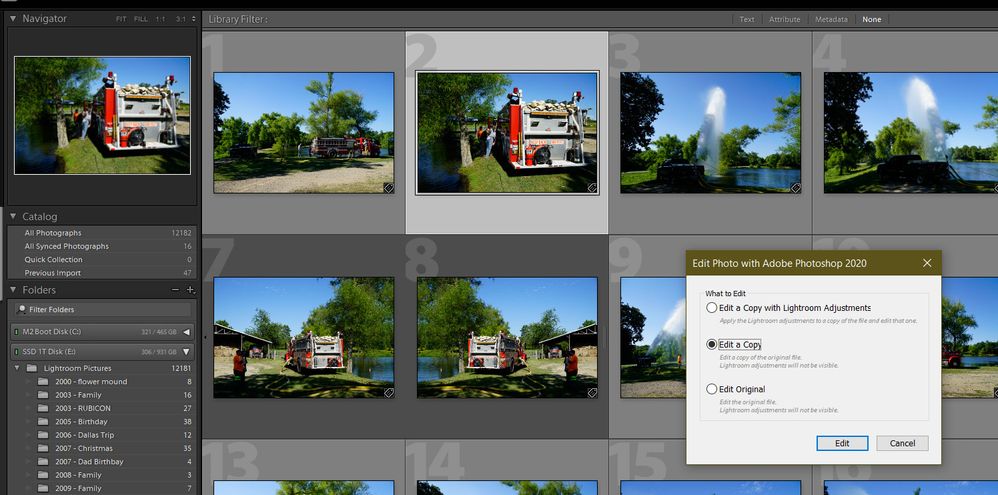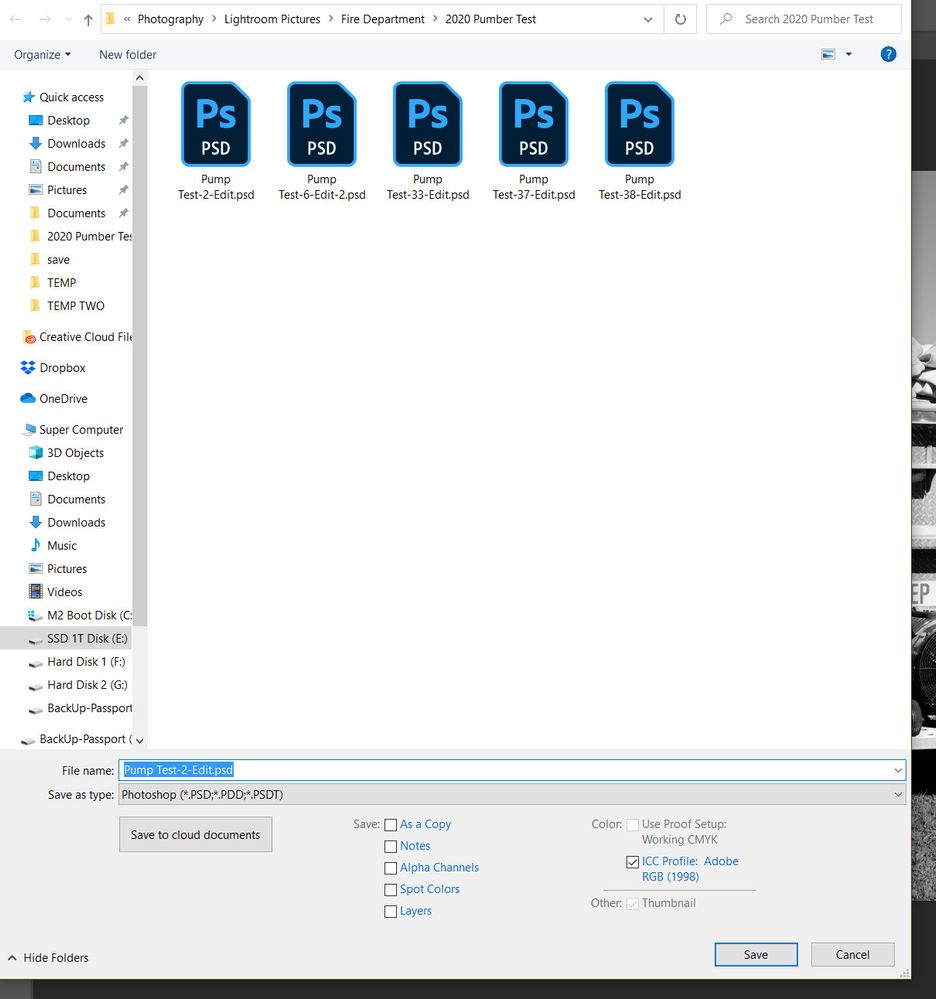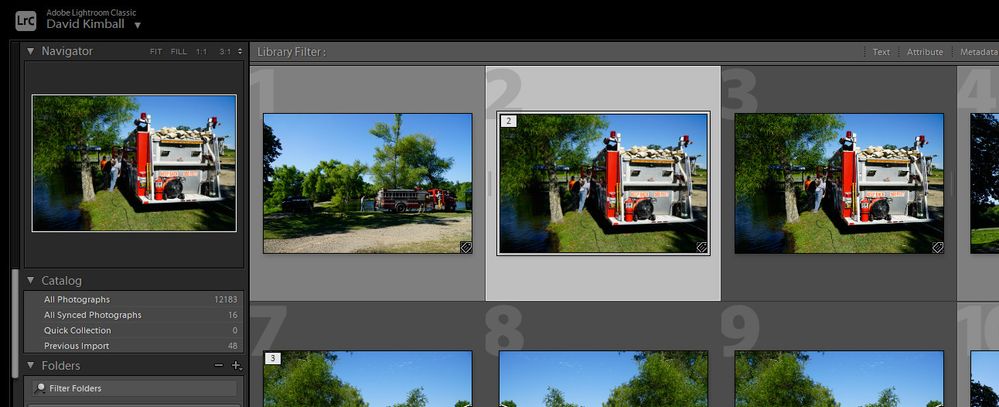Adobe Community
Adobe Community
- Home
- Lightroom Classic
- Discussions
- The problem is that you specified JPEG as file for...
- The problem is that you specified JPEG as file for...
Copy link to clipboard
Copied
This last update changed something.
My work flow is:
Open lightroom, select image, then while in lightroom use the alt E to invoke photoshop. edit the image, then close photoshop and be returned to lightroom where the image edited was added say 2 of 2 to lightroom. The image was saved with the photoshop changes.
But Now - wsing the same workflow BOTH images in lightroom are the same as the orginal.
My Photoshop edting is LOST!
Any pointers please.
THANKS in advance.
Dave
 1 Correct answer
1 Correct answer
The problem is that you specified JPEG as file format in your External Editor preferences. And then you create a layered file in Photoshop. JPEG does not support layers, so Photoshop will have to save this as a copy. Lightroom does not expect that, so this path gets broken. And to make matters worse, there is a bug in Photoshop that makes it impossible to overwrite an existing JPEG with such a copy. Photoshop tells you it will overwrite the file, and then it creates a copy next to it nevertheles
...Copy link to clipboard
Copied
Have you double checked this using a very obvious edit (like turning the Photoshop image to B&W)? As Photoshop is a pixel editor that really changes the pixels of the image, this is pretty much impossible. It would mean that Photoshop does not save the image.
Copy link to clipboard
Copied
"... then close photoshop and be returned to lightroom where the image edited was added say 2 of 2 to lightroom."
You are not doing a save. Close does not save the edits.
Copy link to clipboard
Copied
Photoshop asked if you want to save the image if it was changed and I am saving the image.
Copy link to clipboard
Copied
Please post a screenshot of your /preferences/external editing/ With emphasis on the Photoshop section.
Copy link to clipboard
Copied
OK, What is the correct work flow
using lightroom, then use photoshop to edit the picture tthen return to light room with the edited image????
Thanks
Dave
Copy link to clipboard
Copied
OK, here are the screen shots. I selected a picture, used photoshop to change to picture to BW with a filter
closed photoshop while saving the image.
back in lightroom the edited converted to black and white lost.
Copy link to clipboard
Copied
The problem is that you specified JPEG as file format in your External Editor preferences. And then you create a layered file in Photoshop. JPEG does not support layers, so Photoshop will have to save this as a copy. Lightroom does not expect that, so this path gets broken. And to make matters worse, there is a bug in Photoshop that makes it impossible to overwrite an existing JPEG with such a copy. Photoshop tells you it will overwrite the file, and then it creates a copy next to it nevertheless. Bottom line: do not use JPEG as file format for edits in Photoshop if you want to use layers.
Copy link to clipboard
Copied
THANKS FOR THE HELP.....