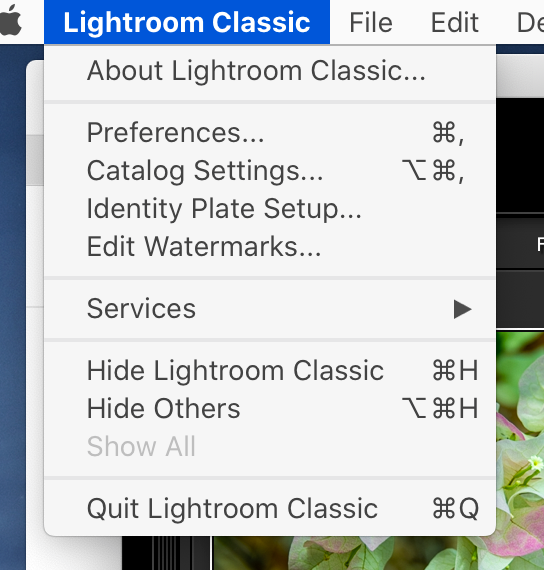Adobe Community
Adobe Community
- Home
- Lightroom Classic
- Discussions
- Photoshop 2020 closes when signing into Lightroom ...
- Photoshop 2020 closes when signing into Lightroom ...
Photoshop 2020 closes when signing into Lightroom Classic
Copy link to clipboard
Copied
I have Photoshop 2020 and Lightroom Classic, purchased as a monthly subscription last month (4/2020). My problem is that when signing into Lightroom, which is evidently required with this version for some reason, Photoshop automatically closes when Lightroom launches. This is very annoying since any work not saved in Photoshop is immediately lost. I am using a Windows machine running Windows 7 Professional. Is this normal? Is there a way to bypass the sign-in procedure or make it so it doesn't close Photoshop? Thanks.
{Moved from Lightroom Cloud to Lightroom Classic Forum by Moderator}
Copy link to clipboard
Copied
Photoshop closing is the problem, but first-
Do not Sign out.!
The 'Sign In' procedure, done in the Creative Cloud Desktop App should really be called "Activate all Adobe Software". And should always be left 'Signed In'. ie. never 'Sign Out' (which de-activates software!).
Then you will not need to 'Sign In' separately within the Lr-Classic App.
signing into Lightroom, which is evidently required with this version for some reason,
All Adobe software must be 'Signed In'.! More advice will be needed if above suggestions do not fix.
Copy link to clipboard
Copied
Thanks for the reply. I'm new to the Adobe subscription format, but as far as I know, I have not ever signed out of anything. According to my research, the new Lightroom Classic must be signed into every month for monthly subscribers and every year for annual subscribers. Older CC versions do not require periodic sign-ins,according to friends who have earlier CC versions. Does closing the new Lightroom Classic constitute signing out? I've closed it and reopened later with no requirement for signing in. Sounds like an oversight in the software to me. I've never had to sign into Photoshop, just Lightroom. Thanks, again.
Copy link to clipboard
Copied
I usually use the Lightroom menu option "Quit Lightroom Classic" that does not sign you out. See the screen capture.
Copy link to clipboard
Copied
as far as I know, I have not ever signed out of anything.
Good. Being 'Signed In' = Software Activated.
According to my research, the new Lightroom Classic must be signed into every month for monthly subscribers and every year for annual subscribers.
A clarification- YOU do NOT need to do this manually! The CC Desktop App will do this automatically when it has internet access. But you should have the CC Desktop App set to start in memory tasks with computer boot-up.
Older CC versions do not require periodic sign-ins,according to friends who have earlier CC versions.
Any "CC" Cloud Activated Adobe program has to Sign-In for Activation. (from Lr 2015.0 and up )
Lightroom v5, (v6) and earlier were 'Standalone' versions and only needed a Serial Number to install and run.
Does closing the new Lightroom Classic constitute signing out?
No. Just close it in the correct manner from the Menu or [X], set it to backup your catalog regularly, backup your camera files.
I've never had to sign into Photoshop. I have Photoshop 2020 ? (confirm the version you are using from Menu: Help>System Info...) You must have at least Signed-In once otherwise it would not work!