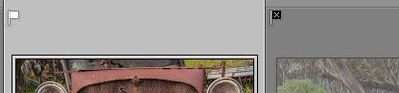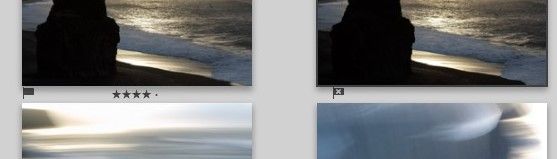Adobe Community
Adobe Community
- Home
- Lightroom Classic
- Discussions
- Re: Pick flags are now black against a white backg...
- Re: Pick flags are now black against a white backg...
Pick flags are now black against a white background ?
Copy link to clipboard
Copied
Hi, I find it very unhandy and confusing that picked images have a black flag when against a lighter background and rejected images have a lighter aspect (a black flag with a lighter x in it).
I know I am going to make mistakes when culling batches of images.
How can I choose the right color for the flags ? I mean white for picked and black for rejected ? Please, help !
Copy link to clipboard
Copied
Please show us a screen-clip of your 'flags'.
My 'Picked' flag is pure white. Rejected is black with a cross, and the image thumbnails goes grey
.
Copy link to clipboard
Copied
This happens in Survey mode when you change the grey tint of the background:
Best regards, I use LrC 9.3, Photoshop 21.2.0 on a Windows-10 PC
Copy link to clipboard
Copied
Thanks for explanation. It never bothered me, as I seldom use Survey mode!
But it would seem logical to have a white flag on a black/dark background, and a black flag on a white/light background.
The X will always identify the 'Rejects' flag.
You could make a suggestion as you would like to see them at- Photoshop Lightroom Family