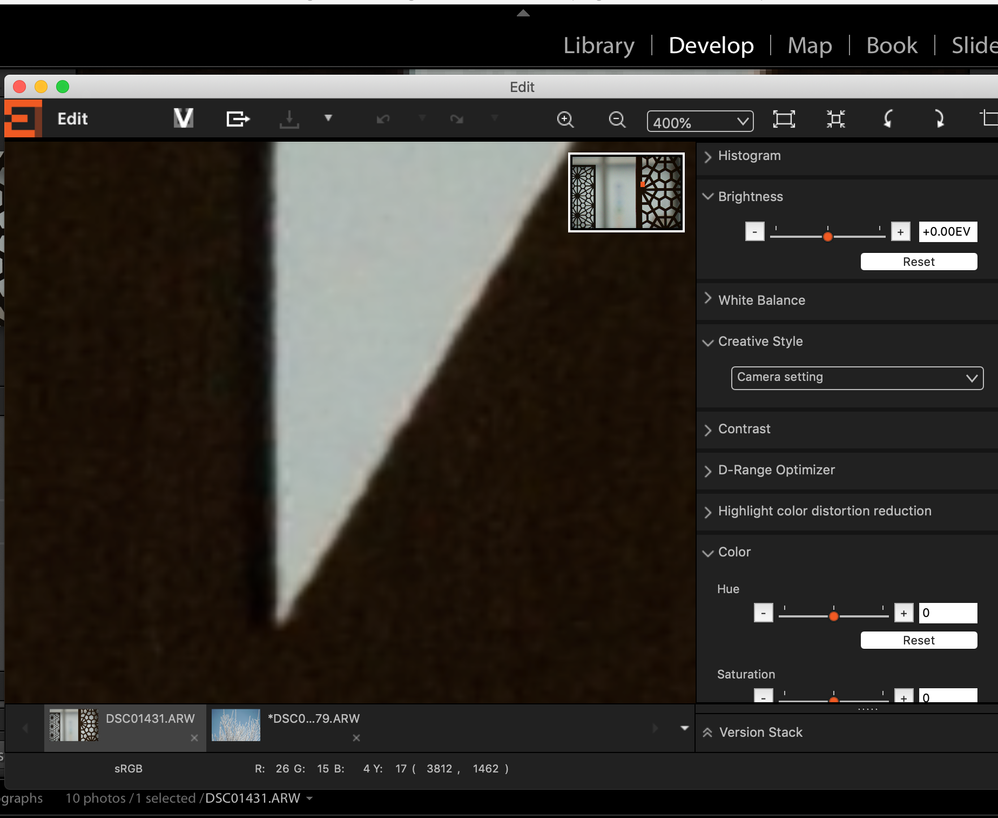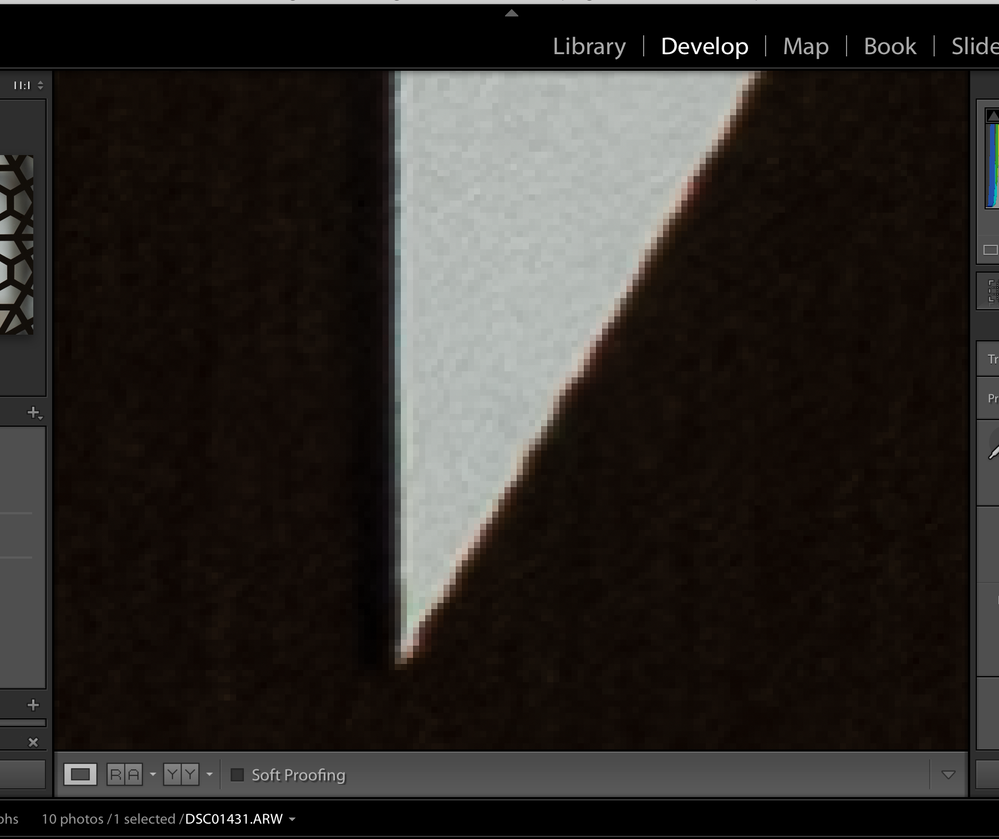Adobe Community
Adobe Community
- Home
- Lightroom Classic
- Discussions
- Re: Pixilated Raw Photos in Lightroom
- Re: Pixilated Raw Photos in Lightroom
Pixilated Raw Photos in Lightroom
Copy link to clipboard
Copied
Here's the same image in sony Image edge software, and then in lightroom.
There are no edits or corrections on either. I'm using a Sony a6300 shooting in raw. Does anyone know what's going on here?
Copy link to clipboard
Copied
You are viewing the image at 11:1 (1100%), which will of course be pixelated.
To see the actual image, view at 1:1 (100%). In this view, one image pixel is represented by one screen pixel.
2:1 and larger is only useful when working with small details in the image, to make it easier to see what you're doing.
Copy link to clipboard
Copied
The Sony software says 400%, but is showing soft (somewhat blurry) pixel edges. Normally, in most applications, at 400% pixel edges would be distinct. That implies that although you may not have applied any corrections in the Sony software, the Sony software may be applying some adjustments by default. I’m curious as to why the Sony preview looks so fuzzy at 400%.
The edges in the Sony preview look nice and neutral, which seems like it might have already applied chromatic aberration correction.
I’m not familiar with thhe Sony software, but many applications supplied by camera companies try to replicate the exact look dialed in at the camera. Meaning the color/tone treatment, sharpening, noise reduction, etc. that was set in the camera either by back panel settings or by the camera “look”/scene settings/custom user preset that was in effect for the shot. That may make the rendering in the camera maker’s software look different than the default rendering in Lightroom or in applications by other independent developers.
Copy link to clipboard
Copied
Simple fact is Pixels Are Square. Zoom in far enough and you see Squares.
If the Sony software doesn't show you squares then it is that software that is wrong.