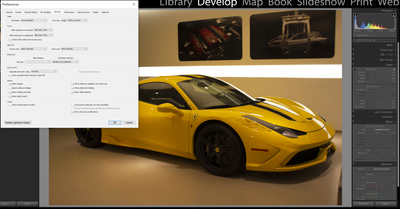Adobe Community
Adobe Community
- Home
- Lightroom Classic
- Discussions
- Please Help!! MAJOR DPI AND SCALING ISSUES
- Please Help!! MAJOR DPI AND SCALING ISSUES
Please Help!! MAJOR DPI AND SCALING ISSUES
Copy link to clipboard
Copied
I have an XPS 15 7590 4k UHD and having major scaling issues with Lightroom and other Adobe products. Is anyone else having the same issue? Everything is either really small or really big. I've tried going into preferences and changing settings but no luck.
Copy link to clipboard
Copied
Consider in the WIN OS decreassing the display resolution, Yes I know, you paid for 4K and beyond.
Second, look to the scaling in the WIN OS system settings as well as attemting to work with the font size in LRC. However, never liked the results with this.
Another consideration, second display and view loupe on big one.
Copy link to clipboard
Copied
I just ran into this issue with the last update. I'm running a 2500k monitor with 125% Windows display scaling. Automatic/Default size goest to Medium (100%) and Large is (150%) We just need a few options between 100 and 150%! If you play with the identify plate it gets REALLY wonky. You can set a small font size, it will look okay, but when you restart it goes back to a 30 point or higher. I've messed with the application's compatibility "high DPI settings" within properties as well (application/system/enhanced,) with no luck.
Copy link to clipboard
Copied
Previous threads suggest that the scaling factor for LrC is stored in the preferences file as a number and that you can manually adjust the number using a text editor to change the preferences file, should you be willing to hand-edit the file.
Copy link to clipboard
Copied
Thank you for the reply. I did all sorts of tests editing the file. It mostly didn't change anything until I set Compatibility mode > Change DPI Settings > override high DPI scaling > set to SYSTEM. However, EVERYTHING was blurry and that isn't going to work. Medium and Large settings are not blurry at all. I found a site that does all sorts of font size changes I'm going to try next. It REALLY shouldn't be this complicated though.