 Adobe Community
Adobe Community
plug in
Copy link to clipboard
Copied
Hi there fam i just migrate to lightroom 5 to lightroom classic, and im having hard time putting back some of my tools. like my local adjustment brushes and now im having with all my plug in to some of my program... i dont see them in lightroom when i edit in... plese help and im newbee to some of the new uprade for this program...i know its the samething but bit different from where i use too.
Thank you fam.
Copy link to clipboard
Copied
Hi Lou,
It sounds like you are having small issues with the Version number. This has to do with updates that Adobe Camera Raw has done over the years.
Please test this: Go into Develop mode, then scroll down to the option calle Calibration. On the very top of that section you'll see Version X where X is the number of the last version of ACR that was used on that image. You'll see a drowdown set of arrows to the rigth of that number. Press that and you see numbers 1-5. Select #5 (the most recent version) and you'll be up to date.
Adobe does this so if you did a bunch of images with (say) #3, and you need to replicate the look that #3 gave, you easily can. However, when you are using #3, you are not able to access the updates and enhancements that more recent versions provide.
Anyhow, if this meets your approval, select a bunch of images, be sure that AutoSync is set, and update the Versions for that block images. Then Wash Rince Repeat as necessary. Once you've done, be sure to select ONE image to get out of AutoSync.
Copy link to clipboard
Copied
Please post your System Information as Lightroom Classic (LrC) reports it. In LrC click on Help, then System Info, then Copy. Paste that information into a reply. Please present all information from first line down to and including Plug-in Info. Info after Plug-in info can be cut as that is just so much dead space to us non-Techs.
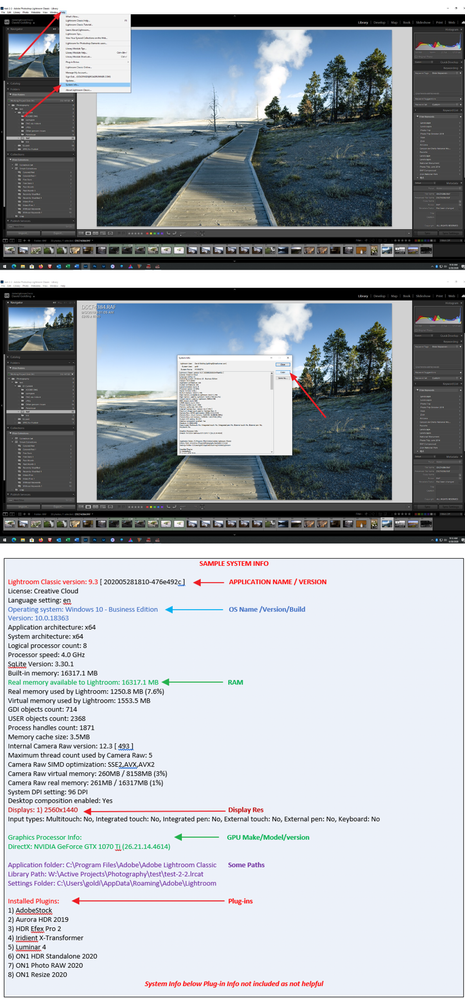
Copy link to clipboard
Copied
What particular plug-ins
One issue that could be fouling things up is that Adobe has redesigned where plug-ins get located. Oh, and also where Presets get located.
Copy link to clipboard
Copied
