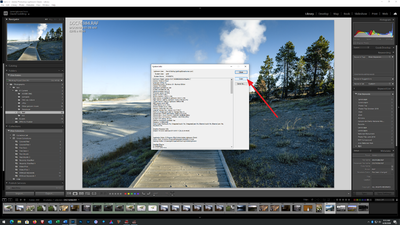Adobe Community
Adobe Community
Copy link to clipboard
Copied
L/R Classic 10.1 Windows 10. When I select an external editor (P/S, Topaz, LandscapePro, ProtraitPro) L/R freezes until I press enter, then it jumps right to the external editor without asking to edit original file, edit a copy, or edit with L/R edits. Tried deleting and reinstalling plug-ins in L/R. Any suggestions would be greatly appreciated!
 1 Correct answer
1 Correct answer
Have you considered resetting the preference file? The preference file can get corrupted leading to buggy behavior. This is not the same as returning options to defaults. This is Adobe speak foe deleting the preference file, restarting LrC, and resulting in a fresh new preference file. Preference files survive un-installs, re-installs, updates, and upgrades.Unfortunately doing so will revert many preference options to defaults.
https://helpx.adobe.com/lightroom-classic/help/setting-preferences-lightroom.html
...Copy link to clipboard
Copied
As they're are any answers yet, this would be better on the Lightroom Classic forum.
{Moved from Lightroom Cloud to Lightroom Classic Forum by Moderator}
Copy link to clipboard
Copied
Copy link to clipboard
Copied
First off, st LrC v10.0, some third party plugins started failing. Use the plugin manager to check for errors or nasty notes, and check for updates.
Typically this is not an issue with better sources as those you described.
Tried deleting and reinstalling plug-ins in L/R. opps, my bad, looked right at that.
Copy link to clipboard
Copied
Second
Just brought up my LrC on Windows workstation to check workflow (does LrC ask about original, with lr edits, etc)
Right clicking on an image, selecting LandscapePro Studio.
LrC inquires about what to edit BEFORE launching LandscapPro.
Copy link to clipboard
Copied
Please post your System Information as Lightroom Classic (LrC) reports it. In LrC click on Help, then System Info, then Copy. Paste that information into a reply. Please present all information from first line down to and including Plug-in Info. Info after Plug-in info can be cut as that is just so much dead space to us non-Techs.
Copy link to clipboard
Copied
Have you considered resetting the preference file? The preference file can get corrupted leading to buggy behavior. This is not the same as returning options to defaults. This is Adobe speak foe deleting the preference file, restarting LrC, and resulting in a fresh new preference file. Preference files survive un-installs, re-installs, updates, and upgrades.Unfortunately doing so will revert many preference options to defaults.
https://helpx.adobe.com/lightroom-classic/help/setting-preferences-lightroom.html
Copy link to clipboard
Copied
Thank you so much – as you suggested, I manually deleted my preferences file and my plug-ins worked fine after reinstallation. Really appreciate your help!