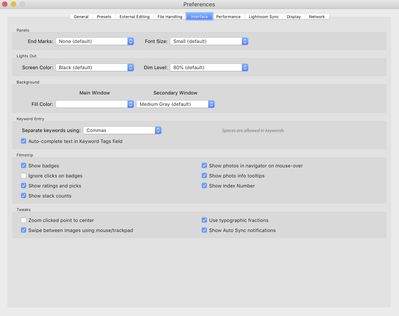Adobe Community
Adobe Community
- Home
- Lightroom Classic
- Discussions
- Re: Poor contrast in. side panels, menus etc
- Re: Poor contrast in. side panels, menus etc
Poor contrast in. side panels, menus etc
Copy link to clipboard
Copied
I have problems seeing/readiung the text in the side and tools panels. The contrast between black background and grey text is not enough. Is there any way to improve the contrast here. I am Mac and Macbook user.
Thank you
Copy link to clipboard
Copied
Have you tried adjusting the Interface Preferences? If not, perhaps this will help.
Lightroom Class > Preferences
warmly/j
Copy link to clipboard
Copied
Thank you, but I cannot see how this could help, there is no possibility to change font size or color. If the background color of the panels is black, I would like to have the text in very light color, white or very light grey. Now there is very small difference between the black and grey text color.
Did I overlook some setting?