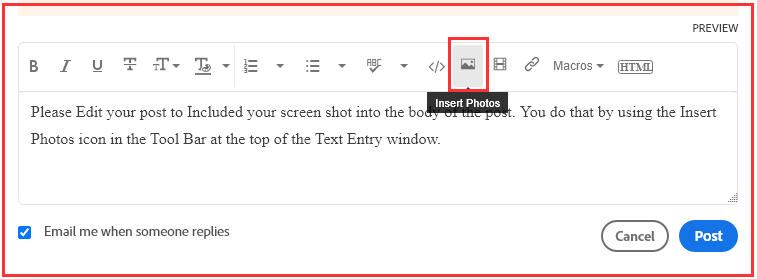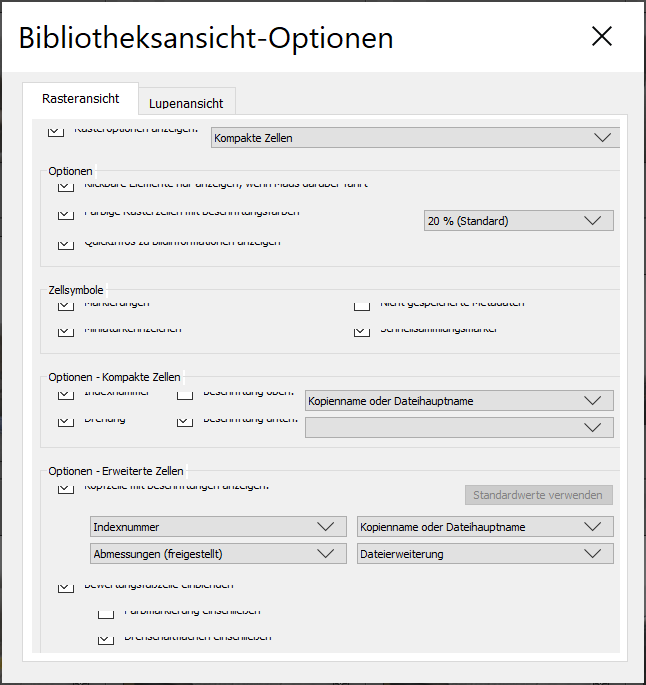Adobe Community
Adobe Community
pop up texte nicht sichtbar
Copy link to clipboard
Copied
Hi,
ich habe Lightroom bis jetzt auf dem Bildschirm des Laptop verwendet und vor kurzen einen externen Monitor angehängt. Mit dem Neustart von lightroom und Anzeige am Monitor ändert sich auch die Auflösung, und jetzt sind in den ganzen Pop ups (Einstellunge, export, etc) die Texte nicht mehr lesbar, da die obere Hälfte der Schrift verschwindet.
Würde gerne die Einstellung dazu ändern, aber kann hier natürlich nicht lesen was ich einstellen kann. Im Anhang ein Beispiel wie es aussieht.
danke
Philipp
Copy link to clipboard
Copied
Monitor settings are controlled by the Operating System, not Lightroom Classic. On a Mac computer you alter the monitor settings in System Preferences > Displays. With Windows it's Display Settings, which can be reached by right mouse clicking on your desktop.
Copy link to clipboard
Copied
In the future, So people don't have to download the image you have attached, please use the Insert Photos icon found in the Tool Bar of the Post and Reply text entry dialog window as pictured below.
If you can please Edit your post to remove the Attached screen shot and Include it in the body of the text of your post.
You do that by Clicking the "More..." link at the bottom of your post, Selecting "Edit Message" and then use the "Insert Photos" icon in the tool bar at the top of the Post/Reply/Edit dialog box.
If you can't edit your post please include the screen shot you attached to a new reply to this conversation.
The Insert Photos icon is this one in the Tool Bar.
Thank you.
Copy link to clipboard
Copied
What is your OS?
Copy link to clipboard
Copied
here is the screenshot in the post as a suggested by "just shoot me" (thanks for the help):
This problem only occurs in Lightroom. All other programmes as well as explorer windows work fine and look like they are supposed to be.
My guess is, that LR does not get the right monitor resultion or some settings for pop ups need to be changed. But due to the nature of the proble I can't even go through all options to find possible solutions.
Windows 10, LR 6
Copy link to clipboard
Copied
Are you using your graphics card controll to select resolution,
or
Using your OS to controll resolution
and if the later are you scaling?
Copy link to clipboard
Copied
ehrlich gesagt keine Ahnung. Schätze die Grafikkarte. Im Fall des externen Monitors der On-Board Chip.
Aber auch, wenn ich den externen Monitor auf eine andere Auflösung ändere, besteht das Problem weiterhin. Ebenso, wenn ich den Monitor abstecke und Lightroom wie zuvor am Laptop Bildschirm öffne. Texte bleiben unlesbar.
Ich nutze die Zeut gerade um Capture One und Luminar 4 zu testen. Bei beiden Programmen habe ich das Problem nicht. Die "Lösung" wird dann sein Lightroom zu deinstallieren.
Adobe kassiert ja nur Geld und bietet nichts dafür - kein support, keine Problemlösung. Das überlassen sie anderen Benutzern, die gratis für sie arbeiten sollen.
Copy link to clipboard
Copied
Try posting at the official Adobe feedback site where actual Adobe Techs pay attention:
use your Photoshop Family login (the login you used to get in this site)