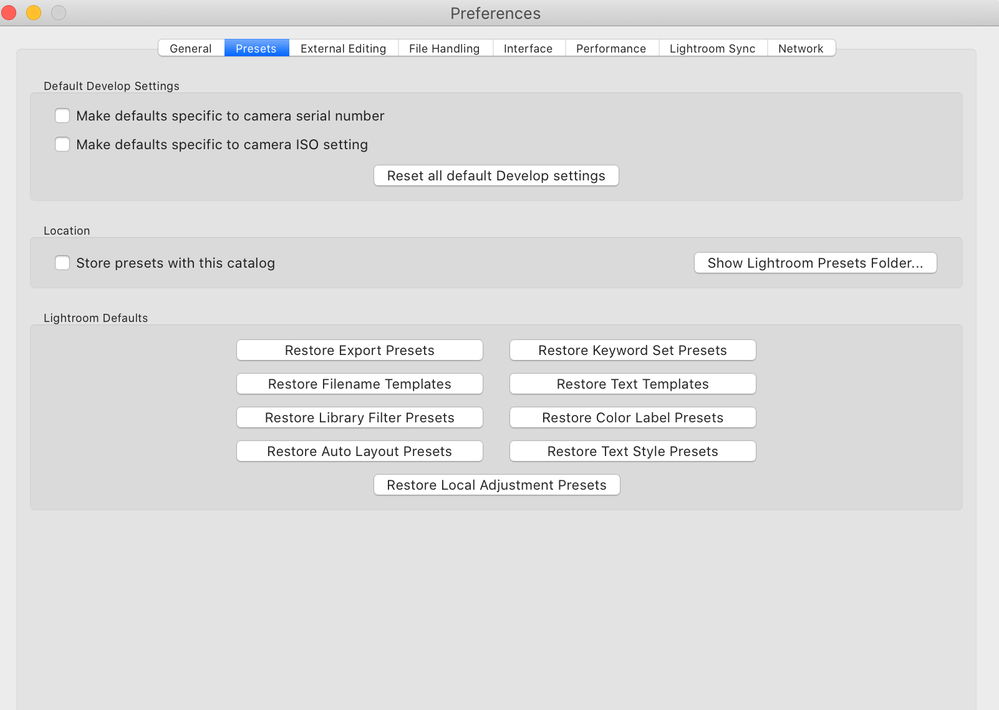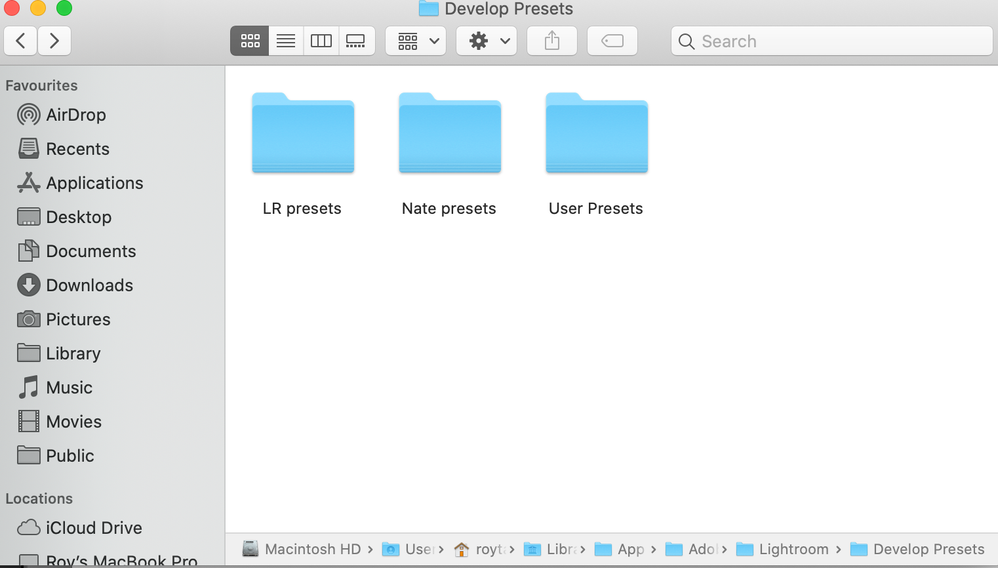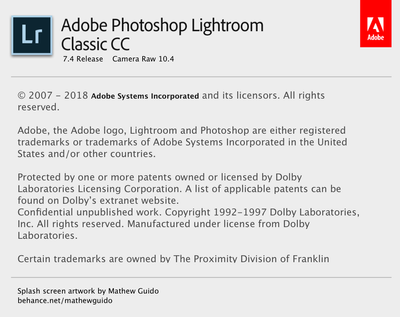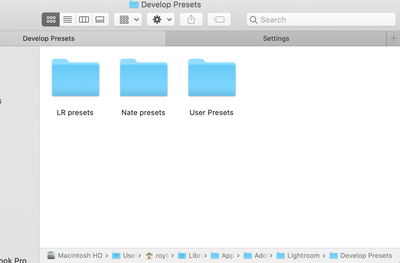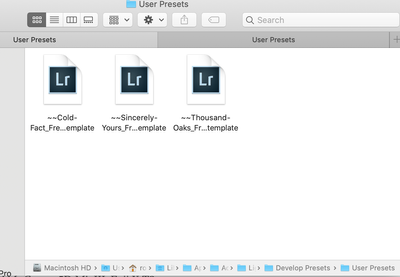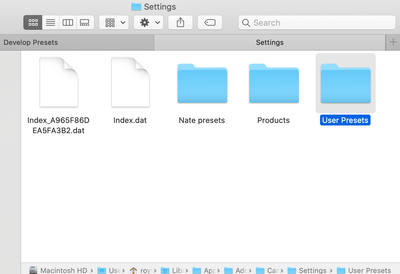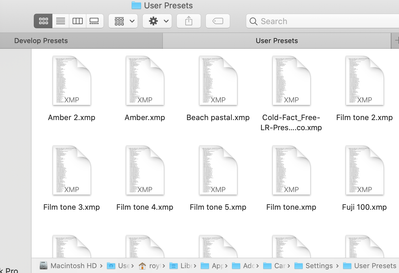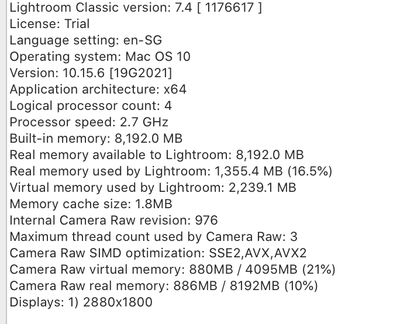Adobe Community
Adobe Community
- Home
- Lightroom Classic
- Discussions
- Preset can't be found on some catalogs, LR CC2018
- Preset can't be found on some catalogs, LR CC2018
Preset can't be found on some catalogs, LR CC2018
Copy link to clipboard
Copied
I've recently started learning how to create LR presets. I realise that when I create a preset of my own in Cat 1, it doesn't show up in Cat 2. Basically the preset only shows up for some catalog but not the others. However, when I install presets DNG from the internet, it seems to show up for all catalogs without an issue. All the presets seems to be on the same folder (ps i'm not very good with tech and pathways). Can anybody help?
Copy link to clipboard
Copied
Sounds like you choose to store presets in catalog. IMO, bad.
https://www.lightroomqueen.com/store-presets-with-catalog/
Copy link to clipboard
Copied
deleated, sp fixed
Copy link to clipboard
Copied
Hey david, my box is unchecked so i dont think that's the issue. I'm confused because my LR presets folder is empty...
Copy link to clipboard
Copied
Ok, Presets panel empty? Completly empty?
Copy link to clipboard
Copied
Please verify your Lightroom version. In Lightroom, click on Help, click on System Info, look at what is stated, and reply.
Copy link to clipboard
Copied
Yes, please confirm your Lightroom VERSION Number/s from Menu: Help > System Info.
We need more detailed explanation of your system and software to help an answer.
You show .XMP presets in one screen-clip, but your Preferences screen-clip indicates a Lr version that does NOT use .XMP presets, but the 'old' .LRTEMPLATE presets.
So which is it? And why have you not upgraded to Lightroom-CLASSIC v9.2?
And are you using DNGs to install presets in the Cloud version only?
Copy link to clipboard
Copied
Hi there,
Ok my LR version is found here. I did not update it because a friend installed it for me.
As for the presets, they seem to be stored in 2 places - CameraRaw and the generic Lightroom folder. The LR folder seems to show the old LR preset version, and is also missing all the new presets that I 'created'. The CR folder shows all the presets as .xmp and consist of the presets i 'created' from dng files.
v LR folder
v CR folder
hope this clarifies!
Copy link to clipboard
Copied
So version 7.4 of LrC, way way out if date, but a bigger point is post v7.2
At LrC v7.2 Presets got a huge change in of file and location. Adobe did this as to make LrC and PS (via ACR) share presets, and to improve the code. Presets are no longer lrtemplate files, now they are xmp files. type
Following are several links to look at:
https://www.youtube.com/watch?v=mYx899_tNP8
https://mattk.com/digging-deeper-questions-new-lightroom-profiles/
https://lightroomkillertips.com/managing-develop-presets-7-3-update-classic/
https://helpx.adobe.com/lightroom-classic/kb/not-all-presets-are-converted.html
https://www.lightroomqueen.com/missing-default-presets-75/
https://lightroomkillertips.com/in-case-your-presets-go-missing/
Copy link to clipboard
Copied
This is my lightroom version
@GoldingD I've watched the video on how to install presets. I've checked my presets folder and the relevant presets are stored as .xmp in the new CameraRaw folder. However, if you look at the 'Julia presets' (below pictured), presets 3,4 are missing for some reason. And this only happens if I'm not using the original catalog which was used to create those presets.
Copy link to clipboard
Copied
And have you attempted reimporting them?
Copy link to clipboard
Copied
Please, once again, confirm your Lightroom VERSION from the Menu: Help > System Info.
(knowing just the Number only is not sufficient)
Insert a screen-clip of this "System Info" report in your reply post.
Copy link to clipboard
Copied
In LrC, in Preferences, in the Presets tab, do you for some reason have the box "Store Presets with Catalog" checked?