 Adobe Community
Adobe Community
- Home
- Lightroom Classic
- Discussions
- Preset color setting etc are totally different in ...
- Preset color setting etc are totally different in ...
Preset color setting etc are totally different in preview than after launching in
Copy link to clipboard
Copied
May anyone encountered the same issue: my custom presets in lightroom cc look like totally different: if I launch them they will be not the same. Yes I use graduated filters etc but why do they mess up - in compare to the preview?
Any idea? Thanks
Copy link to clipboard
Copied
I am not 100% understanding your question. Perhaps you can further explain, and if possible, perhaps a screen capture might help.
Thanks
Copy link to clipboard
Copied
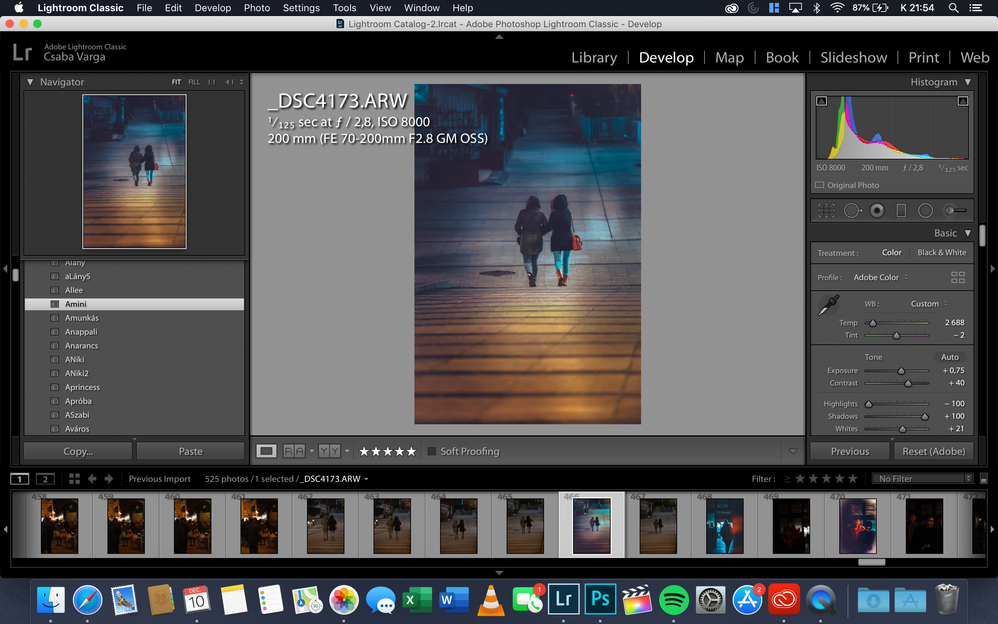

Copy link to clipboard
Copied
Hopefully now it is clear 🙂 Many thanks for the help 🙂 Thanks and regards
Copy link to clipboard
Copied
Its a bug
See here for one of many thrreads on this issue. https://community.adobe.com/t5/lightroom-classic/issue-with-temperature-and-tint-when-applying-prese...
Copy link to clipboard
Copied
Thanks I saw but it is not a solution as the preset and the image were both raw files. If I am right this bug is still not fixed since october.
Copy link to clipboard
Copied
I suspect this is an extremely noisy image (it was shot at ISO 8000).
With all noisy images you need to view at 1:1 to get a true representation.
Copy link to clipboard
Copied
Yes it is noisy but not extreme as Sony a7III tolerates high iso and 1-1 preview: i have the same issue
Copy link to clipboard
Copied
Adobe has acknowledged this bug:
Please add your constructive opinion to the bug report, and be sure to click Me Too and Follow in the upper-right corner. That will make it a little more likely that Adobe will prioritize a fix, and you'll be notified when the bug's status changes.
[Use the reply button under the first post to ensure replies sort properly.]
Copy link to clipboard
Copied
OK, but this isn't a white balance issue. There's no way you can get from one to the other just using temp and tint.
Copy link to clipboard
Copied
I think you could get from one to the other using local adjustments using Tint and Temp. The only way to know for sure is if the OP upload a DNG for us to analyze.
Copy link to clipboard
Copied
"this isn't a white balance issue"
Right, it appears to be a bug in the rendering of preset hover previews.
It appears that most of the reports involve presets with adjustments for Temp and Tint that were defined on non-raws, and then applying those presets to raws. Those presets adjust the internal IncrementalTint and IncrementalTemperature settings, which have sliders in the Basic panel for non-raws but not for raws. The only way to apply IncrementalTint/Temperature to raws is via presets or copy/paste/sync.
Copy link to clipboard
Copied
Yes, but my point was that adjusting temp or tint, whichever way it happens, will not turn one of these into the other. This is a difference in color rendering that has to be something else than the reported bug.
I still suspect noise at ISO 8000 has something to do with it. Yes, I know the Sony alphas handle high ISO well (I have one), but there will be a lot of noise at ISO 8000 regardless.
Different resampling algorithms for the two previews, or different resampling ratios for that matter, can easily produce dramatically different results if the image is noisy enough. Unless it is viewed at 1:1.
Copy link to clipboard
Copied
All it would take would be to make a few passes with a local adjustment brush and adjust the temp/tint and you could achieve the two results shown.
Copy link to clipboard
Copied
A bug in rendering a preset hover preview could plausibly produce results that you couldn't otherwise get by changing sliders in the Basic panel. A bug, by definition, behaves differently than we expect the program should.
[Use the reply button under the first post to ensure replies sort properly.]
Copy link to clipboard
Copied
"I still suspect noise at ISO 8000 has something to do with it."
The bug can be reproduced with low-ISO images merely by creating a preset on a non-raw that changes Temp and Tint and then previewing that preset on a raw:
Copy link to clipboard
Copied
Again yes. But - at the obvious risk of being seen as argumentative 🙂 - I just want to point out that the descriptions of this bug, as in the feedback thread, all describe changes in white balance only, temp or tint or both. Not a different color rendering altogether, like we see here. What we see here is not a change in white balance. This is something else.
It's all fine with me, I don't have any money in this. I'm just pointing out that it doesn't fit the pattern, and maybe there is no bug at all involved here, just a fully explainable phenomenon in high-noise images.
Copy link to clipboard
Copied
vgcsaba, can you upload that photo and one of the presets to Dropbox or similar and post the sharing link here? That could help identify whether this is the same manifestation of the reported bug or something different.
[Use the reply button under the first post to ensure replies sort properly.]

