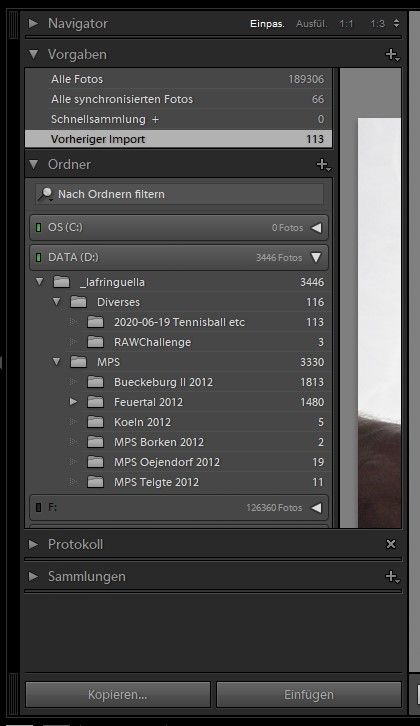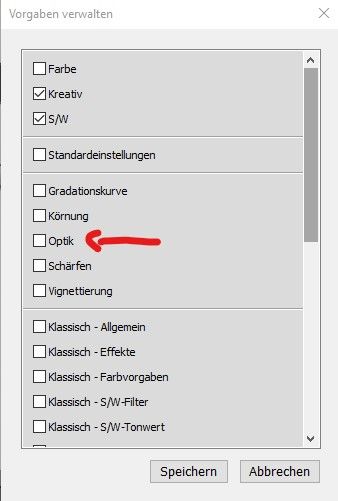Adobe Community
Adobe Community
- Home
- Lightroom Classic
- Discussions
- presets are invisible - presets unsichtbar
- presets are invisible - presets unsichtbar
Copy link to clipboard
Copied
After the latest update I have the problem that on the left hand side my presets are invisible. Clicking on the small arrow opens the section, but I can't see the presets! Installing the previous version of LR Classic didn't help, it showed the same error. The first picture shows the status after opening the develop module, the second, after I closed and reopened the presets.
Nach dem letzten Update habe ich das Problem, dass sich, wenn ich vom Bibliotheksmodus in den Entwickelnmodus springe, das linke Panel sich merkwürdig verhält. Die Vorgaben sind aufgeklappt, es sieht aber so aus, als ob das linke Panel vom Bib-Modul durchguckt. Dann klapp ich die Vorgaben zu und wieder auf und ich sehe nichts. Keine Vorgaben. Als ob das Stück, wo die Vorgaben sind, durchsichtig wäre. Ich habe dann die vorherige Version wieder installiert, aber jetzt hab ich da genau denselben Effekt.
 1 Correct answer
1 Correct answer
Problem solved! Deactivating every preset and activating one by one again until one obviously damaged preset prevented the listing. Still, I could activate the "damaged" preset after I activated everything else.
Problem gelöst! Ich habe alle Presets in der Verwaltung deaktiviert und eins nach dem anderen wieder aktiviert, bis zu dem einen, was anscheinend die Darstellung verhindert hat. Das konnte ich aber auch nach Aktivierung der restlichen Presets wieder anzeigen lassen.
Copy link to clipboard
Copied
Problem solved! Deactivating every preset and activating one by one again until one obviously damaged preset prevented the listing. Still, I could activate the "damaged" preset after I activated everything else.
Problem gelöst! Ich habe alle Presets in der Verwaltung deaktiviert und eins nach dem anderen wieder aktiviert, bis zu dem einen, was anscheinend die Darstellung verhindert hat. Das konnte ich aber auch nach Aktivierung der restlichen Presets wieder anzeigen lassen.
Copy link to clipboard
Copied
I had to deactivate the problem-preset again, because it caused glitches in the listing. By the waym it was the "optic" preset by Adobe...
Ich musste das problematische Preset wieder deaktivieren, weil die Darstellung wieder fehlerhaft war. Es war übrigens das Optik-Preset von Adobe...
Copy link to clipboard
Copied
The "Optics" Preset catagory has 3 actual Presets in it. Did you find out which one was the problem or couldn't you get that far?
I do not have this problem.
Copy link to clipboard
Copied
I see 5 presets in that category. It was the one in the middle, named Optik in German:
It was the only one in that category that was active by default. I haven't tried the other ones.
Copy link to clipboard
Copied
This has solved my dissapearing Preset problem in LRC! I am working through the list of Presets to see which one causes the problem. Thanks for this! Also note that althought the Presets were not available in LRC, the complete list of Presets was there in PhotoShop ACR and in Lightroom.