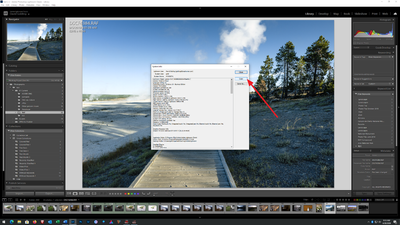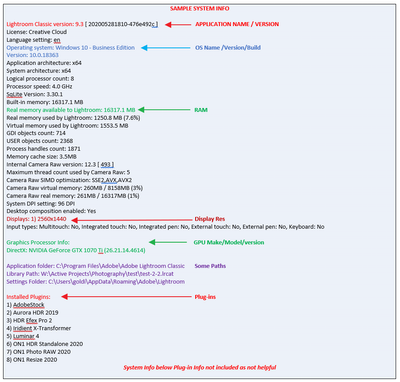Adobe Community
Adobe Community
presets do not show up
Copy link to clipboard
Copied
I have lightroom version 3.1 I opened it recently and my presets appeared to be gone. I googled and eventually got them back. but i closed out and when i opened again they were gone again. I got them back a second time. But the third time this happened I could not get them back doing what I had done before checking and unchecking the store presets with catalog box. Please pleas someone help me. I am trying to edit wedding photos. Tell me how to get them back and keep them this time. I would be so appreciative!!! 🙂
Copy link to clipboard
Copied
You ate either posting in then wrong community page, or very very far behind in Lightroo products and versions.
Two Adobe programs for running on a computer
Lightroom, and Lightroom Classic.
Lightroom runs on your computer, stores an album on the cloud, has fewer capabilities. Sometimes given a nickname if Lightroom Cloudy, unfortunately poorly nicknamed Lr Desktop by a few, also known to a few of us old goats as LR POS. The latest for that product is v4.3
Lightroom Classic, runs on your computer, stores a catalog on your computer. It is the direct descendant if the original Lightroom going back to before v1, Versions have run from stand alone v1, to v6 (v6.14 the last), then Adobe went to subscription, and that progressed on to v7,8, 9, and now 10 (10.3 current)
I suspect you want to post at https://community.adobe.com/t5/lightroom/bd-p/lightroom?page=1&sort=latest_replies&filter=unresolved
Copy link to clipboard
Copied
it is a very old version of lightroom 3.1 i have had it for years but with the presets i have downloaded works for me. thanks
Copy link to clipboard
Copied
Please post your System Information as Lightroom Classic (LrC) reports it. In LrC click on Help, then System Info, then Copy. Paste that information into a reply. Please present all information from first line down to and including Plug-in Info. Info after Plug-in info can be cut as that is just so much dead space to us non-Techs.
Copy link to clipboard
Copied
Lightroom version: 3.6 [795620]
Operating system: (Build 9200)
Version: 6.2 [9200]
Application architecture: x64
System architecture: x64
Physical processor count: 4
Processor speed: 2.1 GHz
Built-in memory: 3985.9 MB
Real memory available to Lightroom: 3985.9 MB
Real memory used by Lightroom: 81.6 MB (2.0%)
Virtual memory used by Lightroom: 499.0 MB
Memory cache size: 0.0 MB
System DPI setting: 96 DPI
Desktop composition enabled: Yes
Displays: 1) 1366x768
Serial Number: 116040057687488713649588
Application folder: C:\Program Files\Adobe\Adobe Photoshop Lightroom 3.6
Library Path: C:\Users\patti\Pictures\Lightroom\Lightroom 3 Catalog.lrcat
Settings Folder: C:\Users\patti\AppData\Roaming\Adobe\Lightroom
Copy link to clipboard
Copied
store presets with catalog box.
Why?
Would NOT teccomend storing presets with catalog, even if you only have one catalog.
also, see;
https://www.lightroomqueen.com/store-presets-with-catalog/
Copy link to clipboard
Copied
I am not , i stated i unchecked box to restore the presets it worked the first two times it is not working now/ they disappear every time i close out and then i am back to square one.