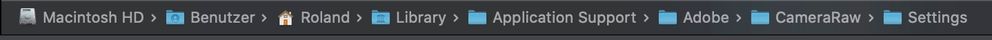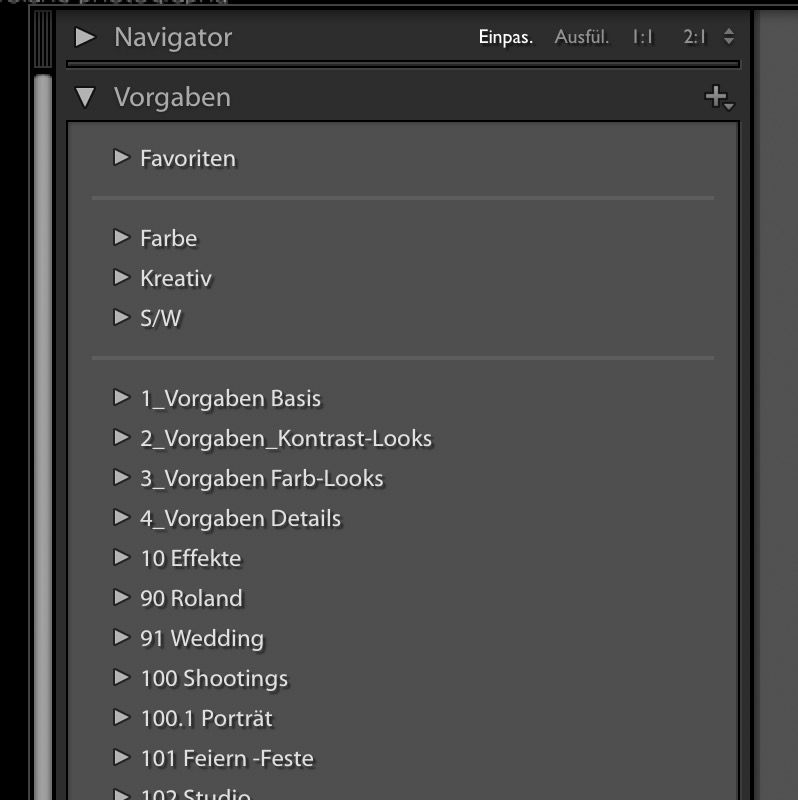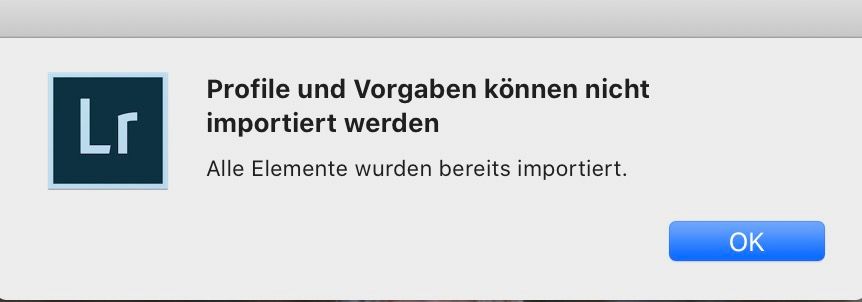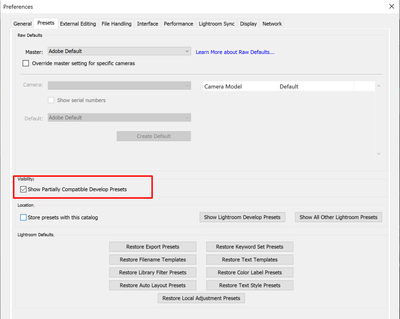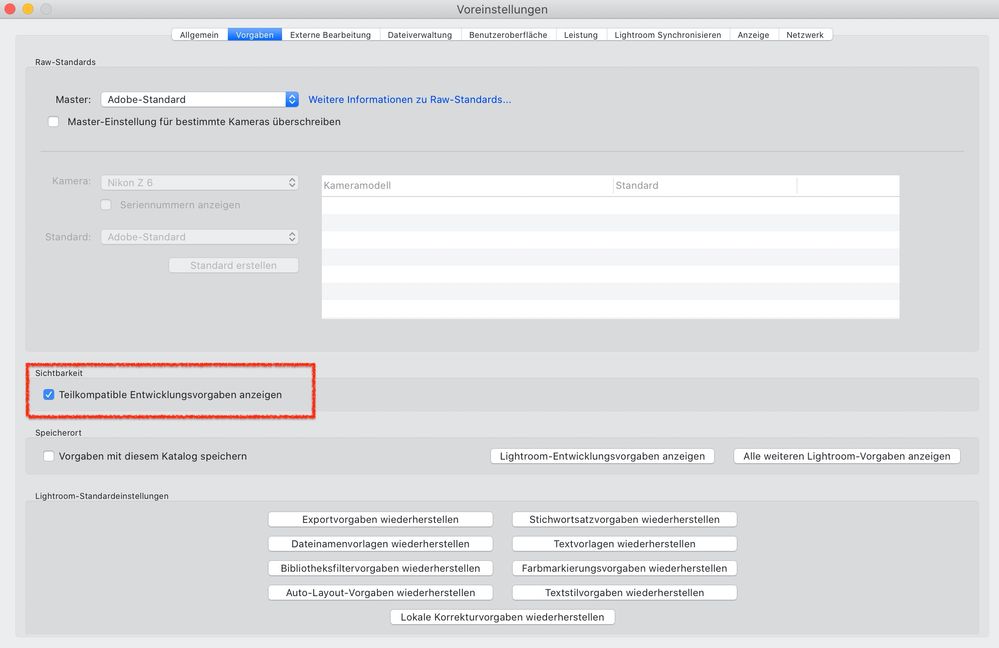Adobe Community
Adobe Community
- Home
- Lightroom Classic
- Discussions
- Presets in Lightroom Classic not importable - not ...
- Presets in Lightroom Classic not importable - not ...
Copy link to clipboard
Copied
Hello, I have big problems with Presets in LR Classic CC V 9.2.1.
I use a german version, therefore my describtions consists of german parts.
If I go to Preferences / Presets / Show Lightroom development preferences (in German: Voreinstellungen / Vorgaben / Lightroom Entwicklungsvorgaben anzeigen), I can find the Mac on the Mac where the presets are stored, right?
But the xmp-files under this folder (macOS) - see screenshot are not 100 % the same, as they are in Presets in the develop module (see second screenshot). For example Folder "01_Testgruppe" is shown in the finder-Folder but not in the Presets (German: Vorgaben) of the Develop-module
Finder-Folder for the presets of LF Classic CC
Vorgaben (Presets) in develop module:
If I try to use thr "+" under Presets (German: Vorgaben) in order to import a preset (xmp-file), than the following message pops up, showing that the preset is already imported. But there is no such preset with the same name already under the preset folder.
I really hope that somebody can help me, because Adobe support wasn't helpful via the chat.
{Thread title edited by moderator}
 2 Correct answers
2 Correct answers
Hi there,
We are sorry that you are not able to see the presets in the Develop module. Please go to the Preferences for Photoshop, then Presets and check the option tp Show Partially Compatible presets. Once done, quit and relaunch Photoshop to check if that helps.
Regards,
Nikunj
Consider-
1) Imported Develop Presets may go to a different 'Finder' folder-
......\CameraRaw\ImportedSettings
so you will not see them in ....\CameraRaw\Settings
2) With some Presets, the 'Finder' filename will not be the same as the 'Preset' name in Lightroom.
The Preset name in Lr is determined by data within the .XMP file (not the XMP filename).
Look for Presets with similar names to the filenames.
(Read an XMP file in a text editor)
3) Presets in a Finder Folder will not appear in the
...Copy link to clipboard
Copied
Hi there,
We are sorry that you are not able to see the presets in the Develop module. Please go to the Preferences for Photoshop, then Presets and check the option tp Show Partially Compatible presets. Once done, quit and relaunch Photoshop to check if that helps.
Regards,
Nikunj
Copy link to clipboard
Copied
Hi, thank you for your hint. 😃
This selection was alreday active.
Thereore this could not be the problem.
Do you have an other idea what the problem could be?
Copy link to clipboard
Copied
Consider-
1) Imported Develop Presets may go to a different 'Finder' folder-
......\CameraRaw\ImportedSettings
so you will not see them in ....\CameraRaw\Settings
2) With some Presets, the 'Finder' filename will not be the same as the 'Preset' name in Lightroom.
The Preset name in Lr is determined by data within the .XMP file (not the XMP filename).
Look for Presets with similar names to the filenames.
(Read an XMP file in a text editor)
3) Presets in a Finder Folder will not appear in the same 'Folder' (Group) of the Lr Preset panel.
The Preset Group in Lr is determined by data within the .XMP file (not the XMP Folder location).
https://lightroomkillertips.com/managing-develop-presets-7-3-update-classic/
Copy link to clipboard
Copied
Hi, thank you so much for your support.
I understand, but this sounds very confusing about the folder structure of LR presets.
What's my intention?
I would like to make a instruction video, how to import my presets for clients.
Therefore I thought I export my preset and then start the video recording, showing how to import this preset.
But if I do so, than the mentioned message pops-up (...presets cannot be imported...) and I can not show in the video, how such an import works or has to be done.
Do you have an idea for a workflow, how to export and then to import again (perhaps with a different name for the preset)?
Would be great, if you could help me in this topic. 😃
Roland
Copy link to clipboard
Copied
Internet has many "How to...." links for Importing Develop Presets. Examples-
https://www.phototraces.com/how-to-install-lightroom-presets/
https://www.mattyvogel.com/installing-lightroom-presets
You cannot 'Export' .XMP Develop Presets from Lr-Classic, but you CAN Copy them from the "Settings" folders (File Explorer / Finder) and 'Save' elsewhere.
Then you can 'Delete' them from the "Settings" folders to allow you to Import them a second time to make your video.
A long conversation that talks about a 'Preset Filename' and a 'Preset Internal Name' can be found here- in particular posts from Nathan Johnson-