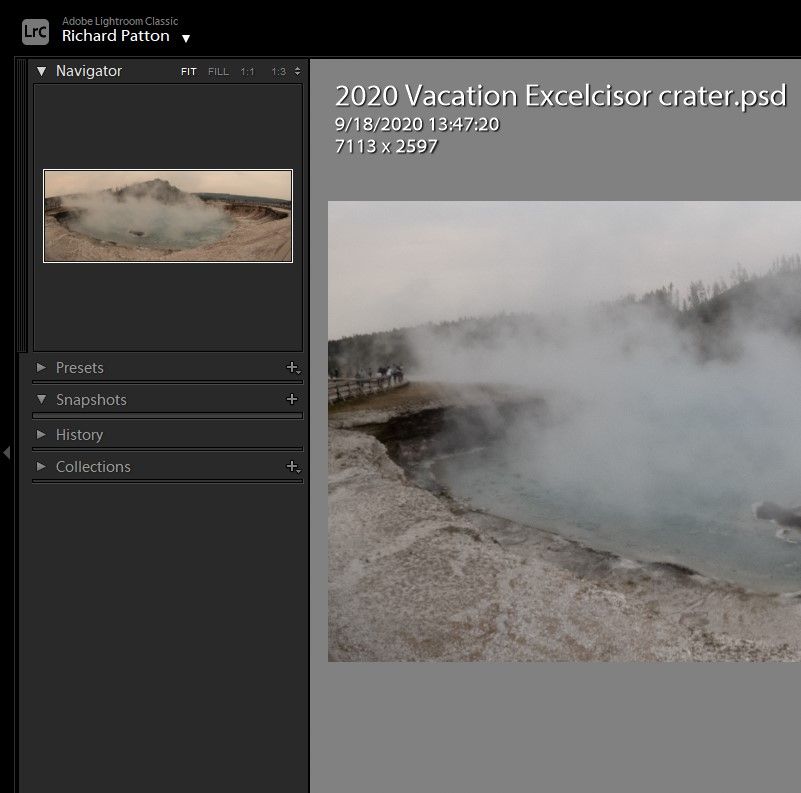Adobe Community
Adobe Community
- Home
- Lightroom Classic
- Discussions
- Re: preview in lightroom does not match color in d...
- Re: preview in lightroom does not match color in d...
Copy link to clipboard
Copied
Previews in Lightroom Classic (and the image in Photoshop) are shifted to the red compared to what they look like in camera raw/edit mode and other apps. See attached clip:
 1 Correct answer
1 Correct answer
Unfortunately, you need to test your monitor profile. I may be necessary to profile and calibrate your monitor display profile to display accurate and consistent colour across all applications. See the link below for help.
https://www.lightroomqueen.com/how-do-i-change-my-monitor-profile-to-check-whether-its-corrupted/
Copy link to clipboard
Copied
Unfortunately, you need to test your monitor profile. I may be necessary to profile and calibrate your monitor display profile to display accurate and consistent colour across all applications. See the link below for help.
https://www.lightroomqueen.com/how-do-i-change-my-monitor-profile-to-check-whether-its-corrupted/
Copy link to clipboard
Copied
Thanks. That solved it. I had two different ICM files for the monitor(s) [two monitors same model] and neither of them worked properly. I cannot afford a monitor calibrator. It would be nice if they could be rented since they are a use once and you are done type of device.
Copy link to clipboard
Copied
If you need the best then its recommended profiling your monitor monthly.
Copy link to clipboard
Copied
The Library module uses Adobe RGB color space and the Develop modules utilize Melissa RGB, which is a mix of ProPhoto RGB for color and an sRGB gamut curve, so there are at times, differences between the two modules.
-warmly/j
Copy link to clipboard
Copied
It's quite rare to see differences in color between Library and Develop caused by the different color spaces.
I've seen it a couple of times, and in both cases it was reds being more saturated in Develop on an Eizo wide gamut monitor.
These monitors can reproduce reds outside the Adobe RGB gamut, and inside the Melissa (which is a variant of ProPhoto as I understand it) gamut. I was able to see the same thing on my own Eizo wide gamut monitor.
But 99% of the time, color management will make sure that Library and Develop display identically, and if there's a small difference, it will usually disappear when viewing at 1:1.
In this case, there's a difference between the Navigator and the image itself in Develop, so it has to be caused by something else, usually a defective monitor profile, which has been confirmed by the OP.