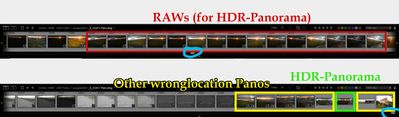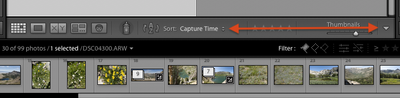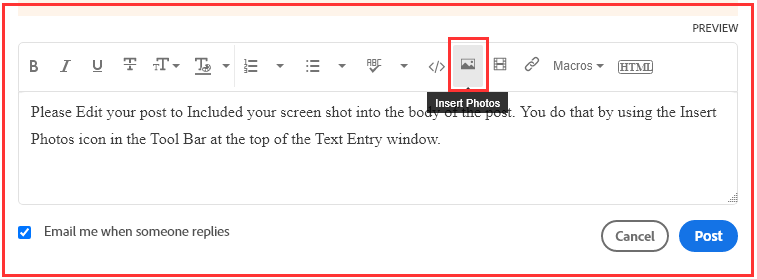Adobe Community
Adobe Community
- Home
- Lightroom Classic
- Discussions
- Re: Preview-Location of merged panorama is sometim...
- Re: Preview-Location of merged panorama is sometim...
Copy link to clipboard
Copied
Hello together,
I often make panoramas of 3-7 images.
Mostly after merging, they appear after the (lets say 3) raw-files in the previewwindow at the bottom in Lightroom. But sometimes it appears in the middle. Sometimes they appear at the end of all images.
Why is it sometimes changing and how can I correct that?
Its annoying merging a panorama and then have to scroll to the end to edit it.
Take a look at these images. They are all in the same library. I think it always changed between sessions.
 1 Correct answer
1 Correct answer
[This post contains formatting and embedded images that don't appear in email. View the post in your Web browser.]
Very possibly the sort order of the filmstrip (and grid view) has changed accidentally. Go to Library and, if the toolbar isn't showing above the filmstrip, do the menu command View > Show Toolbar. Then if the Sort menu isn't showing in the toolbar, click the down-arrow on the right and select Sorting:
Now, when you see that a merged panorama appears at the end of the filmstr
...Copy link to clipboard
Copied
[This post contains formatting and embedded images that don't appear in email. View the post in your Web browser.]
Very possibly the sort order of the filmstrip (and grid view) has changed accidentally. Go to Library and, if the toolbar isn't showing above the filmstrip, do the menu command View > Show Toolbar. Then if the Sort menu isn't showing in the toolbar, click the down-arrow on the right and select Sorting:
Now, when you see that a merged panorama appears at the end of the filmstrip, has the sort order changed from what it was originally (e.g. Capture Time or File Name) to Custom Order?
[Use the blue reply button under the first post to ensure replies sort properly.]
Copy link to clipboard
Copied
Awesome, thank you so much. That was the solution!
Copy link to clipboard
Copied
So people don't have to download the image you have attached to your post please Edit your post to remove the Attached screen shot and Include it in the body of the text of your post.
You do that by Clicking the "More..." link at the bottom of your post, Selecting "Edit Message" and then use the "Insert Photos" icon in the tool bar at the top of the Post/Reply/Edit dialog box like this.
Thank you.
Copy link to clipboard
Copied
Thanks, I will do it the correct way now.
Copy link to clipboard
Copied
Issue is file naming and how LrC names the resultant pano. It bases the name on the file name of the most selected photo. So, if you had 3 photos in your bracket, and the most selected was the middle one, instead of the first, the pano would use that file name to base off of.