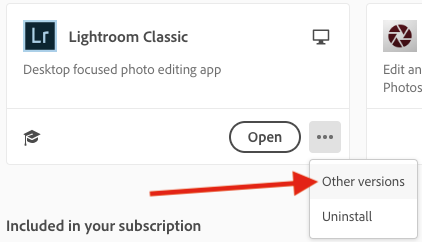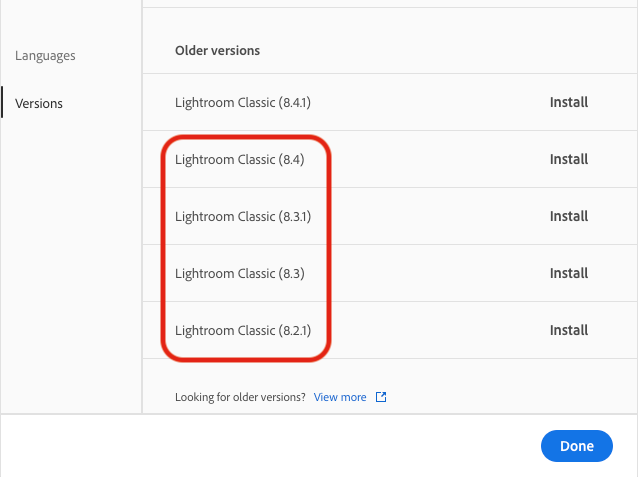Adobe Community
Adobe Community
- Home
- Lightroom Classic
- Discussions
- Previous version download?! 8.4.1 not compatible w...
- Previous version download?! 8.4.1 not compatible w...
Previous version download?! 8.4.1 not compatible w/GPU
Copy link to clipboard
Copied
HELP! I updated think I had been using a fairly recent version of Lightroom Classic CC-probably updated it in the last few months, to Lightroom Classic version 8.4.1 and my older graphics card on my Windows 10 system can't be used for GPU acceleration and it's constantly freezing/not responding when exporting images. If I can't rollback/undo the update, where and how can I download the previous version of Lightroom?
It doesn't appear I can export a large group of images in Adobe Bridge and Lightroom CC wants to move my external drive images to my main SSD to be able to use them/work on them in CC, so that doesn't help.
Copy link to clipboard
Copied
Hi, Is it a version that can be installed with CC Desktop App?
Susumu Iwasaki
Copy link to clipboard
Copied
It is the CC desktop app. I'd never seen that option before but I'll look for it when I get back to computer.
Thanks!