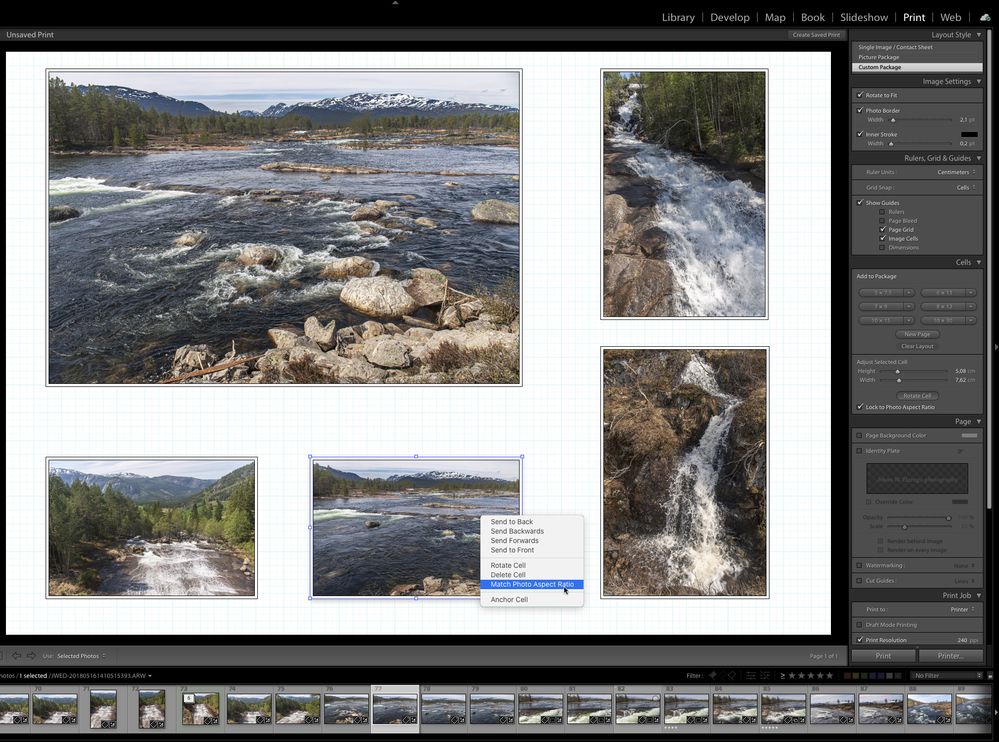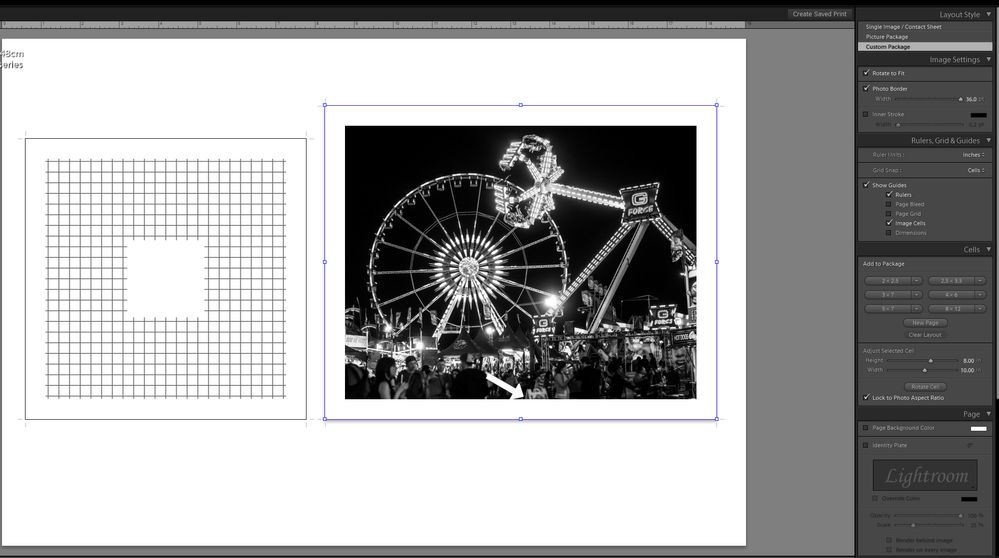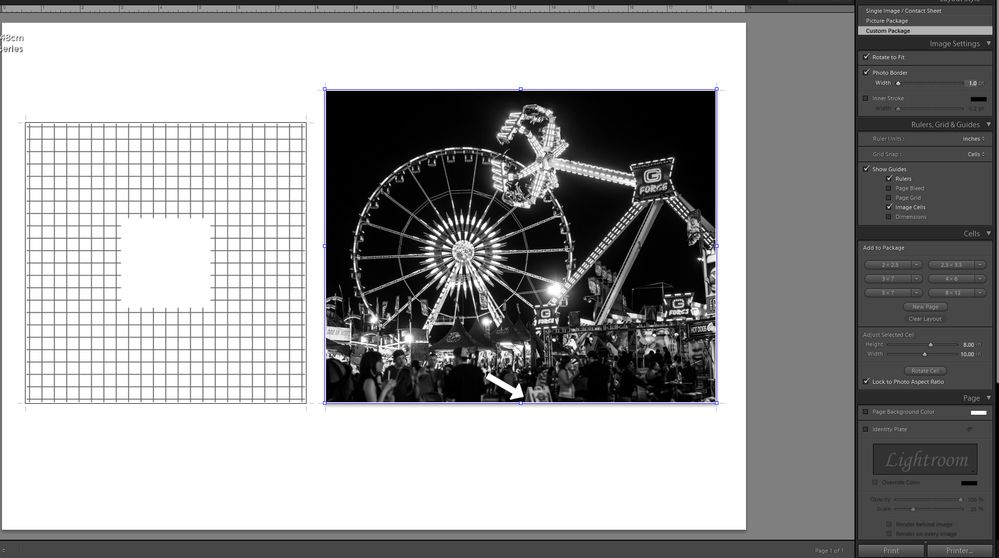Adobe Community
Adobe Community
- Home
- Lightroom Classic
- Discussions
- Re: Print Module - add Photo Border to outside of ...
- Re: Print Module - add Photo Border to outside of ...
Print Module - add Photo Border to outside of image
Copy link to clipboard
Copied
Currently if you add a border to your image in the print module the "border" actually crops in on the image. I would like to be able to make that border go around the outside of the image. The purose of this request is so Lightroom can reference that border space to create crop marks when printing, allowing me to cut down multiple photos on a large sheet of paper while maintaing a nice border around each image.
Copy link to clipboard
Copied
The border does not necessarily crop in on the image. That depends on what your settings are. If you use 'Fill' for the image cell, then the image gets cropped if the aspect ratio of the cell is different from the image. If you use 'Fit' then cropping does not happen.
Copy link to clipboard
Copied
Thank you for your reply. I can confirm that your solution works as it should in the Picture Package or Single Image . . . I should have specified that I am in the "Custom Package" layout style. In this mode the zoom to fill option does not appear to exist. This is strange, and I wonder if it's a bug. I'm on Lightroom Classic version: 9.3 [ 202005281810-476e492c ]
Copy link to clipboard
Copied
In the custom package there is nothing to fill or fit, because the cells are created by dragging the image into the page. That means that the cells have the same aspect ratio as the image, so they are 'fill' and 'fit' at the same time.
Copy link to clipboard
Copied
Interesting, so my original feature request is valid? If I add the term "custom layout" to my request would that be adequate in describing my suggestion or am I still missing something? For now I am using Q image trial to print, just seems excessive to spend $100+ to get a border (they call it a mat) to create the trim lines I need. I appreciate your responses, and thank you for taking the time.
Copy link to clipboard
Copied
I'm not sure I understand your original feature request if you are using custom print package. With the custom print package nothing gets cropped off if you don't want it to get cropped off. Right-click on a photo and choose 'Match Photo Aspect Ratio' if a photo does get cropped. Or isn't that what you mean?
Copy link to clipboard
Copied
Thank you for your patience everyone! I have included a very simple layout here that illustrates the issue. Interestingly the square grid I dropped in doesn't seem to suffer from this cropping, however my images that are not square, 8x10 12x18, etc do. It appears to be the long edges that have the crop (both sides). In the screen grabs below I put in arrow showing the most obvious area of concern. In regards to the "match photo aspect ratio", I have tried that and not seen a difference in behavior. I apologize for not creating this document before as it would have been clearer.
Copy link to clipboard
Copied
Looks like you make a common mistake. If your cell is say 8x10 and you drop in a photo that is 8x10, then the photo fills the cell quite nicely. If you then try to add a border of say 1 inch, then the photo does not fit in quite nicely anymore and so it gets cropped. The reason is that ading the border changes the aspect ratio: 6x8 (8x10 minus a 1 inch inside border) is not the same ratio as 8x10. The cells in the custom package are freely resizable, so it's always possible to have a uncropped image with a border, but you may have to change the aspect ratio of a cell to achieve that.
Copy link to clipboard
Copied
"If I add the term "custom layout" to my request would that be adequate in describing my suggestion or am I still missing something?"
I agree with JohanElzenga. What would help is to provide ALL the details of a specific print layout where you are having difficulty.
Copy link to clipboard
Copied
"I have included a very simple layout here that illustrates the issue. Interestingly the square grid I dropped in doesn't seem to suffer from this cropping, however my images that are not square, 8x10 12x18, etc do"
It appears the 'Lock to Photo Aspect Ratio' is calculated with the Photo Border applied. You don't see the issue with square images because the added border is still 1:1 aspect ratio. This was reported 8 years ago at the below Photoshop Family post. You can add your 'Me To Vote,' Follow,' and any comments. Include a link to this post "for more information."
Copy link to clipboard
Copied
Example for calculating proper cell dimension for an 8x10 aspect ratio landscape image with 36 pt (.5") border.
Cell Height = (Desired Cell Width -2x .5" Border) (8/10) + 2 x .5" Border =8.2" for your example
Cell Width = (Desired Cell Height -2x .5" Border) (10/8) + 2 x .5" Border = 9.75" for your example
Or simply adjust the Cell Height or Width slider until there is no cropping. Of course this begs the question as to why you would want to make "odd size" prints, such as 8.2" x 10" or 8.0" x 9.75"? A good answer to this question will help to justify your case for a change. At the very least it would be nice if you could reposition the crop instead of simply centered.