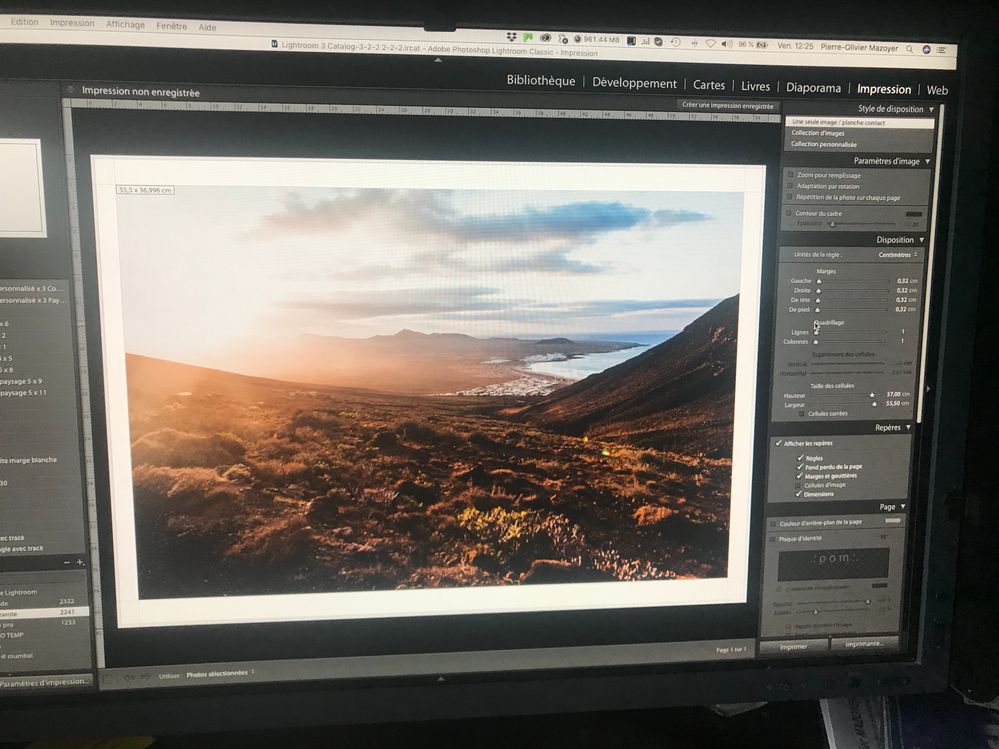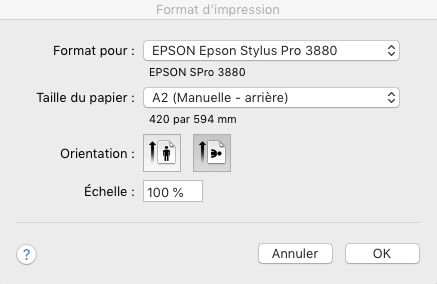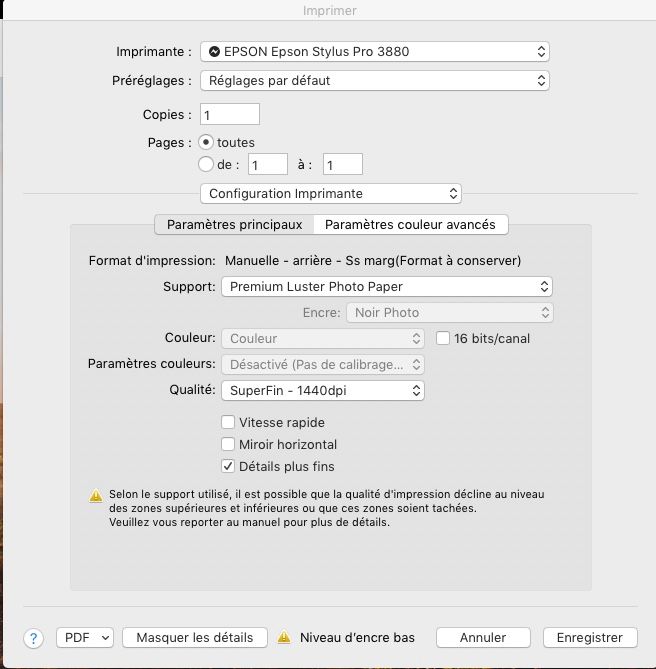Adobe Community
Adobe Community
Copy link to clipboard
Copied
I use lightroom classic and print on epson pro 3880. I purchased hanhemuhle silk barita paper and installed the icc profile.
When printing on A4, no problem mi print is well centered.
But whan printing on A2, it looks ok in lightroom but is completely wrong, there is a big offset.
What is the problem ? Does anyone know ? how to solve it ?
Thx in advance
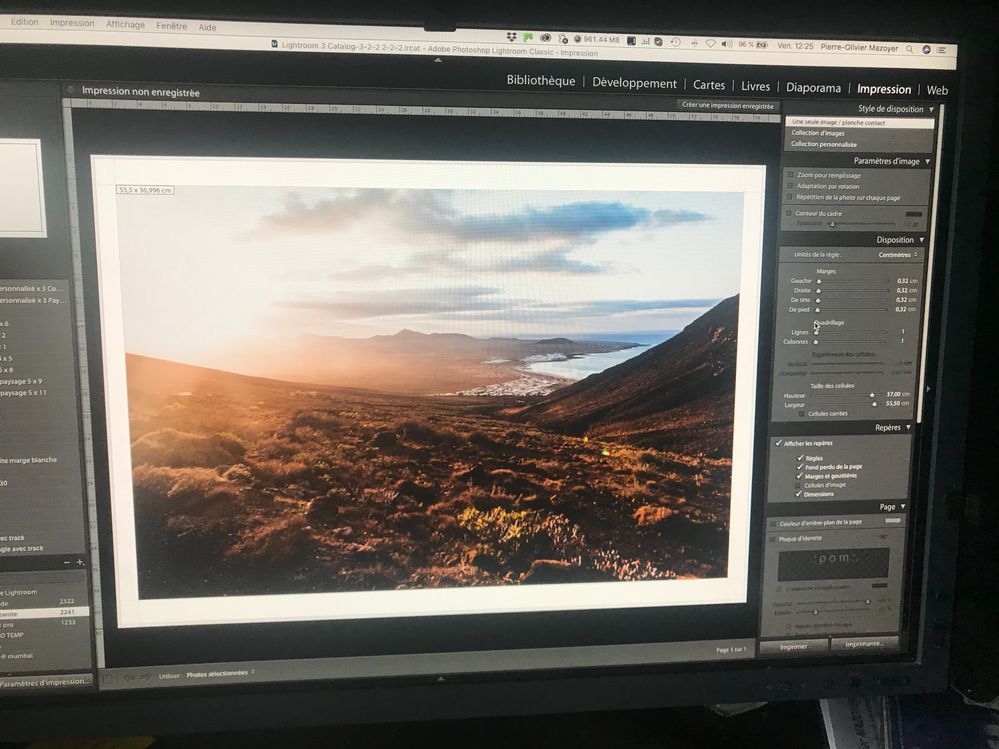


 1 Correct answer
1 Correct answer
Your screen clips didnt show up. You have to send screen clips using the forum, not email.
Copy link to clipboard
Copied
Got nothing to do with the profile, has to be how you’ve setup the output options in LR’s module OR the print driver itself. Be useful to see screen captures of each. Check all your settings again for size etc, make sure you do NOT use a preset in the Epson driver (Presets: Default settings in the driver).
Copy link to clipboard
Copied
Thanks for coming back to me.
Here are the copies of the screen and prints.
Not sure what you mean with the « make sure you do NOT use a preset in the Epson driver (Presets: Default settings in the driver) ». in the print module of Lightroom under print settings I choose the printer and then let the default presets. Is that it ?
Thanks in advance for your support
Pierre-Olivier
the A4 print
the A2 print
Lightroom screen copy
Pierre-Olivier Mazoyer
photo@mazoyer.com
+33.6.24.34.28.25.
http://www.mazoyer.com
Copy link to clipboard
Copied
Your screen clips didnt show up. You have to send screen clips using the forum, not email.
Copy link to clipboard
Copied
Hello
Here are the pictures
The lightroom screen copy for A2 print, the A2 print with the big offset, the A4 correct print and the details of the print settings.
Thanks