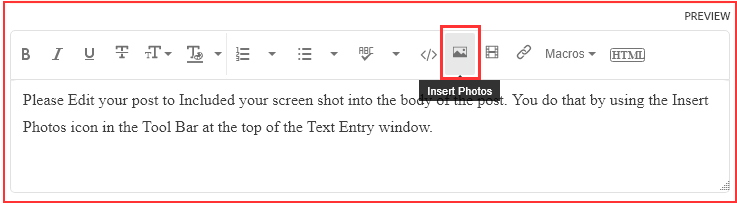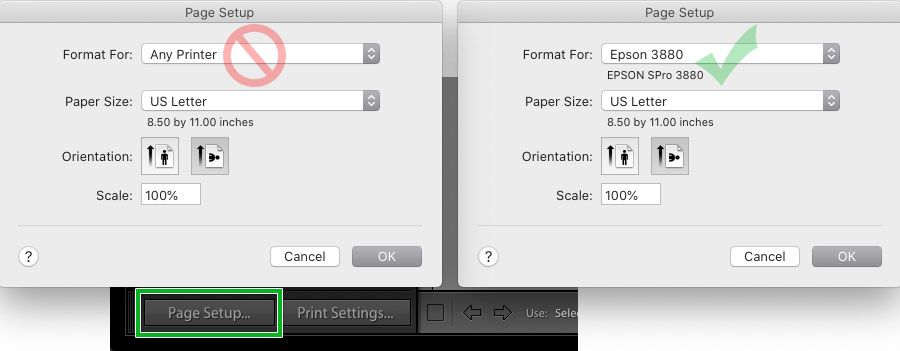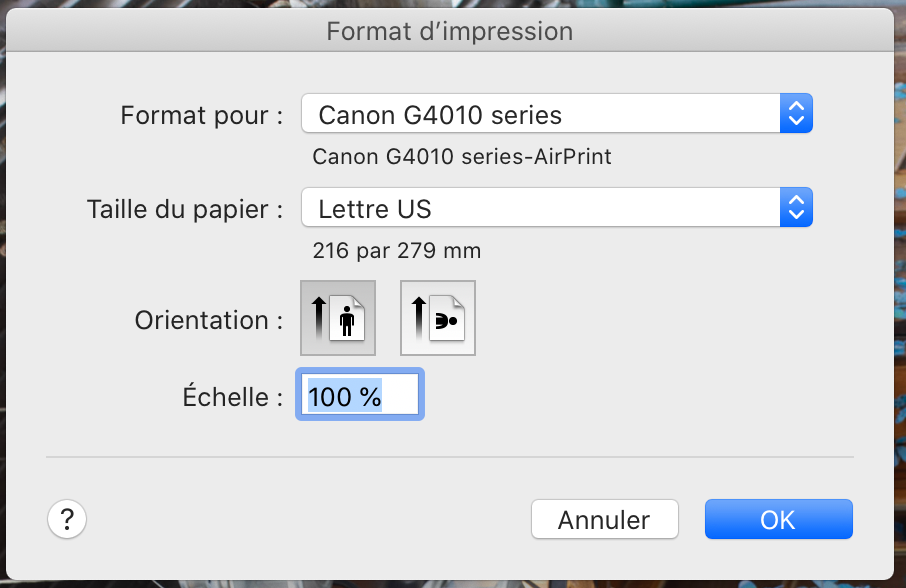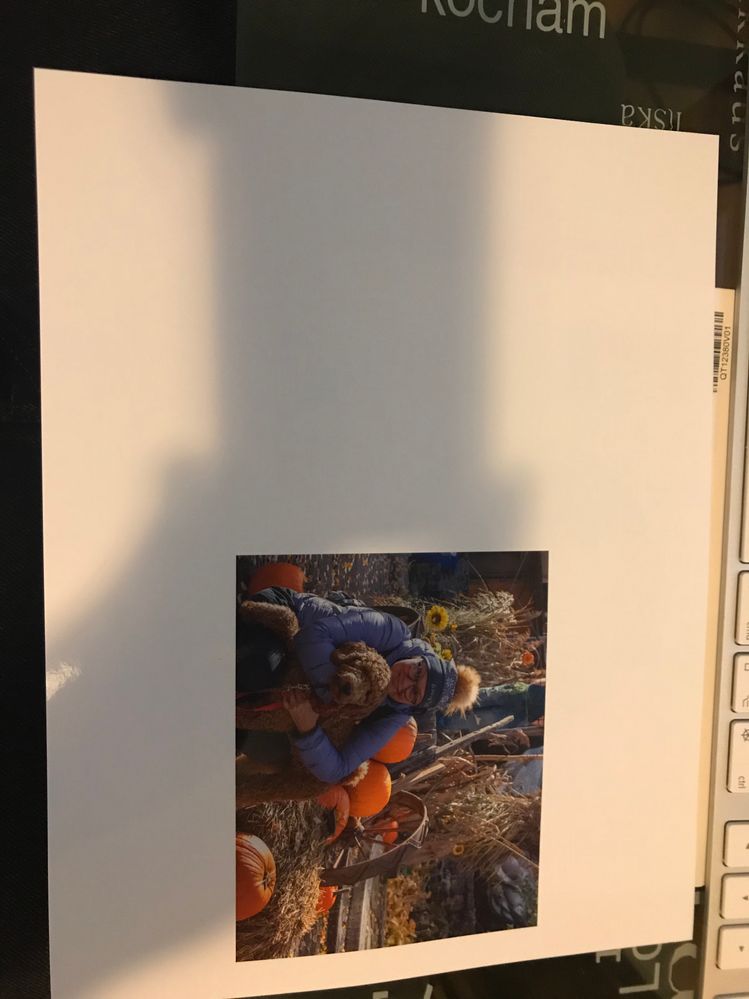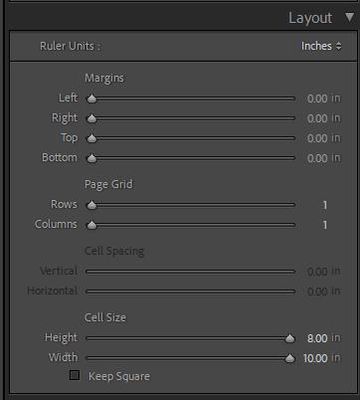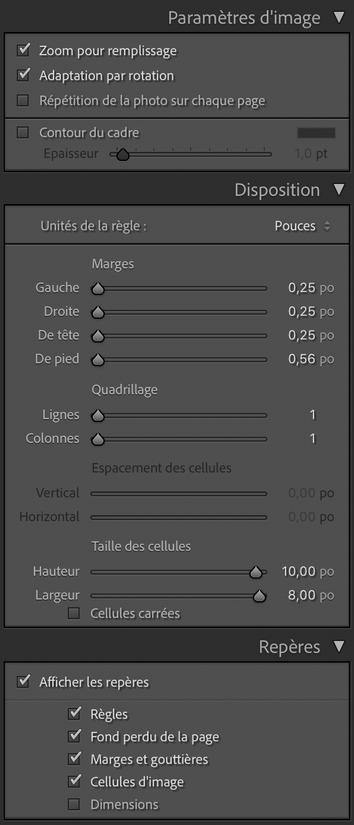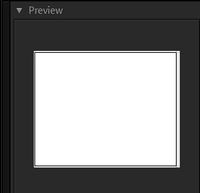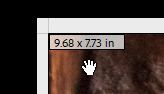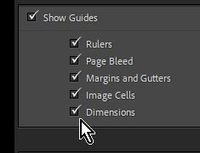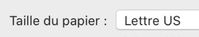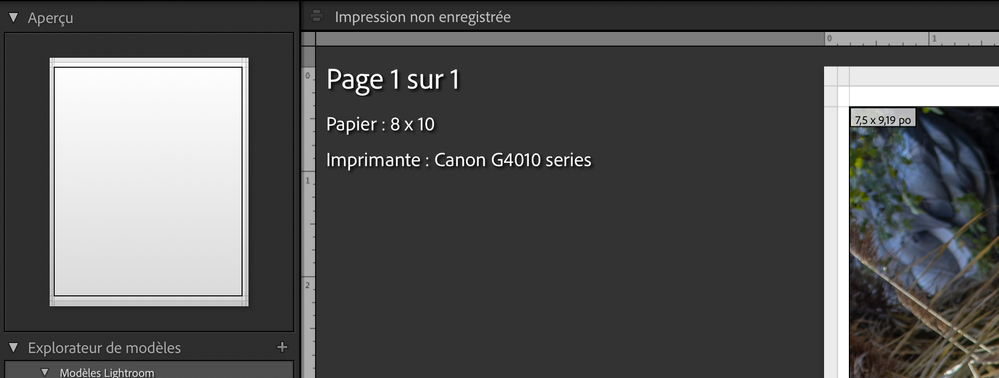Adobe Community
Adobe Community
- Home
- Lightroom Classic
- Discussions
- Print photos with mac doesn't take full page
- Print photos with mac doesn't take full page
Print photos with mac doesn't take full page
Copy link to clipboard
Copied
Copy link to clipboard
Copied
In the future, So people don't have to download the image you have attached, please use the Insert Photos icon found in the Tool Bar of the Post and Reply text entry dialog window as pictured below.
Since you Can't Edit your original post to remove the Attached screen shot Please include the screen shot you attached to a new reply to this conversation by clicking the Blue Reply button under your original post and use the Insert Photos icon in the tool bar.
The Insert Photos icon is this one in the Tool Bar.
Thank you.
Copy link to clipboard
Copied
If you click the Page Setup button near the bottom left corner, does it say Any Printer, or does it say the name of your printer with the correct Paper Size?
Copy link to clipboard
Copied
It does show my printer 😞
Copy link to clipboard
Copied
Without seeing your Print Module settings it is hard to tell why this is happening.
Copy link to clipboard
Copied
More than likely the Dimensions of the image file doesn't fit properly on a 8x10 piece of paper.
8" x 10" paper is a 2.5:2 ratio. Most cameras take 3:2 or 4:3 ratio images and those don't fit on a 8 x 10 inch piece of paper so there is always some area left over.
Copy link to clipboard
Copied
Also-
Set Margins to 0.00
Set Cell Size sliders to Maximum
Copy link to clipboard
Copied
Copy link to clipboard
Copied
Looks OK in your last screen-clip. Margins at 0.25 are OK.
(Sorry, my clip shows 'Borderless' margins 0.00)
Can you also clip for us:
The Preview panel:
The Dimensions that show on the image when you also check [Dimensions] in 'Show Guides':
Your Paper size in your Printer Page Setup:
Why is yours set to 'Letter US' and not 8x10inch?
Copy link to clipboard
Copied
Thank you WobertC for helping me... honnestly, I really don't get it. No matters the parameters I set, I always get the same &*&%?$ result. It's frustrating. I did change to 8 X 10 instead of letter US. If I change the printer to PDF, the result is ok. So I gess one workaround is to print first in a PDF format and print that PDF after. But it's weird !
Copy link to clipboard
Copied
There must be a setting in the Print Driver Setup that is causing your troubles.
'Scaling' appears to be at 100%- so that should not be a problem.
Are there any other 're-sizing' options in the Printer Setup?
Have you tried un-installing and re-installing the Printer?
And NEVER click on a Preset Template after you have set all your options in Setup and Layout.
Copy link to clipboard
Copied
Based on the picture of the print taking up only half the sheet, the only thing I can think of is to check whether Pages Per Sheet is set to 2 in the Layout settings. It should normally be 1.