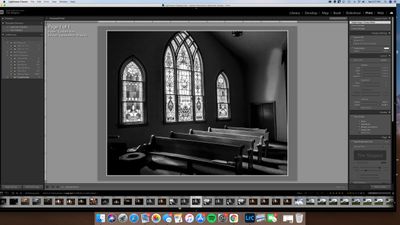Adobe Community
Adobe Community
- Home
- Lightroom Classic
- Discussions
- Printing equal page background borders using Class...
- Printing equal page background borders using Class...
Printing equal page background borders using Classic, Pro Pixma 10 and Imac
Copy link to clipboard
Copied
When I print images with a page background color chosen, the left margin is not symmetrical with the right. The left is a little larger. I wonder if I have something wrong with my aspect numbers
LCR. 9.4
Mojave 10.14.6
Printer Proxy Pro Pixma 10. 14.4
Printer set up for paper is 8.5 x 11 borderless
The photo is cropped to a 8 x 10
Thanks for your consideration.
Copy link to clipboard
Copied
I use the Pixma Pro 100. I discovered that for several different sizes it was necessary for me to create custom templates adjusting for uneven borders in order to have symmetrical borders on the actual prints. The 4 x 6" prints always seem to print just fine, but larger prints always seem to need a template to adjust for what I suppose you could call discrepancies. It was the easiest way to solve the issue for me.