 Adobe Community
Adobe Community
- Home
- Lightroom Classic
- Discussions
- Printing problem from LR to Epson SC P600
- Printing problem from LR to Epson SC P600
Printing problem from LR to Epson SC P600
Copy link to clipboard
Copied
I have a problem printing from LR Classic to my Epson Sc P600. Only a portion of the picture is printed covering the entire page and with strange colors. The same picture is printed properly on my small Canon Pixma and From Capture One to the Epson SC P600 is also fine. Attached are the scans illustratin what I am saying. I have the current versions of Mac OS, LR Classic e of the printer's drivers. Any idea? TIA.
Ario

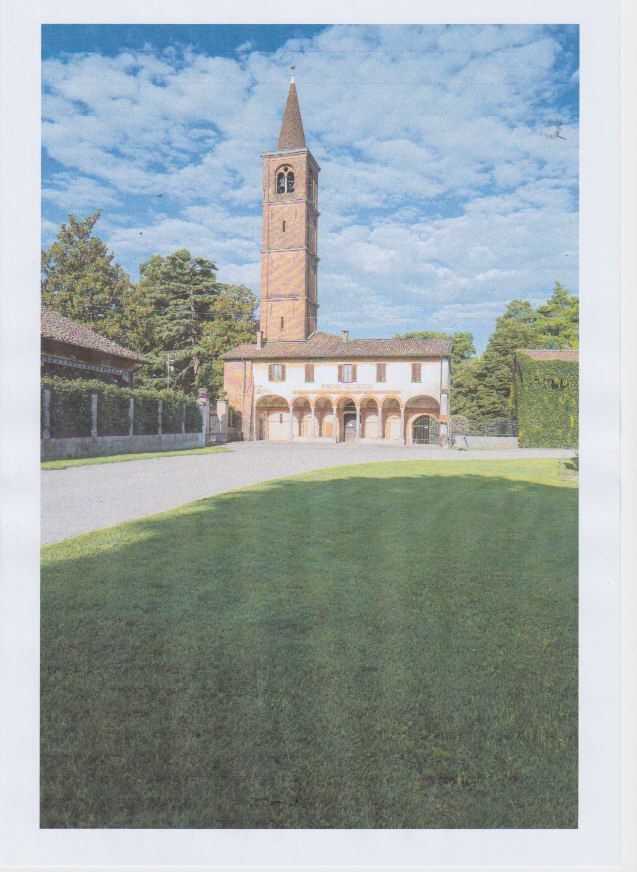
Copy link to clipboard
Copied
Do you have Zoom to Fill checked under your Image Settings Panel? If yes, uncheck it and let us know if that solves the issue.
Copy link to clipboard
Copied
Zoom to fill is already unchecked, the problem is somewhere else; Since LR with Canon is OK and Capture One with Epson is OK it is probaly a communication problem between LR and Epson but I have no idea on how to solve it. I have already reinstalled the Epson drivers but id did not help.
Copy link to clipboard
Copied
When you reinstalled the driver, did you just let the MACOS install the driver(s) or did you go to epson,com and download fresh new copys and installed them??
Copy link to clipboard
Copied
Downloaded from Epson, removed the printer ad reintalled everything from scratch.
Copy link to clipboard
Copied
A couple of members with MACOS have had print problems lately. Solution was to remove the print drivers. Then to download new drivers and install them. Do not just remove them then have MACOS reinstall them, apparently the MACOS will not go out to the internet and bring in fresh new copys, it will just find the existing original copys lurking on your hard drive. I suspect MACOS updates might be coming, but when?
Copy link to clipboard
Copied
The problem has been solved disabling the 16 bit output in the Print Job panel.
Copy link to clipboard
Copied
Thanks for updating your post.
