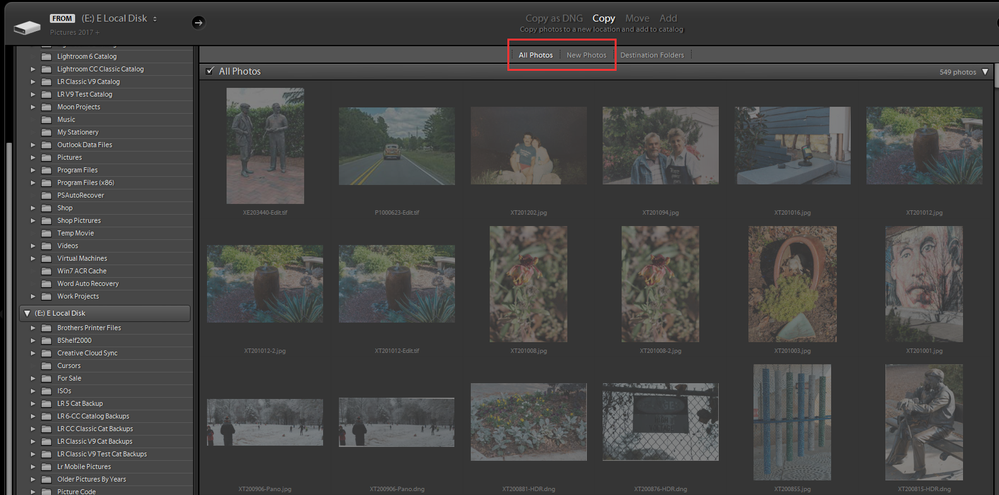Adobe Community
Adobe Community
- Home
- Lightroom Classic
- Discussions
- Then Either they are already imported into the LrC...
- Then Either they are already imported into the LrC...
Problem import photos - can't to see any pic when I open Import section
Copy link to clipboard
Copied
Hello! After last LR update 9.3 I can't reach to import any pics because I don't see it when I open import section! I need help

Copy link to clipboard
Copied
Then Either they are already imported into the LrC catalog or there are No images in that folder.
You also seem to be missing one part of the import dialog window. At, Near, the top just under the Copy/Add/Move section where you select to show New Photos or All Photos.
But those options, New Photos or All Photos, only show up when there are actual image files stored in the folder you have selected in the Source (Left hand side panel) sections of the import window.
Selecting a drive/folder that does not have any omages in to and you don't get those options.
So it seems you have selected a folder that does not contain any image (Photo) files.
Copy link to clipboard
Copied
Thank you so much! resolved, just i had to choose something on the right section "destination"
Copy link to clipboard
Copied
If you are importing images that are Already on your hard drive you should NOT select Copy. That will make a Second Copy of the images in whatever folder you have selected in the Destination section.
You should chose Add or if you really want to place them in some other folder then select Move.
The only time you should select Copy is if you are copying images from a camera memory card to Copy them from the card and place them on your hard drive.