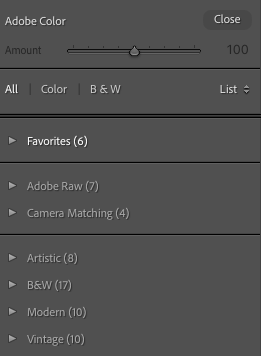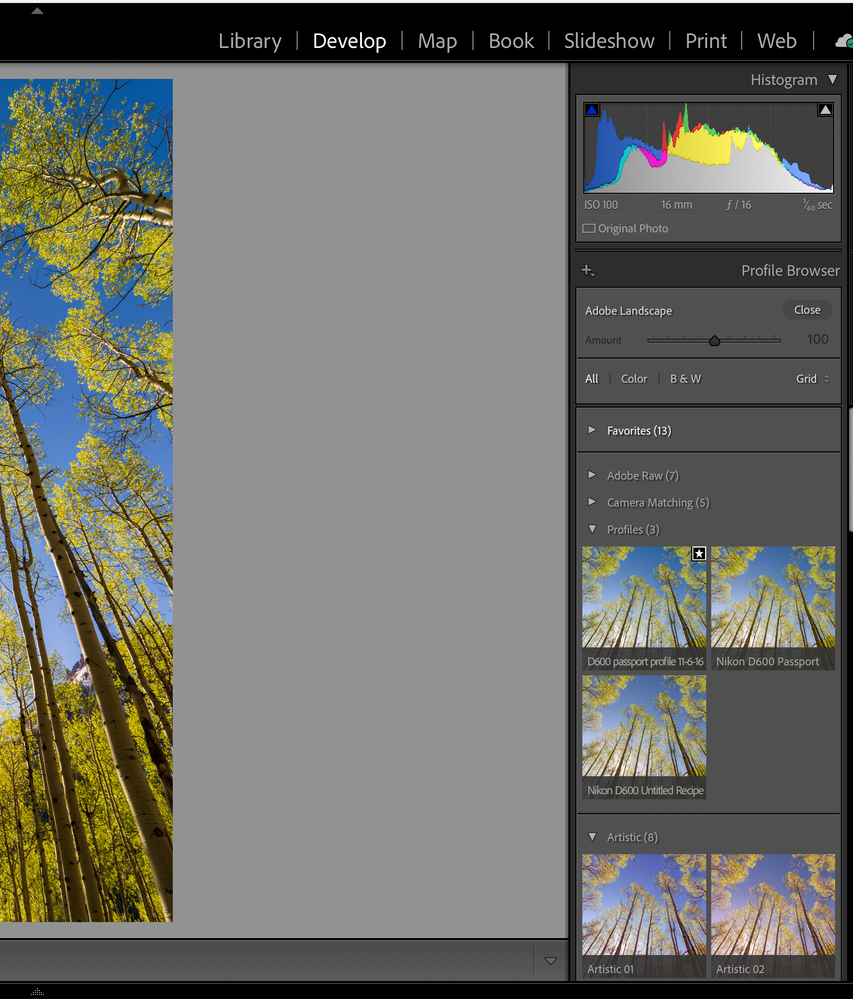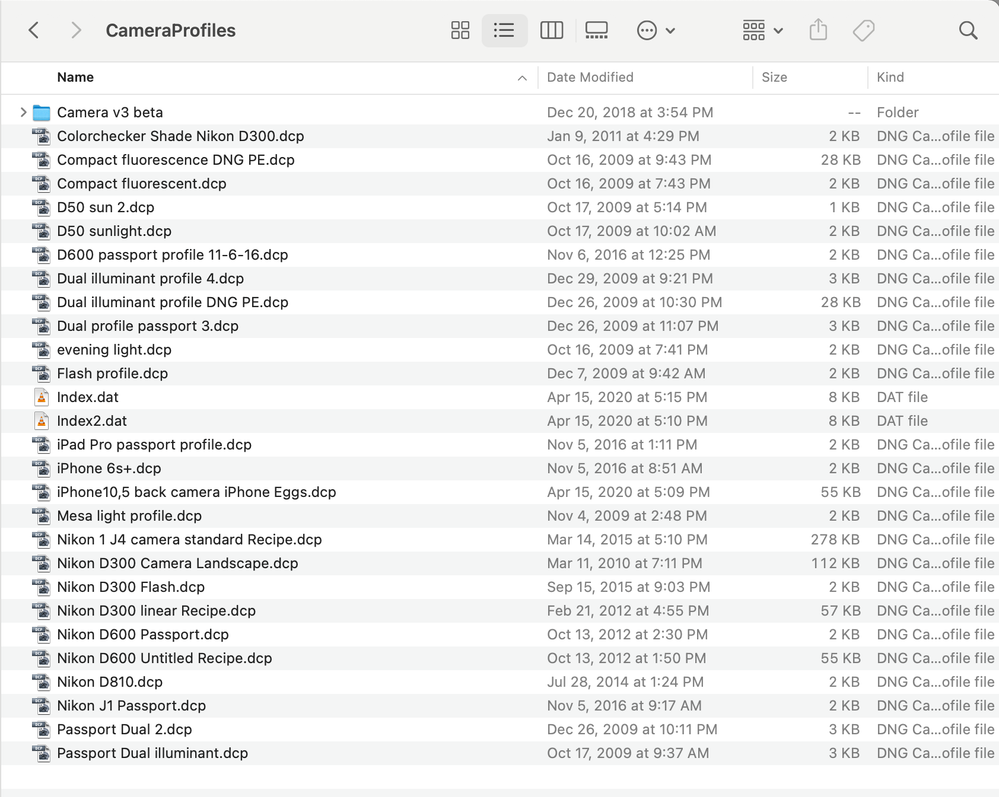Adobe Community
Adobe Community
- Home
- Lightroom Classic
- Discussions
- Re: Problem importing .dcp camera profiles
- Re: Problem importing .dcp camera profiles
Problem importing .dcp camera profiles
Copy link to clipboard
Copied
I have a series of develop presets that are linked to camera profiles. Importing the develop presets works, but I have not been able to load a camera profile so far. My profiles browser looks like this, and does not give me the option of displaying "user" profiles or the "profiles" tab where the camera profiles should appear.
I have tried:
- Deleting the settings folder for Camera Raw and reinstalling lightroom, as suggested here:
- Installing the profiles via the profile browser (this brings up a quick progress bar, which completes, but the profiles are not visible.)
- Installing the profiles via "import develop profiles and presets" menu item (this tells me it failed because the profiles are already present.)
- Manually installing the profiles in the following folders:
/Applications/Adobe\ Lightroom\ Classic/Adobe\ Lightroom\ Classic.app/Contents/Resources/CameraProfiles/Camera/Olympus\ E-M5\ Mark\ II and
/Users/USER/Library/Application\ Support/Adobe/Lightroom/Color\ Profiles /Applications/Adobe\ Lightroom\ Classic/Adobe\ Lightroom\ Classic.app/Contents/Resources/CameraProfiles/Camera/Olympus\ E-M5\ Mark\ II Importing did result in the profiles appearing in the first folder. The second folder contains the "camera matching" profiles that are preinstalled with lightroom, but adding my .dcp files to the folder does not lead to them showing up in the profile browser.
Please help me figure out what to try next?
does result in the profiles being visible in the
Copy link to clipboard
Copied
You need to put the dcp profiles in
/Users/<USER>/Library/Application Support/Adobe/Camera Raw/CameraProfiles/
After a restart of Lightroom they will now show up under "profiles."
Copy link to clipboard
Copied
Loading the profiles in via lightroom creates the folder "Imported" in that folder, which contains copies of the targeted profiles, along with an index2.dat, although the profiles don't show up in lightroom itself.
Placing a test profile directly in the folder and restarting lightroom also fails to show up in the profile browser.
Copy link to clipboard
Copied
You can indeed also load them by importing them in Lightroom. The profiles will only show up for raw files for the specific camera they were created for and only when you click on browse. They won't by default show up in the popup. You have to favorite them for that to happen.
Copy link to clipboard
Copied
Here is an example for a Nikon D600 file. It will only show the profiles that apply to that exact camera even though there are many more profiles in the folder:
Copy link to clipboard
Copied
Hm, I think I figured this out - my raw images are from Olympus M5-II, which has the same sensor as M5 (which is what the camera-specific profile is aiming for). Looking elsewhere, I think I'm going to have to edit the profile itself using dcptool, changing the camera identifier.
Thanks a lot for your help.
Copy link to clipboard
Copied
I have the same issue, I'm quite attatched to these profiles I bought years ago but I'm usure if I'd be able to do the conversion of the camera identifyer myself. Did you manage to do so without spending hours on it ?