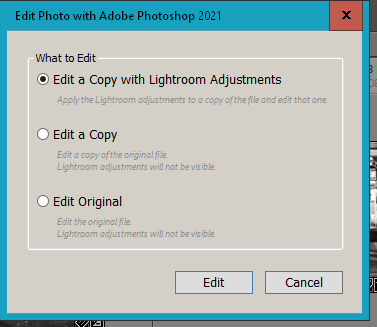Adobe Community
Adobe Community
- Home
- Lightroom Classic
- Discussions
- Problem saving file when edit in Lightroom
- Problem saving file when edit in Lightroom
Problem saving file when edit in Lightroom
Copy link to clipboard
Copied
1: Open Lightroom
2: Find a Tiff file with layers already edited in PS but now stored in LR and do Edit in PS
3: When PS is open, go back to LR and open 2 new files for edit in PS
4: In PS, drag those two newly opened files into the already opened file
5: Now the first opened file will consist og hte original tif file and two new layer with the other files.
5: File size is about 1.8 gb.
6: Do some editing in the file, like brush tool on layer masks etc.
7: When in PS, do save or save as.
8: Expected result: File should be saved back in LR with latest changes when doing save, and file should be saved to another disc when doing save as
9: Actual result: Error "Can not archive "_7503332-edit.tif" because an program error occured"
10: Try to convert the file to smart object. Result: Same as over, not possible to save the file as smart object.
11: Other important data? PS and LR version is last from 8. dec.2020. PC has 16GB ram, scratch disk has 616 GB free space. Old LRC and PS versions are unistalled.
Copy link to clipboard
Copied
Your Number 2.
There are NO image files Stored in LrC.
LrC is a Database program that references, makes a record of, your images in the catalog file, to the Database, as to where they are stored on your hard drives and what edits you make to them.
Your end of # 2. Do Edits in Ps again.
How are you opening that TIF file in Ps? Edit In then selecting Ps 20xx? and when this dialog box comes up which option are you selecting?
Edit a Copy with Lr Adjustments? That will include and NEW adjustment done in LrC to that TIF file and when returned to LrC it will be another NEW TIF file.
Edit a Copy? That will also return another copy, version, of the original TIF but will not included any of the edits you did in LrC to the original TIF file.
Edit Original? That will apply any new edits done in Ps to the original TIF file and they will show up in the original TIF in LrC after you save them in Ps. It will not create another version of the original TIF file.
Your # 7. Using Save As does not send the file back to LrC. Some say iut does but that has not been my experience (Most of the time). Use SAVE Ctrl + s and then it should save back to LrC.
Your # 8.
First use SAVE. Then you should be able to use the Save As command to save a copy of that file to some other drive and or folder. that Saved As file will not show back up in LrC.
Your # 10.
I do not think you can Save or Convert a multi layered FILE to a Smart Object. That is an option for Layers and or for a image file sent to Ps to Open it as a Smart Object. The One layer that is created in Ps from that image sent to Ps is converted into a Smart Object. Same for if you select multiple files in LrC and use the command Open in Ps as Smart Object. Each individual file is opened in Ps and the one layer that is converted to a Smart Object.
There is no command to Open as layers in Ps and convert to Smart Object. Once the multiple images sent to Ps as Layers have opened you can then convert each layer, each image, to be a Smart Object.
Copy link to clipboard
Copied
I use "Edit original" when open it from LR to PS. The file is then opened in Photoshop latest version, I do not get any option to choose PS version
I know save as does not return the image to LR. I tried Save first, which did not work and that message mentioned in #9 appear. Then I tried Save as in order to see if file was saved to another place on disk, whic also gave me the error on #9. Hence no way to save the file. The error sometimes changed to something like "unable to archive the file", which I feel is an error in the link between PS and LR.
Copy link to clipboard
Copied
Ok, this will not answer your problem at first, maybe not at all. But an inquiry.
This is not nessecarily a workaround, but a experiment towards diagnostics (is PS the issue)
In LrC, export those three photos, use new names as you see fit.
Close LrC
Open PS, open those three new photos, Do your PS edits. Save the resultant image. Perhaps a save as in order to internally make a new file.
Any error message/
Copy link to clipboard
Copied
This procedure you mention works well. I can export the files from LR to disk, open them in PS, edit them, save the file to disk and then import it again to LR. It is the live link between LR and PS that trow error when save in PS.