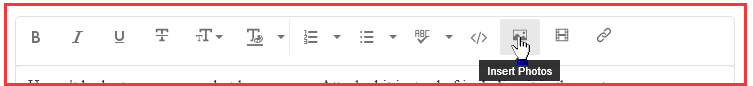Adobe Community
Adobe Community
Problem Using Adjustment Brush
Copy link to clipboard
Copied
When editing photos using the adjustment brush, after adding numerous brush strokes Lr starts to slow down significantly. Then while making edits to brush strokes or adding new brush strokes the Lr screen suddenly goes black for a couple of seconds up to 10 or more seconds. The only thing showing is an hourglass. When the image screen reappears, there is frequently an erratic straight-line brush stroke across the screen. The erratic stroke frequently goes completely off the edge of the image and returns in a “V” shape. When the screen goes black there is a notation at the top left side of the screen in the title bar to the right of Adobe Photoshop Lightroom Classic – “(Develop Not Responding)” or “Lightroom Classic (Not Responding)” . Is that a Lr Classic bug or is there something else going on? I have tried deleting the History and it appears to help the response slightly, but it does not eliminate the erratic brush strokes or the black screen.
I attached 2 files as examples.
System Information:
Win 10; Lightroom Classic version: 9.4;
Processor: AMD Ryzen 7 3700X 8-Core 3.6 GHz;
Graphic Card: AMD Radeon RX 5700 XT
Memory: 32MB; Monitor: ViewSonic VP2768-4K
Any help would be appreciated.
Thank you
Copy link to clipboard
Copied
So people don't have to download the image you have attached to your post please Edit your post to remove the Attached screen shot and Include it in the body of the text of your post.
You do that by Clicking the "More..." link at the bottom of your post, Selecting "Edit Message" and then use the "Insert Photos" icon in the tool bar at the top of the Post/Reply/Edit dialog box like this.
Thank you.
Copy link to clipboard
Copied
Just Shoot Me, thank you for your reply. I will try your suggestions and see if there is a noticable improvement.
Copy link to clipboard
Copied
Just Shoot Me, sorry my previous reply was not the reply for you. I will try including thee images in future posts. right now, edit is no longer available under the More option.
Thanks
Copy link to clipboard
Copied
This is a common problem. Your CPU is struggling to keep up, made worse by the 4K monitor. It is made worse by high megapixel images.
Some things you can try:
- Turn off the Graphics Processor in Lightroom. This will speed up the brushing, but may slow down other things
- Do the brushing in Photoshop
- Do the brushing as the next to last editing step. Then as the last step, turn on Transforms and Lens Corrections.
Doing lots of brushing with a 4K monitor is a problem for which I have not seen a good solution.
Copy link to clipboard
Copied
I am having similar issues with adjustment brush on a 1080 monitor!!
Copy link to clipboard
Copied
"I am having similar issues with adjustment brush on a 1080 monitor!!"
Make sure you uncheck "Use Graphics Processor" in Lightroom Classic. If that doesn't help, then your CPU is not fast enough to do all the calculations in what appears to be instantaneously. As I said, high megapixel images can also cause this.
Copy link to clipboard
Copied
dj_paige, thank you for your reply. The images are high megapixel but the processor, GPU and motherboard are fast gaming device and I think they should be able to handle the load. I have read that the 4k monitor can be a problem and I am going to switch it with the 1080p 2nd monitor to see if that makes difference.
Copy link to clipboard
Copied
If your monitor has only a 1080p resolution, the GPU usage by LR is not going to benefit you. If you currently have the GPU optimization turned on, turing it off will probably boost the LR performance.
Copy link to clipboard
Copied
"The images are high megapixel but the processor, GPU and motherboard are fast gaming device and I think they should be able to handle the load."
If switching to a 1080p monitor and turning off the GPU in Lightroom Classic doesn't help, then your statement I quoted above is clearly not true, the hardware cannot handle the load.
Copy link to clipboard
Copied
Hello thanks for reply, I have Ryzen 5 1600 6 core... not top of the range but hardly a shabby CPU either. Fairly sure this CPU can handle a few brush strokes, maybe 2 or 3 spot / adj brushes for one image.
Is there anything else I can do?