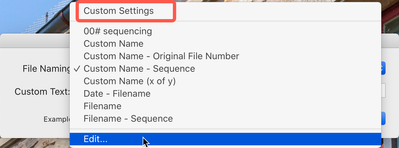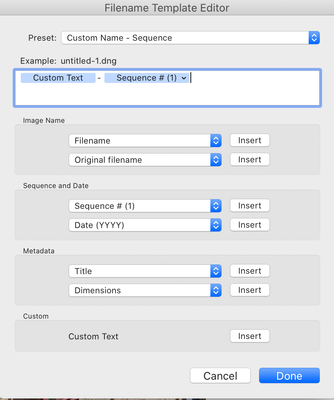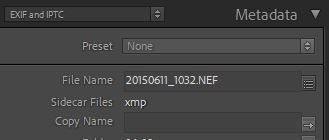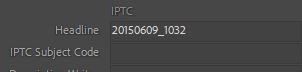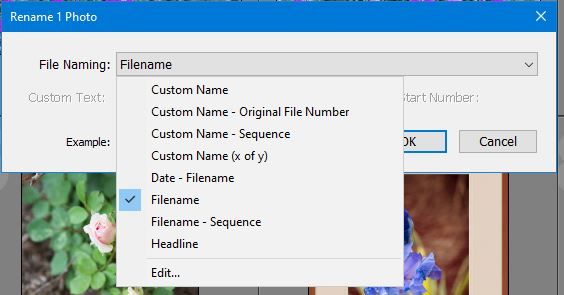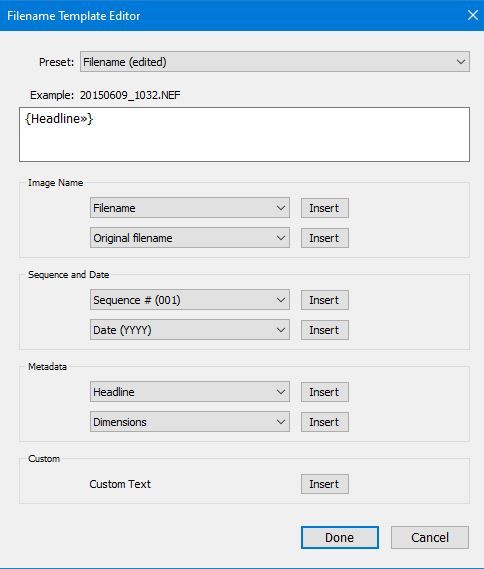Adobe Community
Adobe Community
Problem with batch renaming
Copy link to clipboard
Copied
Lr Classic 10.1
I have placed new filenames in a metadata field. In the rename editor when I place that field in the edit box the example shows the new filename, but it also has an uderscore attched to the end of it. I couldn't find any way of suppressing the underscore.
Am I missing something or is that just the way it is?
Copy link to clipboard
Copied
Hi Cos49,
Can you please provide a screenshot of your renaming editor?
After bringing up the rename function, select Custom Settings (at the top) from the Dropdown
Which brings up this window which should have what you last did in it (I hope).
Meanwhile, also please provide a screenshot of a name of one of your images.
And lastly, when you start to compose your response, above you'll see a variety of icons, please post your screenshots using this icon:
Copy link to clipboard
Copied
Hi gary_sc
Well this is embarrasing 😞 I can't reproduce it, but the following is what I did. No matter what preset I used, once I cleared the default and then selected Headline as the new name there was always a trailing underscore 😞
Current filename:
New Filename:
Selected edit from the drop down:
The example always showed an underscore just before the file extension.
Thanks for your response.
Copy link to clipboard
Copied
Hi Cos49,
OK I'm glad you are getting what you want but I am confused. As I look at the before and after, I'm seeing a bunch of numbers and then the underscore followed by 1032 (xxx_1032).
Question is the 1032 the sequence number? If not, what is it?
Copy link to clipboard
Copied
Yes, the 1032 is a sequence number.
When importing from the camera I use YYYYMMDD_<sequence> as my file naming convention.
Copy link to clipboard
Copied
Hi Cos49,
Not a clue as to what happened at this point but I will take credit for making your naming issue going away by magic! ;>)
Have a great holiday time
Copy link to clipboard
Copied
Cheers 🙂