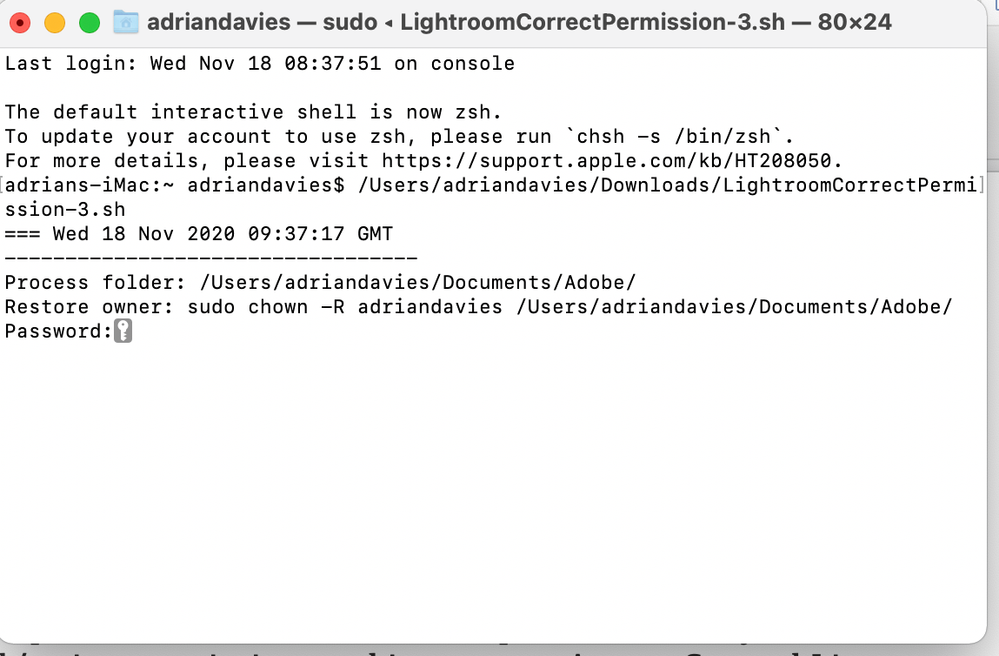Adobe Community
Adobe Community
- Home
- Lightroom Classic
- Discussions
- Problem with Lightroom and macOS Big Sur
- Problem with Lightroom and macOS Big Sur
Problem with Lightroom and macOS Big Sur
Copy link to clipboard
Copied
I am a new Lightroom user - very experienced with Photoshop.
I am having huge problems trying to run Lightroom. I have adjusted the read/write facilites on the relevant folders as per the instructions, and have tried to run the Terminal Script. When it comes to putting in a password there is no ability to type in a password.
Thank you in advance
Copy link to clipboard
Copied
Why are you running that script?
Link?
Copy link to clipboard
Copied
that was recommended in the help section after all else failed (ie. read/write permissions)
Copy link to clipboard
Copied
I just tested that script:
and it ran correctly on my computer. Note that when you type into the Terminal window, you won't get any visual indication of your typing (a little unfriendly, but that's how Terminal works). Use your mouse to click on the key symbol after Password:, type your password, then hit Return. Here's a screen recording showing how it worked for me:
https://www.dropbox.com/s/tv78y1kkuxloh5a/running-permissions-script.2020.11.20.mov?dl=0
[Use the blue reply button under the first post to ensure replies sort properly.]
Copy link to clipboard
Copied
Thank you everyone. Problem sorted with Terminal script.