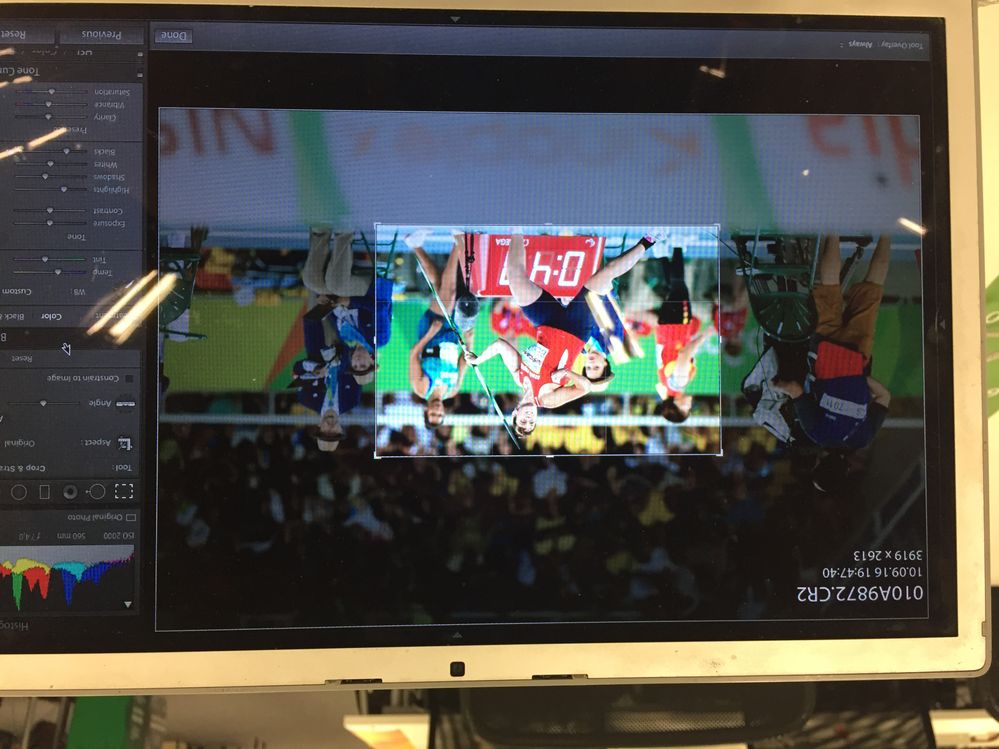Adobe Community
Adobe Community
- Home
- Lightroom Classic
- Discussions
- Re: Problem with LrC 10 and updates with macOS 11 ...
- Re: Problem with LrC 10 and updates with macOS 11 ...
Problem with LrC 10 and updates with macOS 11 Big Sur and updates with my iMac mid 2015 27” 5G.
Copy link to clipboard
Copied
I am a Lightroom user from inception, from July 2006 Beta version and the Febuary 2007 initial release. I was included in the pre-release beta of the application in the early releases, and upgraded through versions 1 through 5.
I adopted the subscription version Lightroom CC and now to Lightroom Classic, just some background info. Initially until 2015, I used IBM, MS DOS, Windows 95, Windows 7, from 1984 through 2015 to my existing system, iMac mid-2015 with basic specifications in my signature.
In the past six months there have been several updates/upgrades to both macOS and Adobe Lightroom/ Photoshop which have caused lots of conflicts between both systems.
In the thirteen years using Lightroom never have I experienced this level of frustration which affects my use and workflow.
To wit there are dozens of threads in the forum that describe the problems of macOS and LrC users, there is a lack of clear guidance from Apple or Adobe. No better in the Adobe Feedback forum.
Some of the problems I experience lead me to believe that my GPU will no longer function or if it does will not provide any benefit to performance.
Copy link to clipboard
Copied
So, LrC v10.1 on a MAC
as you may have noticed in this community site, lots and lots of Apple users, various rigs, various MACOS versions, one problem,m LrC v10,.1 (well now 10.1.1 that fixed one sync issue, not the big problem)
And so far, only solution, roll back to v10.0 and cross fingers.
Copy link to clipboard
Copied
Yes David, I am very aware of the problems and frustrations that users are experiencing.
I am not affected financially since the software and equipment does not generate income for me, I do enjoy my photography which provides entainment while I travel and interact with family in my home country, Canada, USA, UK and EU so the current restrictions affect my lifestyle.
I have just posted this in another forum.
“Adobe releases a major upgrade to LrC v10.0 on October 31, 2020, and Apple responds with a major upgrade to macOS v 11.0 on Nov 12, 2020, which leaves users struggling with multiple bugs.
Adobe releases an update to v 10.1 and Apple updates to v 11.1, Adobe releases v 10.1.1 and still no relief from most of the bugs.”
Keep safe.
Copy link to clipboard
Copied
Big thanks for that post! It is not just a 10.1 release. There has been a many, many critical bugs a performence problems in past versions too.
In my case LrC is primary source of my income, LR CC still seems to be more like a toy than a professional tool. And also has a many bugs.
This is on 100% Adobe's problem in development.
There is one important thing that needs mentioning. Over the past decade or so, I've used several different pro cameras.
- More than less RAW file size is still the same 25-45MB/image **
- LrC has not gained any AI powered features, processing RAWs is still almost the same, just a tiny tweeks like Dehaze etc.
- Ever since 2010, HW has gained at least +30%-70% in power
- I've switched from 120MB/s HDD to 1800MB/s SSDs, from 2-core CPU to 4/8 core, 8 to 32GB RAM etc.
Despite all that:
- thumbnail generation
- preview loading
- catallogue scrolling
- RAW exports (LrC is unusble while exporting but rest of the system runs totally fine, I can even edit 4K in Final Cut)
....etc. in LrC are not so much faster.
On the ohter hand my video production has changed a lot on the same HW . From standard 1080p to 4K, log 10bit. Other SW still being able to handle it.
I spend at least 20-30hours/week in LrC and I know every single bug it had and has. Some bugs are present for many, many years.
Most of the time (with exeption of generating multiple Panoramas, HDRs) LrC runs faster on machines with lower amount of RAM. Sound totally instane, I know but giant memory leaks are present in LrC.
In my case my LrC can take well over 25-28GB of my 32GB RAM. After importing and processing images for few hours. Slowing down the whole app. While on my MacBook Pro with 16GB RAM, leak cannot be taht big and allows me to work longer in LrC not needing to restart LrC every few hours because of slow-down.
** In 2016 I was able to edit 50MP RAW files from Canon 5DsR on my old 2008 MacBook Pro (6GB RAM) just as fast I can 45MP RAW files from Canon R5 nowadays on my 5K iMac (32GM RAM) or MacBook Pro. But of course export time was longer. LrC's "app smoothness" not. If this one old photo can proove it for you. 🙂